How to Export a OneNote Notebook as a Local onepkg Package for Backup or Migration Notes?
2023-03-05 18:03
Windows Office OneNote 2010, 2013, 2016, 2021 provides many local features.
One of them is to export your notebook as a .onepkg package to store locally, use to copy or migrate to another computer.
Follow steps:
With a .onepkg file, you can copy it to another computer, open it with Office OneNote, and import it into that computer's OneNote.
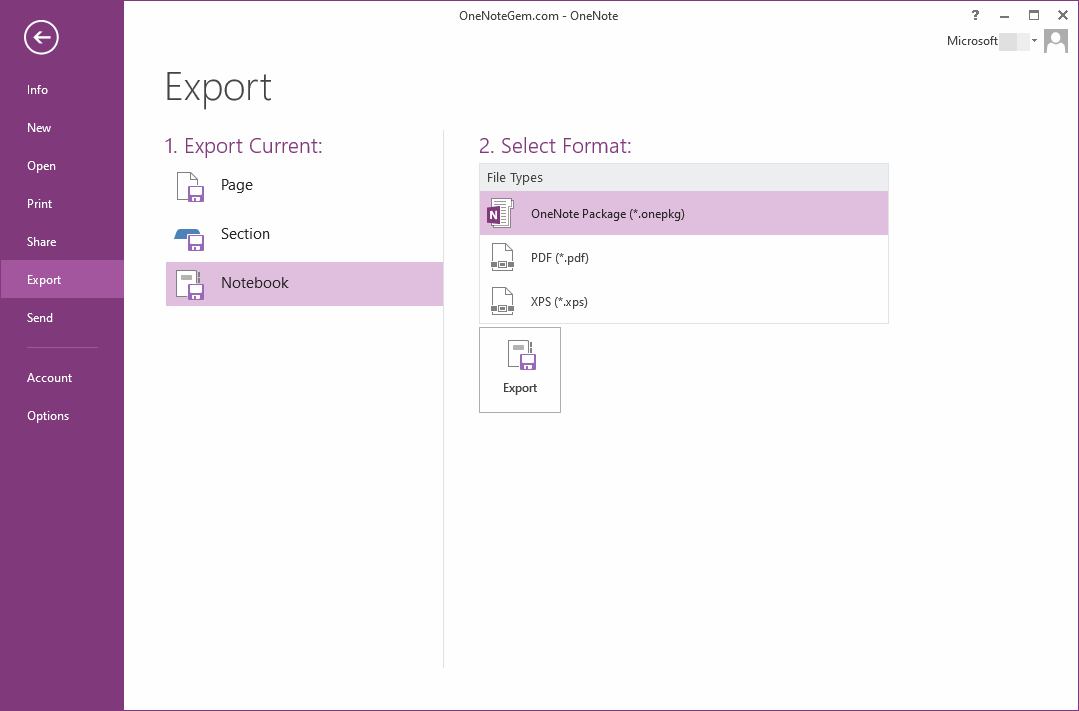
One of them is to export your notebook as a .onepkg package to store locally, use to copy or migrate to another computer.
Export Notebook to OneNote onepkg Package
Follow steps:
- In Office OneNote, on the ribbon, click “File” tab.
- Click “Export”
- In “1. Export Current:” : Choose “Notebook”
- In “2. Select Format:” : choose “OneNote Package (*.onepkg)
- Finally, click “Export” button
- After specifying a folder on your local hard disk, OneNote will package the current notebook into a .onepkg file and save it locally.
With a .onepkg file, you can copy it to another computer, open it with Office OneNote, and import it into that computer's OneNote.
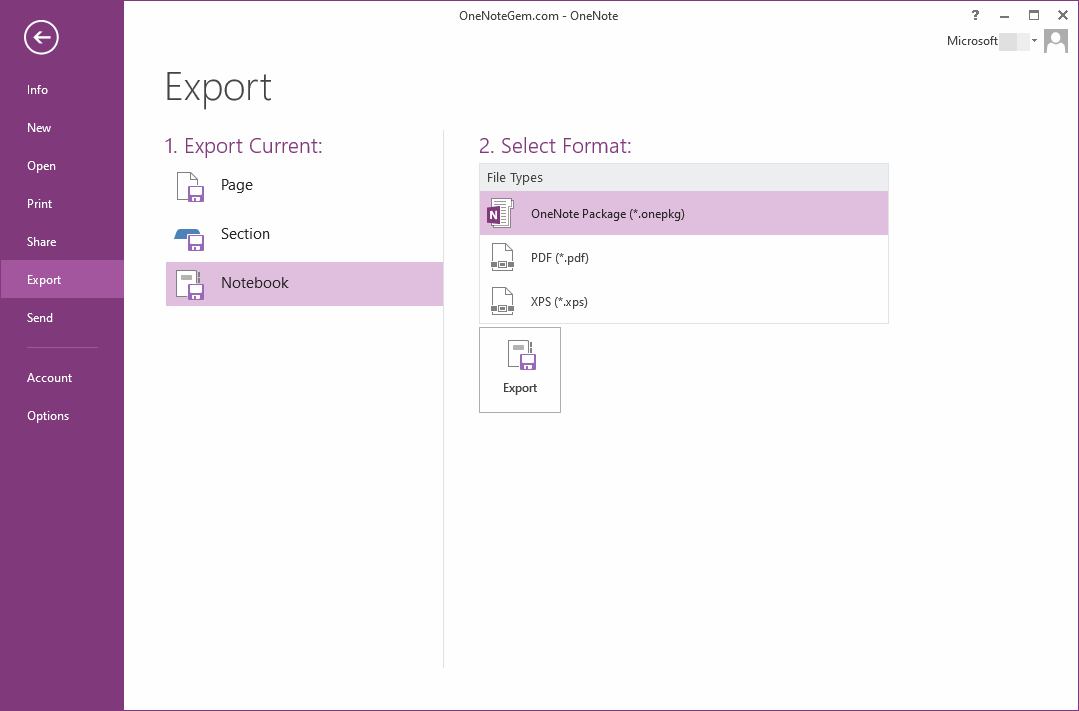
| EXE Addins | Cloud Addins | MAC Addins |
Related Documents
- How to Convert a OneNote Notebook Saved on OneDrive.com into a Local Notebook?
- How to Save/Export a OneNote page to a .one file?
- Why My OneNote 2016 no Export Word Document docx Option?
- EXE: Why isn't there "Word document" option in the "Export" of my OneNote 2016 "File" tab?
- How to Open a onepkg File?


