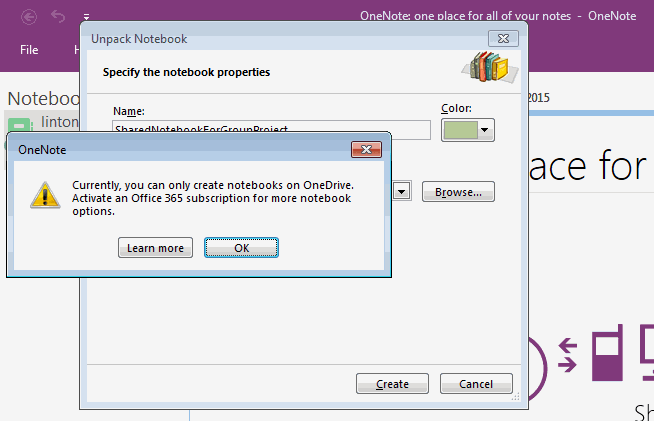How to Open a onepkg File?
2019-11-26 15:48
Question:
It display "Currently, you can only create notebooks on OneDrive. Activate an Office 365 subscription for more notebook options." when I open a .onepkg file by OneNote which download from OneNote.com.
How can I open a .onepkg file?
It display "Currently, you can only create notebooks on OneDrive. Activate an Office 365 subscription for more notebook options." when I open a .onepkg file by OneNote which download from OneNote.com.
How can I open a .onepkg file?
Answer:
Currently, only the traditional Office OneNote desktop version in Windows system has the ability to support open local .onepkg file.
Other OneNote versions, like OneNote UWP, Android OneNote, IOS OneNote, Mac OneNote, and the Free edition OneNote download from OneNote.com do not have the ability to support open local .onepkg file.
Currently, only the traditional Office OneNote desktop version in Windows system has the ability to support open local .onepkg file.
Other OneNote versions, like OneNote UWP, Android OneNote, IOS OneNote, Mac OneNote, and the Free edition OneNote download from OneNote.com do not have the ability to support open local .onepkg file.
| EXE Addins | Cloud Addins | MAC Addins |
Related Documents
- OneNote 365: we can't open this section because we found a problem with its contents.
- How to fix hit Ctrl key causes OneNote to zoom in or out of the page?
- How to Search Text Content in OneNote v2509? (Keyboard Shortcut Ctrl+F to Show the Search Box)
- How to setup Office OneNote use stylus to write and finger to pan the page?
- Office OneNote v2509 add an Option to Show/Hide Copilot Icon