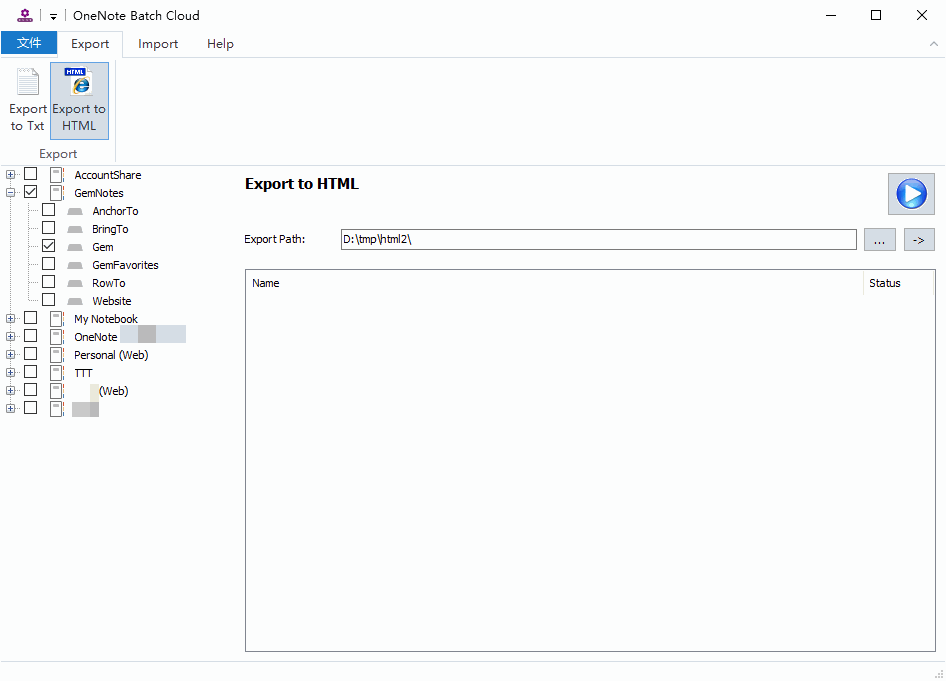OneNote Batch Cloud 8.0.0.19
 Batch process OneNote objects in pages of all notebooks or selected sections in Web OneNote.
Batch process OneNote objects in pages of all notebooks or selected sections in Web OneNote.Import or export OneNote pages.
Import Evernote's exported HTML files.
The features of OneNote Batch Cloud work for the notebooks of the Microsoft Personal, Work or School Account.
Download OneNote Batch Cloud
System: Windows 11, 10
Office: Web OneNote
Trial days: 0 (Demo, processing 3 notes only)
Restricted: Limited by Microsoft Server & Acccount type
Unzip password: 1
Purchase OneNote Batch Cloud
New Features
Restore (Import .one Files)
Restore the .one files to the specified notebook or section group.
Section Size
This feature is only suitable for OneNote sections in Microsoft Personal Account.Shows the disk space used by the selected notebooks, section groups, and sections in the list.
Copy Sections (Copy multiple sections at once)
This feature is only suitable for working with OneNote sections in Microsoft Personal Account.Pick sections from multiple OneNote notebooks and copy them to a specified OneNote notebook or section group at once.
Backup (Backup without installed OneNote)
Without the OneNote client installed, back up the checked sections.Features
Home Tab
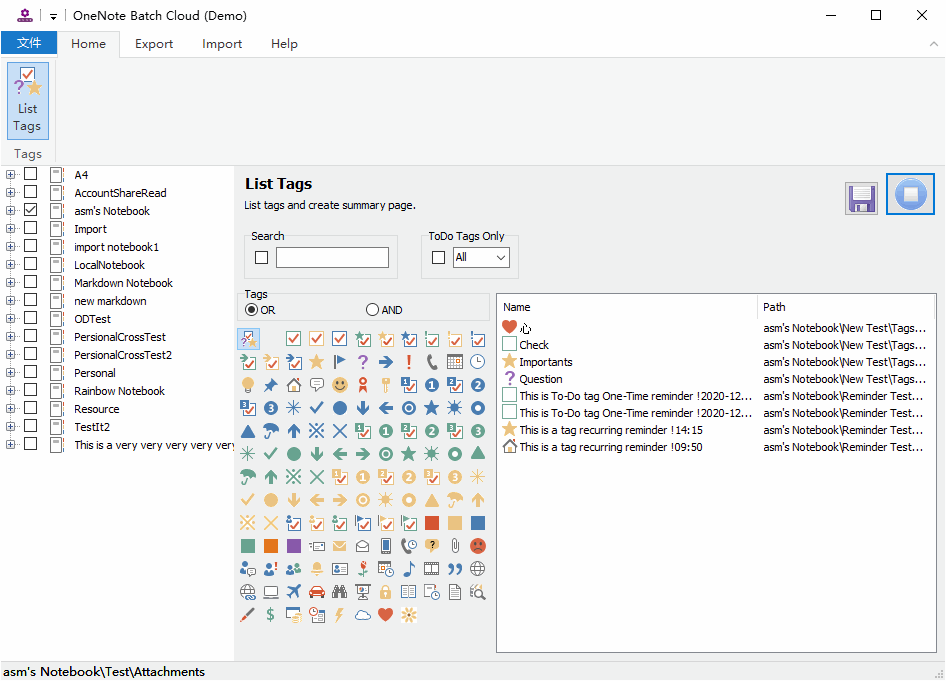
List Tags and Create Tag Summary
List tags in selected sections and notebooks.
Create a OneNote page to list the tags.
Note: Currently only 29 tags are supported
Search
Search in checked sections in Ondrive.com
Options: Match case, Search page title only.
Replace Title
Replace page title of checked sections.
Note: (With defect feature) Due to limitations of the API, this feature can only handle certain types of OneNote sections.
Section Size
This feature is only suitable for OneNote sections in Microsoft Personal Account.
Shows the disk space used by the selected notebooks, section groups, and sections in the list.
Copy Sections (Copy multiple sections at once)
This feature is only suitable for working with OneNote sections in Microsoft Personal Account.
Pick sections from multiple OneNote notebooks and copy them to a specified OneNote notebook or section group at once.
Find Lost Sections
OneNote notebooks saved on OneDrive.com may lose sections when a section is moved or renamed in the OneNote client.
This feature will search the cloud in your Microsoft account to find the missing sections.
Then perform the download these lost sections to your local hard drive.
Export Tab
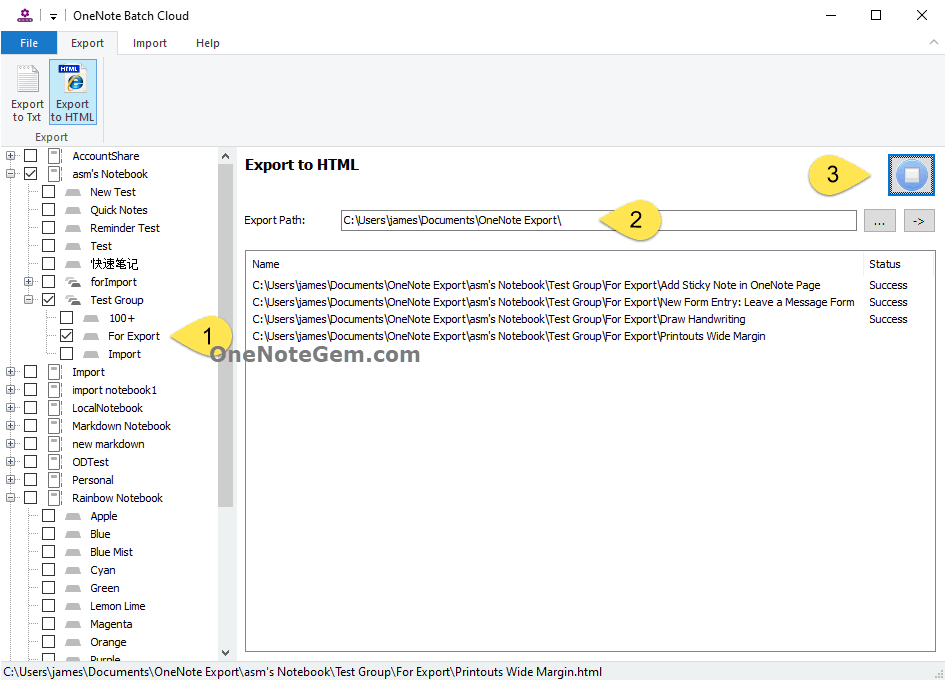
Export Pages to Txt Files
Export the pages in checked sections. Recreate the tree structure of notebook as Windows folders, and export the pages to txt files.Export Pages to HTML Files (For Backup Purpose)
Export the pages in checked sections. Recreate the tree structure of notebook as Windows folders, and export the pages to HTML files.Support: Images, Attachments, 29 Tags, Equation, Audio, Video
Unsupported: Drawing and Handwriting, Tags (only 29 tags support), Background, Rule Lines and Grid Lines
Backup (Backup without installed OneNote)
Without the OneNote client installed, back up the checked sections.Import Tab
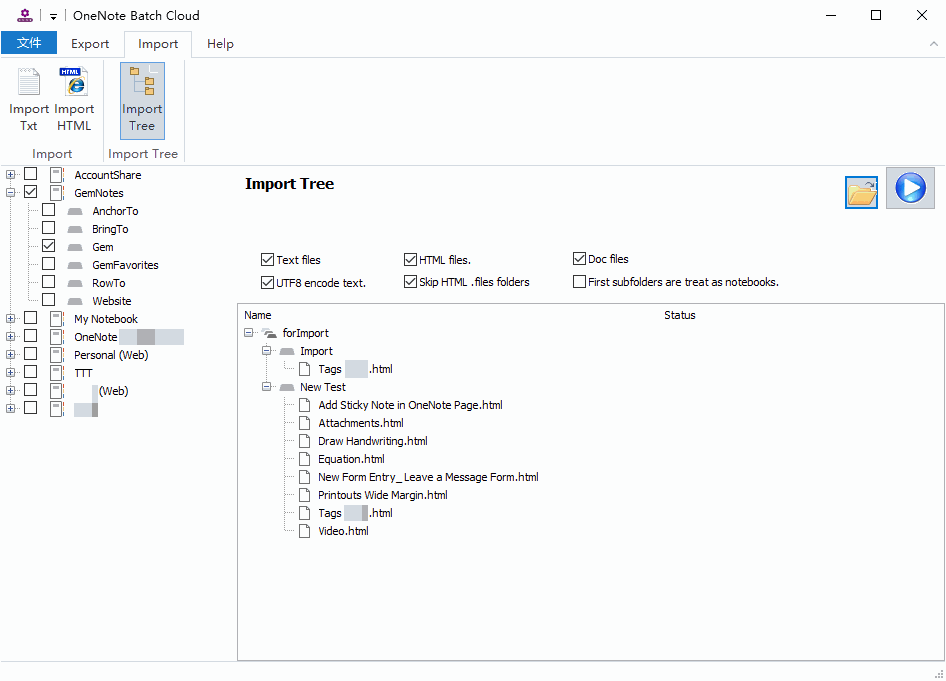
Import Txt Files
Pick out the text files locally. Import them into the checked OneNote section. A text file generates as a OneNote page.Import HTML Files
Pick out the text files locally. Import them into the checked OneNote section. A HTML file generates as a OneNote page.Shortcoming: Page size requirements is less than 4MB. (Includes: pictures, attachments)
Unsupported: Drawing and Handwriting, Tags (only 18 tags support), Background, Rule Lines and Grid Lines, mkv video files.
For HTML files exported by different OneNote Batches, the description of being able to recover to the OneNote native object after import
- For the HTML files exported by Mac OneNote Batch, recover after imported: Images, Attachments, 18 Tags, Equations, Audio, and Video (Unsupported few video format).
- For the HTML files exported by Windows OneNote Batch, recover after imported: Images, Attachments, Audio, and Video (Unsupported few video format).
- For the HTML files exported by Windows OneNote Batch using Gem HTML Engine, recover after imported: Images, Attachments, 18 Tags, Equation, Audio, and Video (Unsupported few video format).
Support the Evernote's exported HTML Files
Support to batch import the Html files Evernote exported into Web OneNote.- Support import Evernote’s images
- Support Import Evernote's attachments
Support the Notion's exported HTML Files
Support to batch import the Html files Notion exported into Web OneNote.- Support import Notion’s images
- Support Import Notion's attachments
Import Images
Import images files to checked section. 1 image import as 1 page.Import Tree (For Recover Purpose)
Specify a Windows folder.Create OneNote's section groups, sections, and pages according to the following principles.
- The Windows folders created as section groups. If the folder contains files, a section with the same name is created under its section group.
1. Import subfolders and its .txt files.
2. Import subfolders and its .html files.
3. Skip the .files attachment folder for .html files.
4. The first-tier subdirectory is recognized as a notebook.
Support the Evernote's exported HTML Files
Support to batch import the Html files Evernote exported into Web OneNote.- Support import Evernote’s images
- Support Import Evernote's attachments
Support the Notion's exported HTML Files
Support to batch import the Html files Notion exported into Web OneNote.- Support import Notion’s images
- Support Import Notion's attachments
Import Google Keep Files to OneNote
Import Google Keep include these elements:
- Images
- Convert check box to OneNote To-Do.
Don’t support elements:
- Background color.
- Tags
Restore (Import .one Files)
Restore the .one files to the specified notebook or section group.
Help Tab
Account
Sign in difference Microsoft account- Microsoft personal account
- Microsoft school or work account
- Chinses account
- German account
- OneNote personal account
Restricted
Documents
Release History
OneNote Batch Cloud Release History