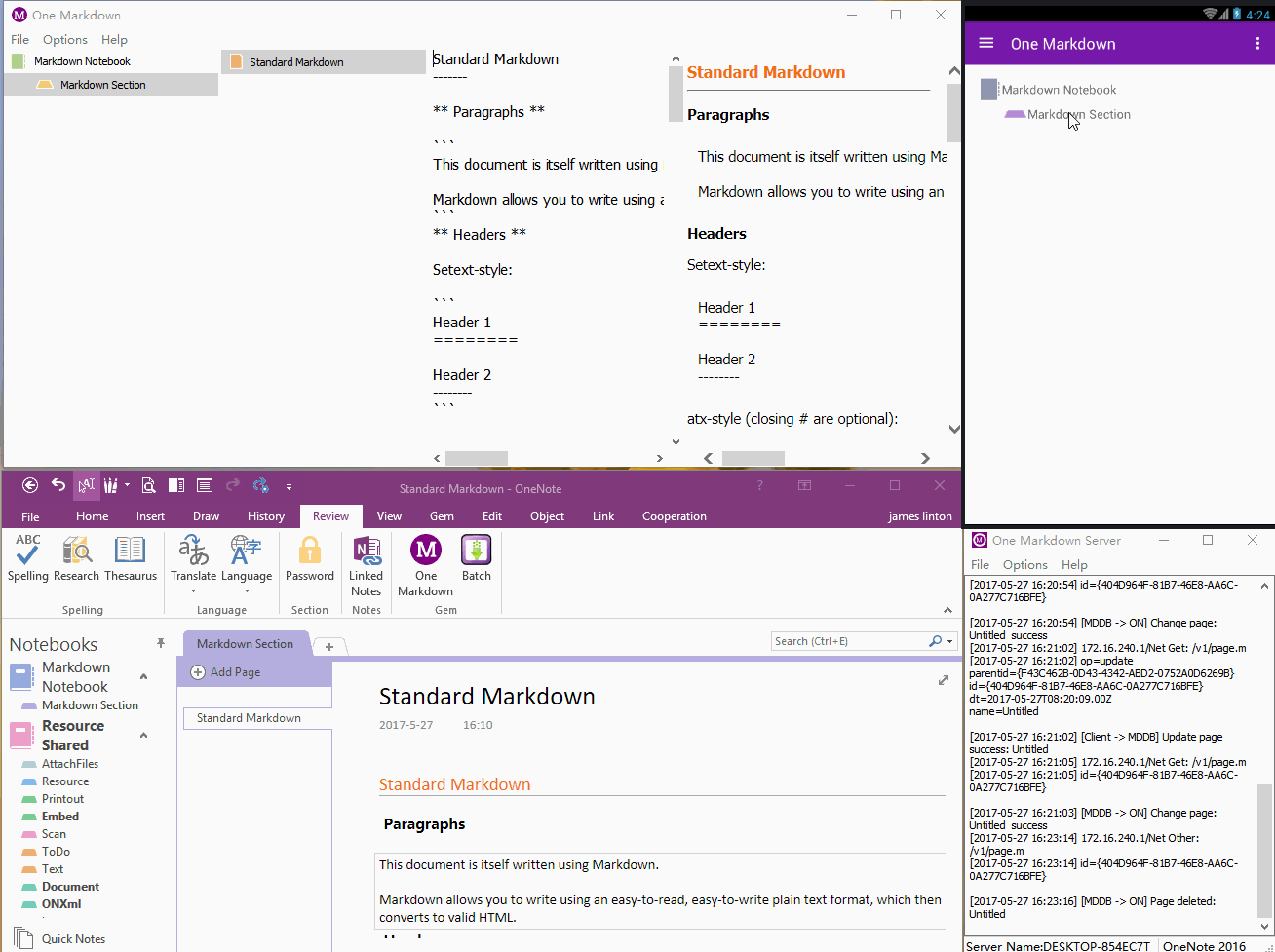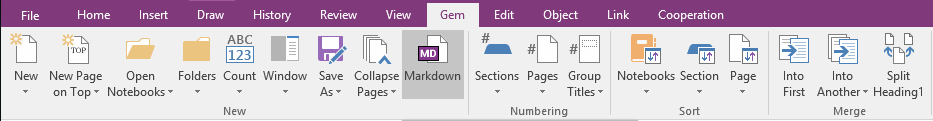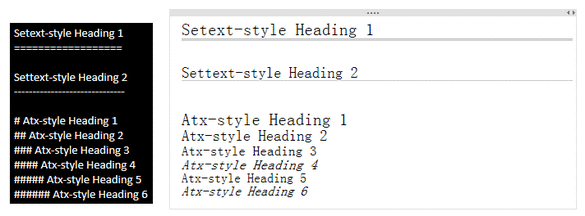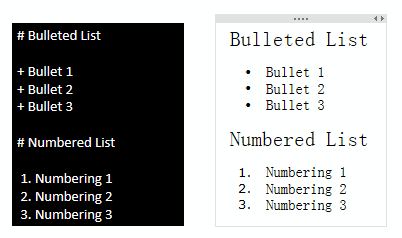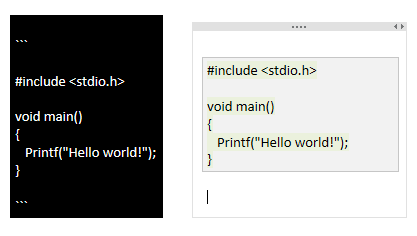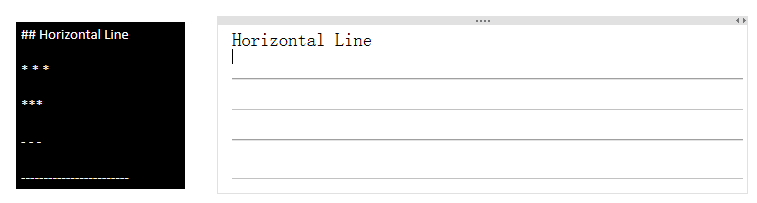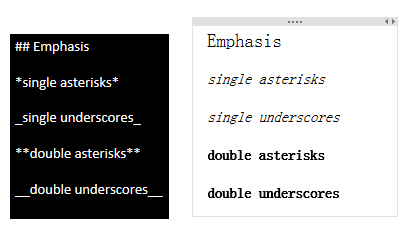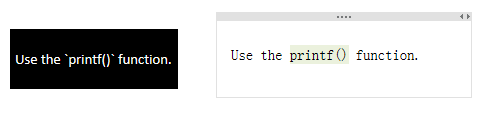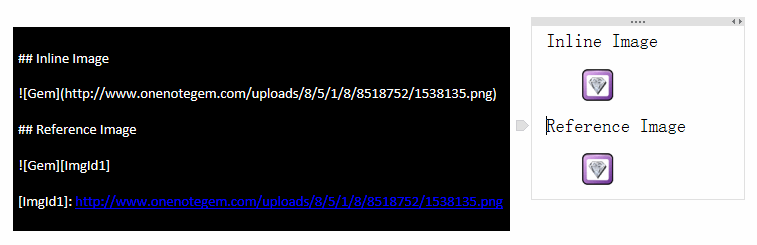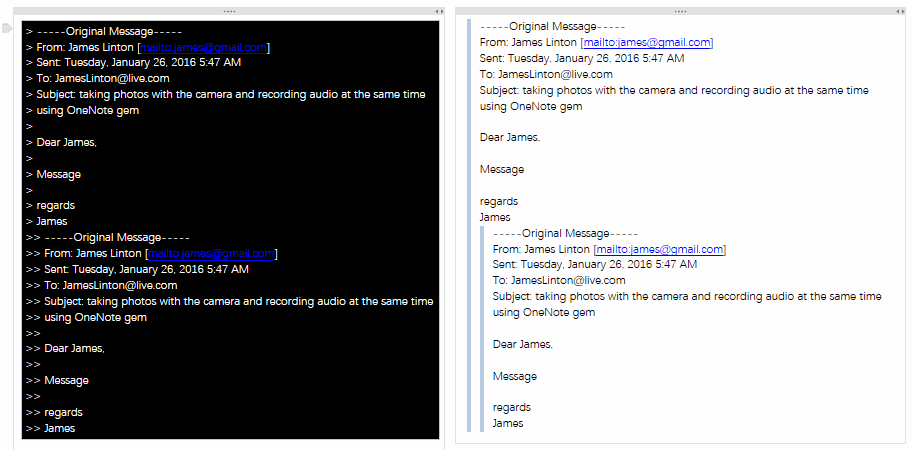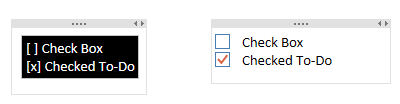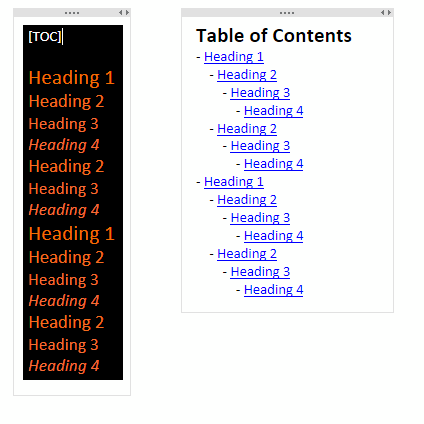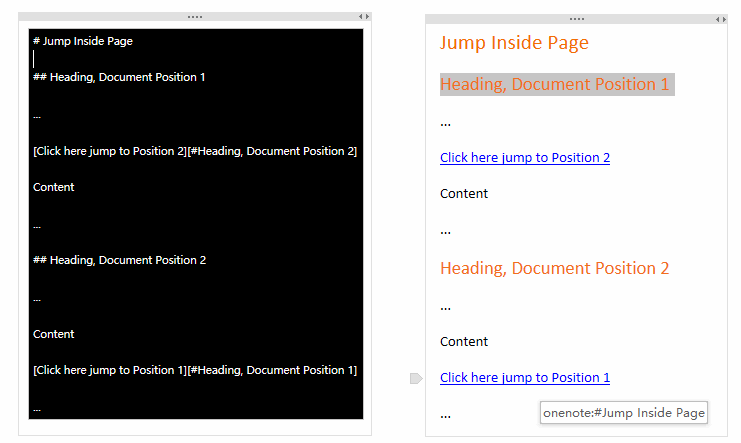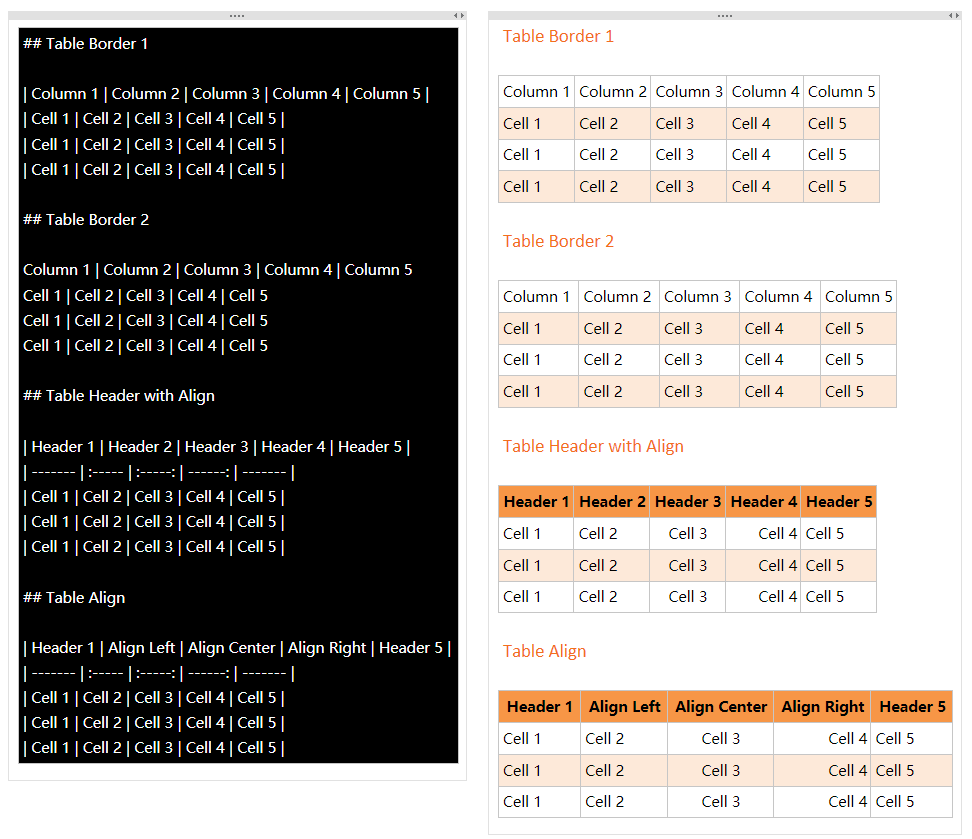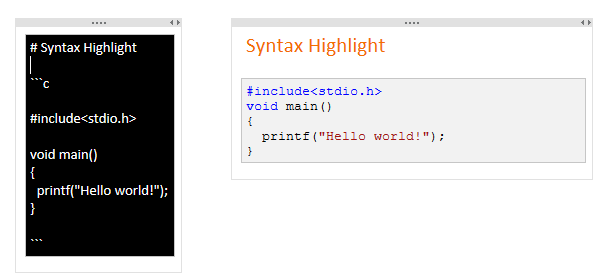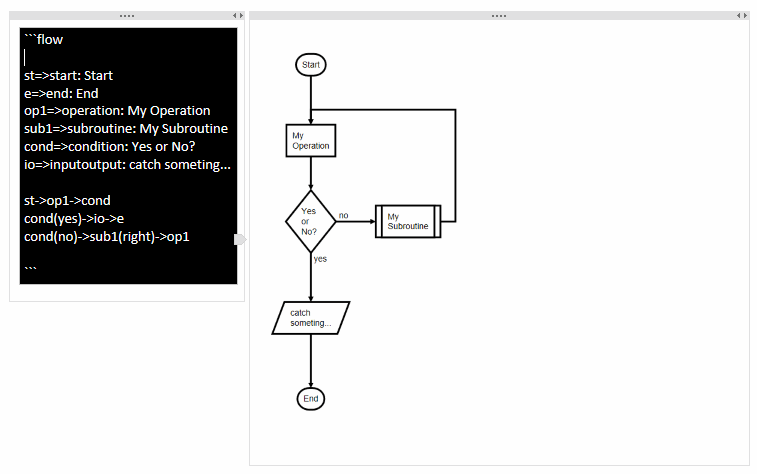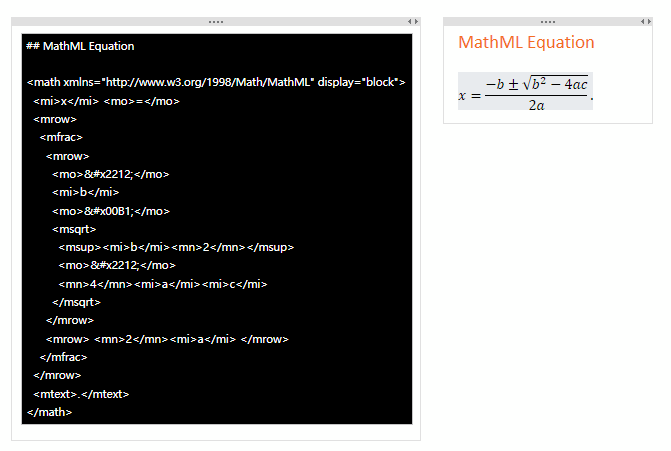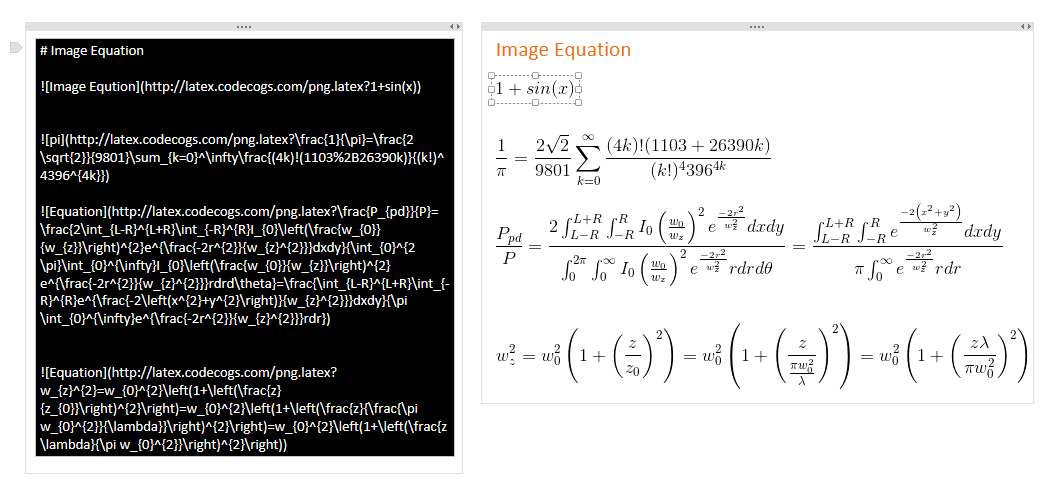Markdown for OneNote 2.0
2019-11-26 08:10
This document is used for (1) "One Markdown" suite for OneNote or (2) "Gem for OneNote" Markdown feature in Gem tab.
(1) One Markdown
"One Markdown Suite for OneNote" connect directly to Windows Desktop OneNote and sync notes through LAN. It don't need OneDrive to sync notes among PC, Android, IPhone.
"One Markdown Suite for OneNote" connect directly to Windows Desktop OneNote and sync notes through LAN. It don't need OneDrive to sync notes among PC, Android, IPhone.
One Markdown for OneNote ( OneNote Inside Editor )
One Markdown (Inside) is in Gem for OneNote, after installed Gem for OneNote, you can find it in OneNote "Review" tab.
This editor help you edit the One Markdown notes inside OneNote.
One Markdown (Inside) is in Gem for OneNote, after installed Gem for OneNote, you can find it in OneNote "Review" tab.
This editor help you edit the One Markdown notes inside OneNote.
Attention:
One Markdown Server and One Markdown for OneNote (Insider)
Some features can only be displayed correctly under OneNote 32 Bit. Therefore, it is recommended to install OneNote 32 Bit.
One Markdown Server and One Markdown for OneNote (Insider)
Some features can only be displayed correctly under OneNote 32 Bit. Therefore, it is recommended to install OneNote 32 Bit.
(2) Markdown in Gem for OneNote
Another markdown tool in "Gem" tab. Use OneNote as markdown editor.
Another markdown tool in "Gem" tab. Use OneNote as markdown editor.
- Write the Markdown text in OneNote page.
- Click "Markdown" button to convert Markdown text to OneNote normal text.
- Click "Markdown" button again, convert the text back to Markdown text.
Standard Markdown
Block Elements
Headers
Markdown supports two styles of headers, Setext and atx.
Setext-style headers are “underlined” using equal signs (for first-level headers) and dashes (for second-level headers).
Atx-style headers use 1-6 hash characters at the start of the line, corresponding to header levels 1-6.
Lists
Markdown supports ordered (numbered) and unordered (bulleted) lists.
Unordered lists use asterisks, pluses, and hyphens – interchangably – as list markers.
Ordered lists use numbers followed by periods.
Markdown supports ordered (numbered) and unordered (bulleted) lists.
Unordered lists use asterisks, pluses, and hyphens – interchangably – as list markers.
Ordered lists use numbers followed by periods.
Code Blocks
Pre-formatted ``` or ~~~ code blocks are used for writing about programming or markup source code.
Pre-formatted ``` or ~~~ code blocks are used for writing about programming or markup source code.
Horizontal Rules
Asterisks, or underscores on a line by themselves. If you wish, you may use spaces between the hyphens or asterisks. Each of the following lines will produce a horizontal rule.
Asterisks, or underscores on a line by themselves. If you wish, you may use spaces between the hyphens or asterisks. Each of the following lines will produce a horizontal rule.
Span Elements
Links
Markdown supports two style of links: inline and reference.
In both styles, the link text is delimited by [square brackets].
Links
Markdown supports two style of links: inline and reference.
In both styles, the link text is delimited by [square brackets].
Emphasis
Markdown treats asterisks (*) and underscores (_) as indicators of emphasis. Text wrapped with one * or _ will be converted to italic text; double *’s or _’s will be converted to bold text.
Markdown treats asterisks (*) and underscores (_) as indicators of emphasis. Text wrapped with one * or _ will be converted to italic text; double *’s or _’s will be converted to bold text.
Code
To indicate a span of code, wrap it with backtick quotes (`). Unlike a pre-formatted code block, a code span indicates code within a normal paragraph.
To indicate a span of code, wrap it with backtick quotes (`). Unlike a pre-formatted code block, a code span indicates code within a normal paragraph.
Images
Markdown uses an image syntax that is intended to resemble the syntax for links, allowing for two styles: inline and reference.
Markdown uses an image syntax that is intended to resemble the syntax for links, allowing for two styles: inline and reference.
Backslash Escapes
Backslash escapes for the following characters:
backslash
` backtick
* asterisk
_ underscore
{} curly braces
[] square brackets
() parentheses
# hash mark
+ plus sign
- minus sign (hyphen)
. dot
! exclamation mark
Backslash escapes for the following characters:
backslash
` backtick
* asterisk
_ underscore
{} curly braces
[] square brackets
() parentheses
# hash mark
+ plus sign
- minus sign (hyphen)
. dot
! exclamation mark
Extend Elements
Quote Text
?Indent quote text with ">", ">>", ">>>" ...
?Indent quote text with ">", ">>", ">>>" ...
Check Box (Detail)
- [ ] Check Box
- [x] Checked Box
One Markdown Extension
Reference Link for Heading - Jump Inside Page (Detail)
Using reference link for heading to jump inside page.
Format: [Text][#Heading Text]
Using reference link for heading to jump inside page.
Format: [Text][#Heading Text]
Table
Split columns by broken vertical bar |. The second row is division row.
--- or :--- is align left
:--: is align center
--: is align right
Split columns by broken vertical bar |. The second row is division row.
--- or :--- is align left
:--: is align center
--: is align right
?| Header 1 | Header 2 | Header 3 | Header 4 | Header 5 | |
|
Programming Language Syntax Highlight (Detail)
Programming language name: bash, c, cpp, csharp, css, pas, java, js, perl, pl, php
Programming language name: bash, c, cpp, csharp, css, pas, java, js, perl, pl, php
?```c |
|
# Flow Chart 1 |
# Flow Chart 2 |
?<math xmlns="http://www.w3.org/1998/Math/MathML" display="block"> |
|
Image LaTeX Equation - Need OneNote 32 Bit
# Image Equation
)
!(1103%2B26390k)}{(k!)^4396^{4k}})
^{2}e^{\frac{-2r^{2}}{w_{z}^{2}}}dxdy}{\int_{0}^{2\pi}\int_{0}^{\infty}I_{0}\left(\frac{w_{0}}{w_{z}}\right)^{2}e^{\frac{-2r^{2}}{w_{z}^{2}}}rdrd\theta}=\frac{\int_{L-R}^{L+R}\int_{-R}^{R}e^{\frac{-2\left(x^{2}+y^{2}\right)}{w_{z}^{2}}}dxdy}{\pi\int_{0}^{\infty}e^{\frac{-2r^{2}}{w_{z}^{2}}}rdr})
^{2}\right)=w_{0}^{2}\left(1+\left(\frac{z}{\frac{\pi w_{0}^{2}}{\lambda}}\right)^{2}\right)=w_{0}^{2}\left(1+\left(\frac{z\lambda}{\pi w_{0}^{2}}\right)^{2}\right))