Using Keyboard Shortcut Shift+Ctrl+Alt+N to Relaunch OneNote to Skip "OneNote is cleaning up from the last time it was open."
2021-01-31 09:54
OneNote is cleaning up from the last time it was open.
If you relaunch OneNote 2016 after exit OneNote application, sometimes you may catch
We're sorry. OneNote is cleaning up from the last time it was open. Please wait.
OneNote will ask to restart the computer.
It looks like OneNote is having trouble starting right now. If you keep seeing this message, restart your computer and start OneNote again. We’re very sorry.
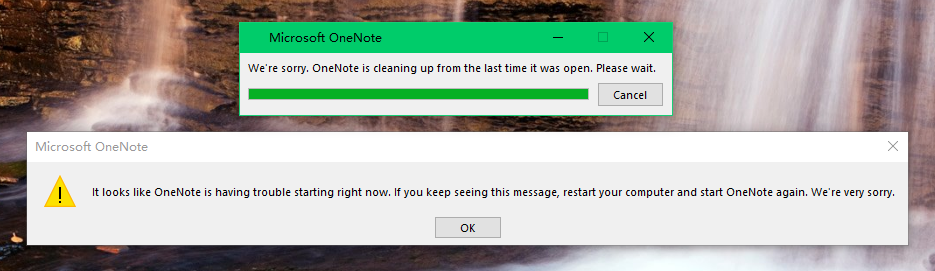
Using Keyboard Shortcut Shift+Ctrl+Alt+N to Relaunch the OneNote 2016
Install “OneNote Gem – Favorites”.
Then, press the shortcut Shift-Ctrl-Alt-N to launch OneNote 2016. There won't be this annoying tip.
Related Documents
- How to Use Keyboard Shortcut to Switch New Fresh Pens in OneNote 2021?
- EXE: OneNote Read Mode, Disable Keyboard Input
- Quickly Add, delete and go to bookmark in OneNote (Keyboard Shortcut Ctrl+F2, F2 )
- How to Using Ctrl+Shift+X to Paste User Name & Password into Website Login Interface at One Time from OneNote?


