Create Mind Map in OneNote 2013, Modify in Android OneNote after Sync
2021-03-01 07:24
The Mind Map for OneNote add-in uses OneNote's objects and elements to create a simple mind map.
You can create a mind map in OneNote 2013.
Then, edit the mind map on other OneNote such as OneNote for Win10, Mac OneNote, iPhone OneNote, iPad OneNote, Android OneNote.
Create a mind map in OneNote 2013 using the Mind Map for OneNote add-in.
Because the Mind Map for OneNote add-in uses the native elements of OneNote to create mind maps.
Therefore, it has its own shortcomings, that is, cannot do complex mind map.
But it also has its advantages. You can edit mind map directly in OneNote.
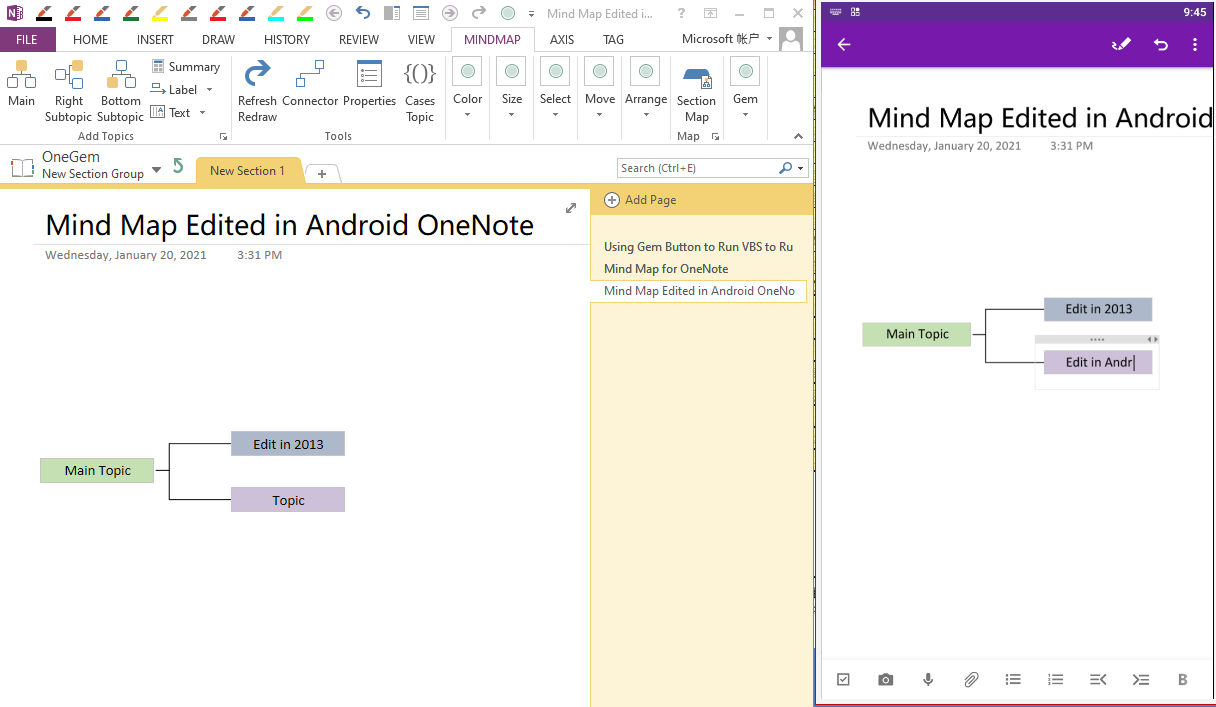
After the mind map is synchronized to Android OneNote, you can modify the second Topic to “Edit in Android”.
As you can see, Mind Map for OneNote makes mind maps that can be edited directly from OneNote in all platforms.
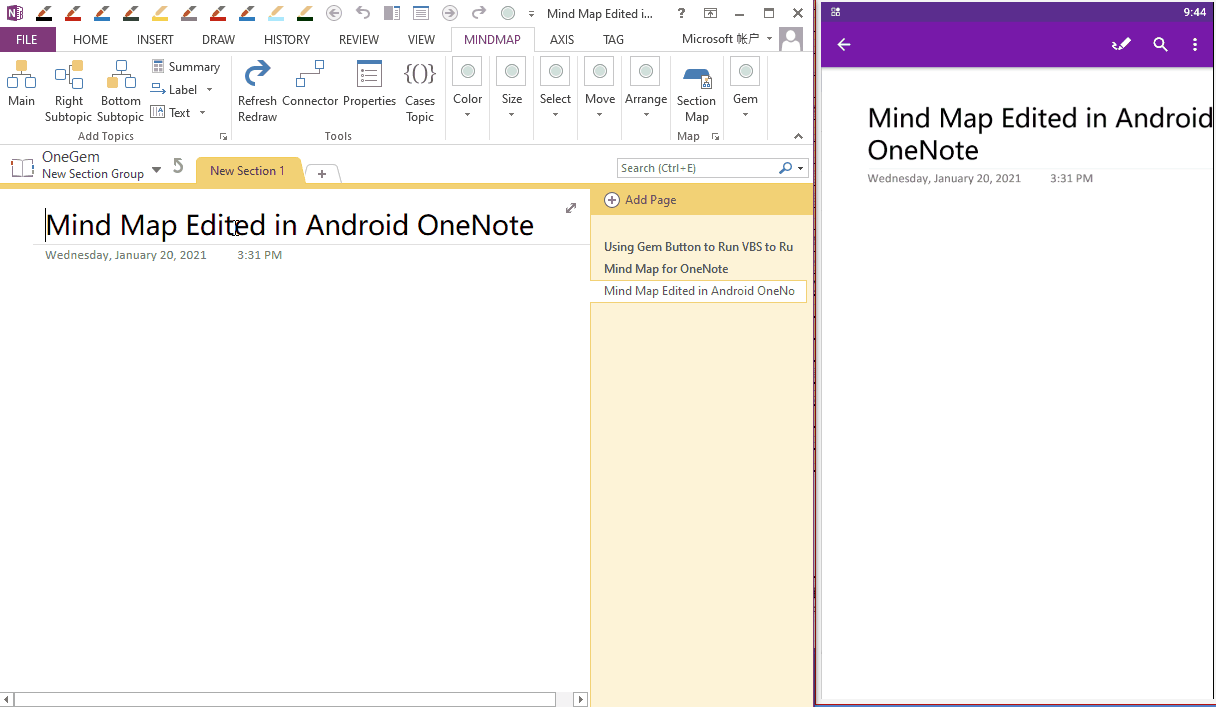
You can create a mind map in OneNote 2013.
Then, edit the mind map on other OneNote such as OneNote for Win10, Mac OneNote, iPhone OneNote, iPad OneNote, Android OneNote.
Create a Mind Map in OneNote 2013
Create a mind map in OneNote 2013 using the Mind Map for OneNote add-in.
Because the Mind Map for OneNote add-in uses the native elements of OneNote to create mind maps.
Therefore, it has its own shortcomings, that is, cannot do complex mind map.
But it also has its advantages. You can edit mind map directly in OneNote.
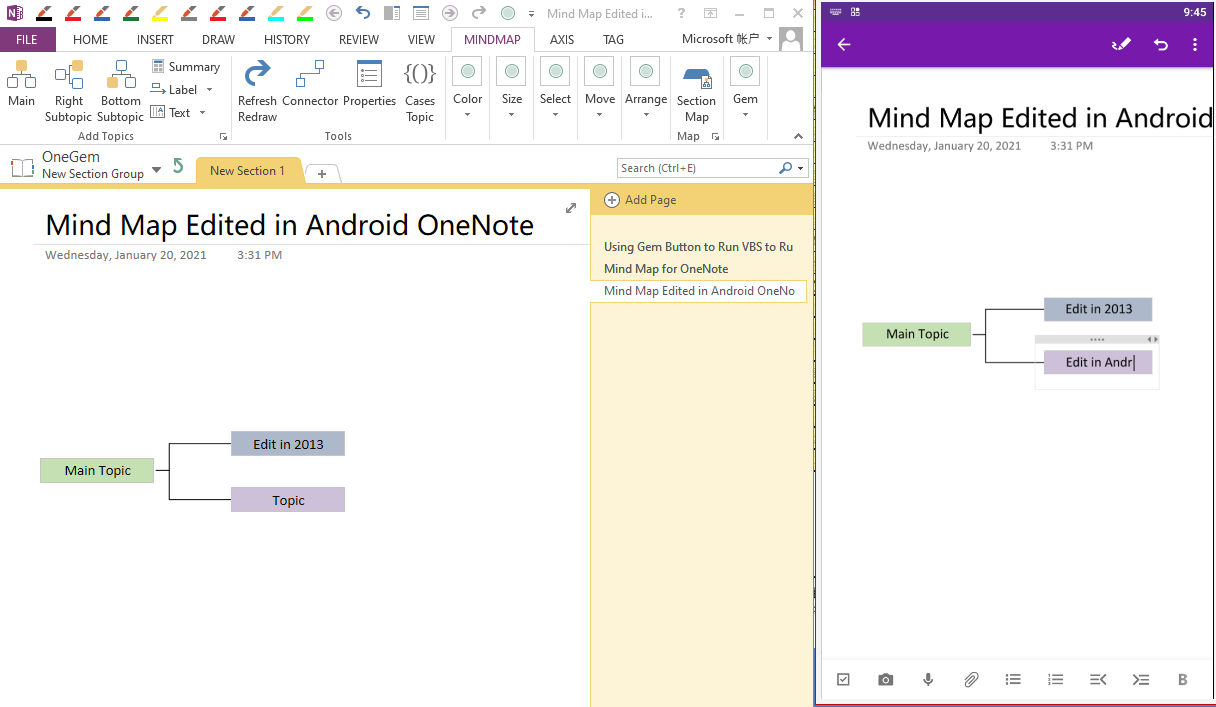
After Syncing to Android OneNote, Then Edit the Mind Map
After the mind map is synchronized to Android OneNote, you can modify the second Topic to “Edit in Android”.
As you can see, Mind Map for OneNote makes mind maps that can be edited directly from OneNote in all platforms.
Demonstrate
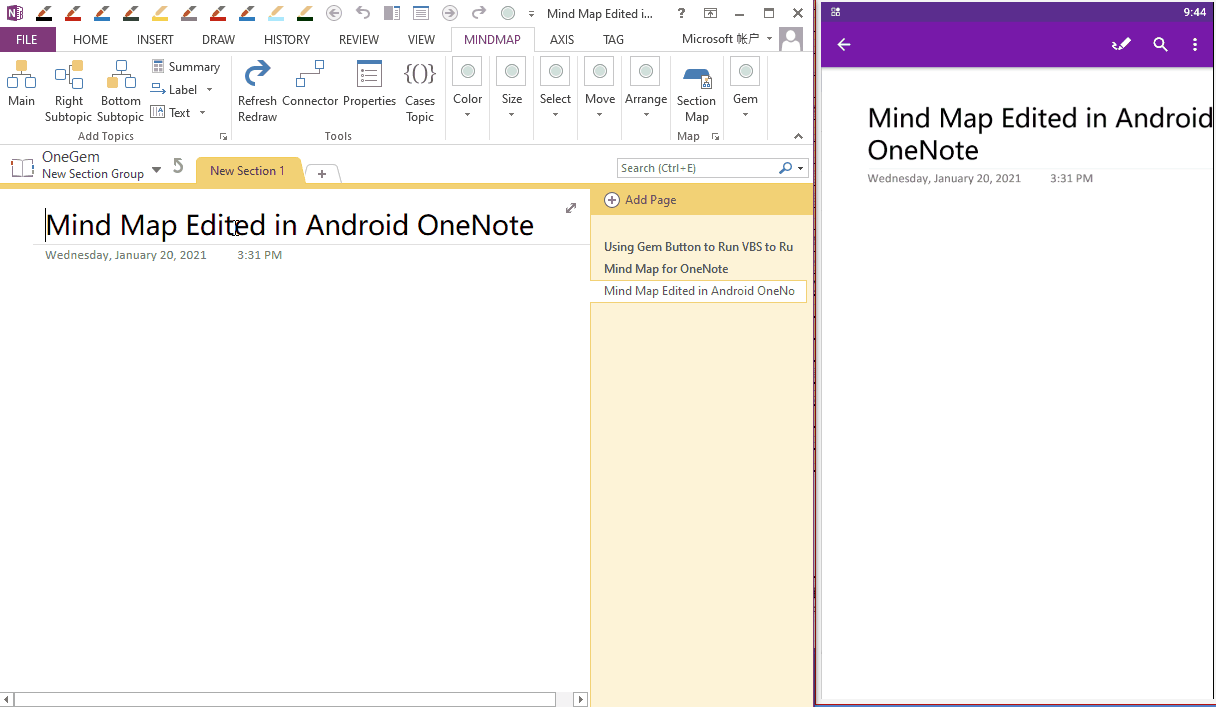
Related Documents
- Create Mind Map in OneNote 2016, Modify it in OneNote UWP
- EXE: Use OneNote native Mathematical Equations in Mind Map
- Make Text of Links Same as Title of OneNote Pages by One Click
- Demote OneNote Pages of Subtopics, and Add Backlink to Jump Back to Mind Map Page
- Quickly Create Subpage with Backlink from OneNote Mind Map


