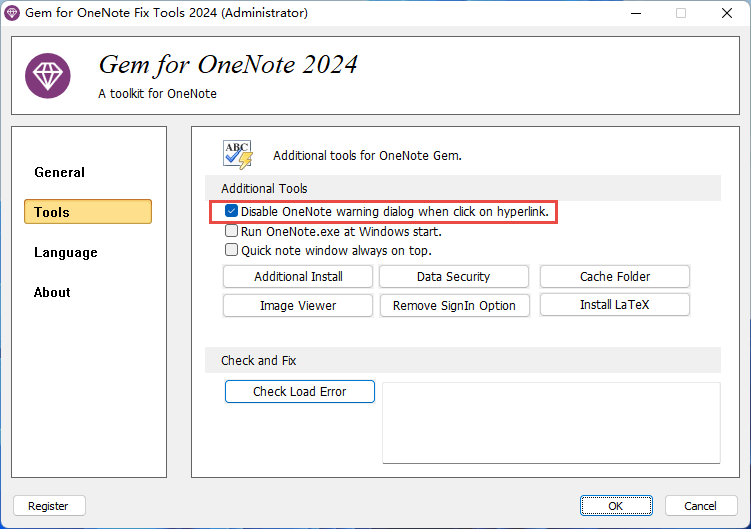How to disable unsafe security notice warning window when click on a hyperlink in OneNote?
2025-11-12 09:22
Click on a hyperlink to bring up a warning window that the location is unsafe
When click on a hyperlink in OneNote (specifically the local Windows file link), OneNote will pop up a warning window:Microsoft OneNote Security Notice
Microsoft Office has identified a potential security concern.
This location may be unsafe.
C:\Users\...\Desktop\screenshot.png
Hyperlinks can be harmful to your computer and data. To protect your computer, click only those hyperlinks from trusted source.
Is there a way to prevent OneNote from popping this window every time?
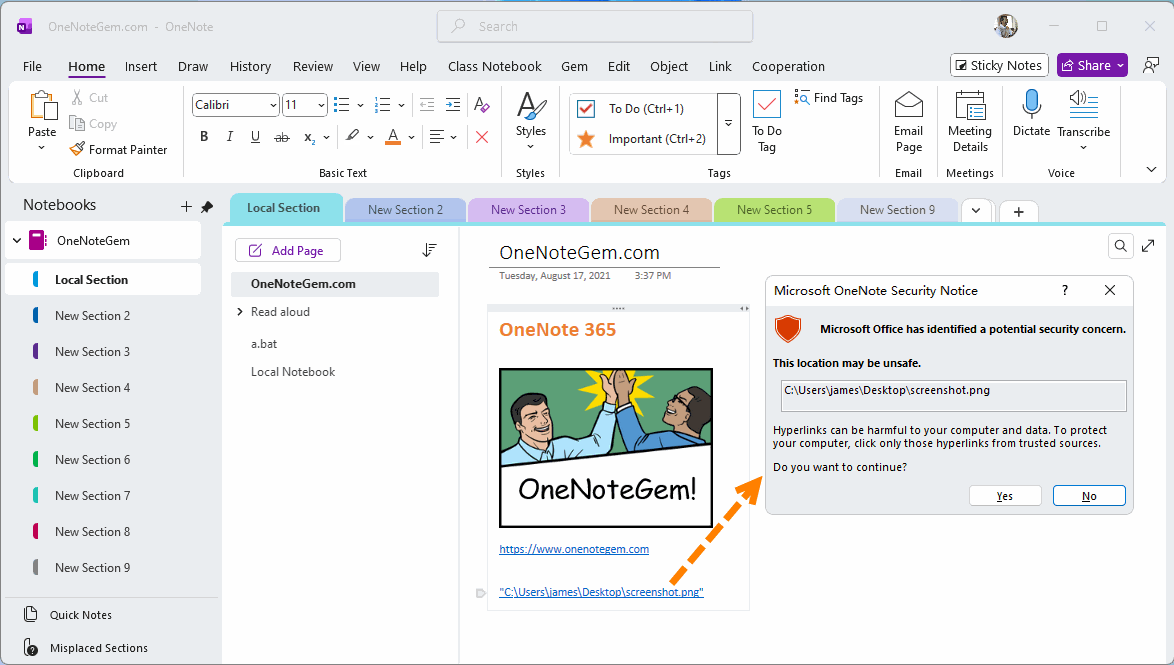
Use Gem for OneNote to disable this window
The add-in Gem for OneNote provides a feature that prevents OneNote from popping up this security warning window.After installing the Gem for OneNote add-in, in the Windows Start menu, in the OneNoteGem folder, click Run:
Gem for OneNote Fix Tool
In Gem Fix Tool click “Tools” tab, and check:
Disable OneNote warning dialog when click on hyperlink.
Then, click “OK” button to close Gem Fix Tool。
It will disable OneNote to popping up this warning window.