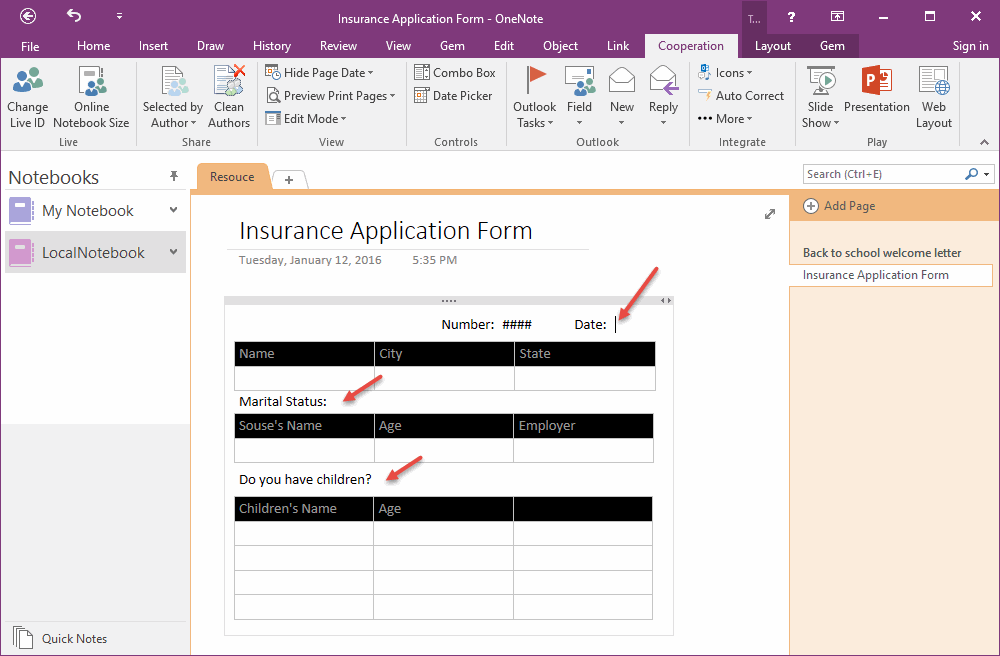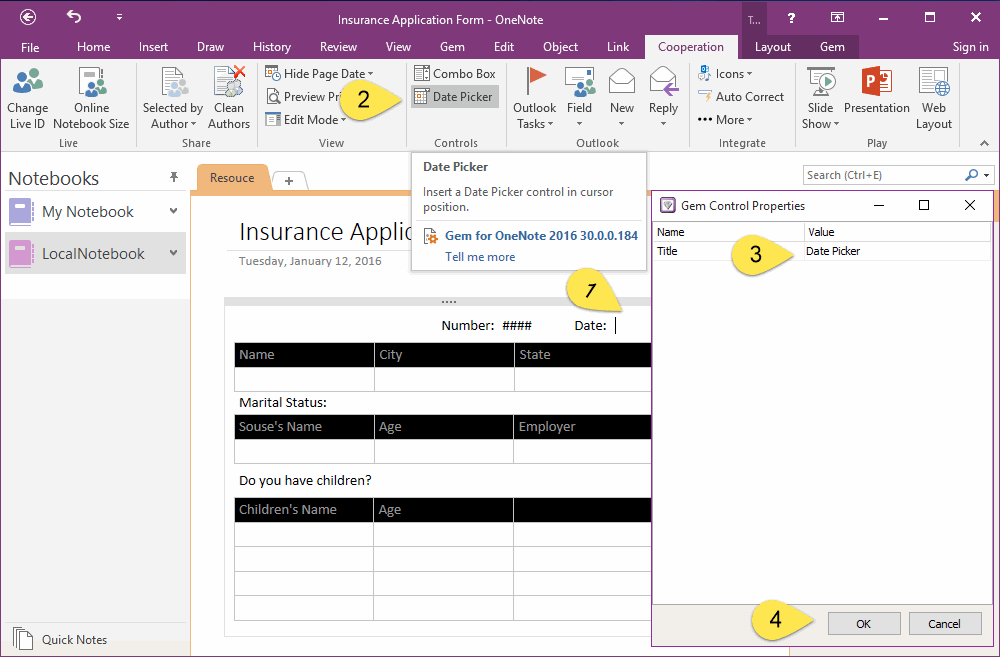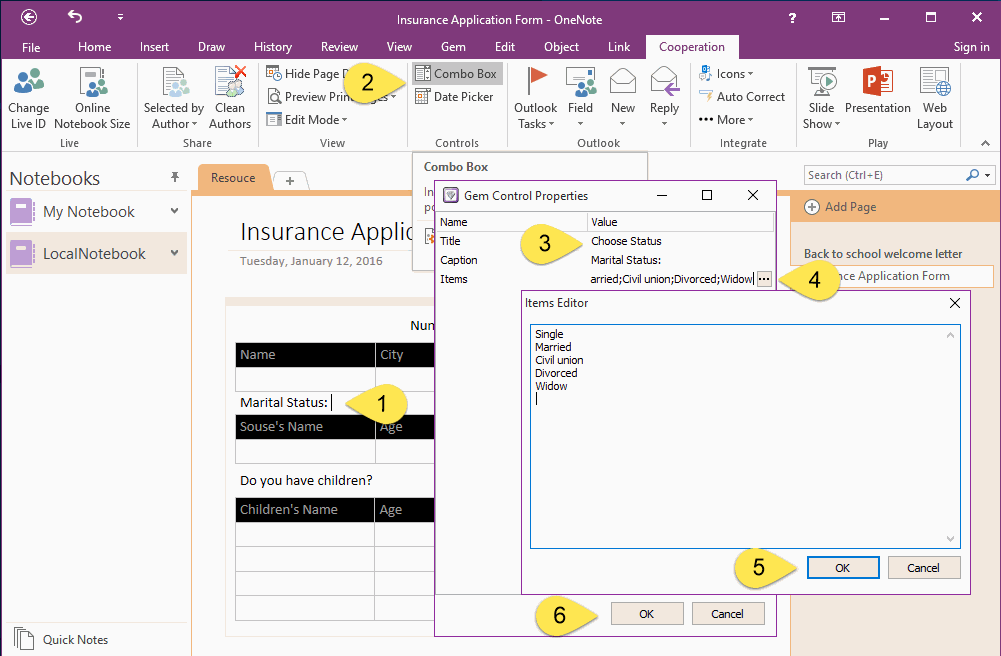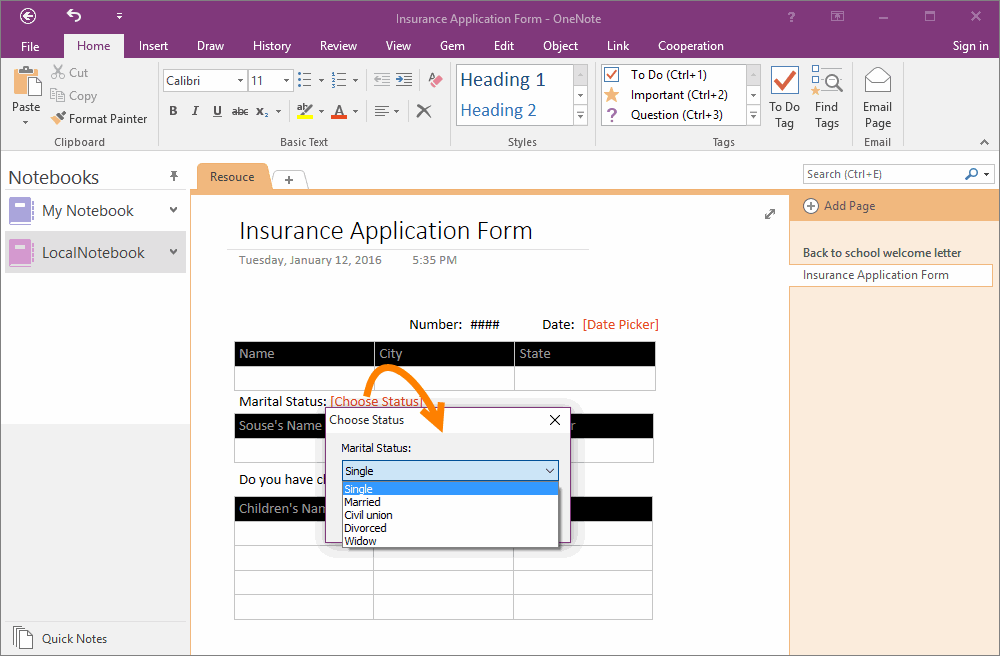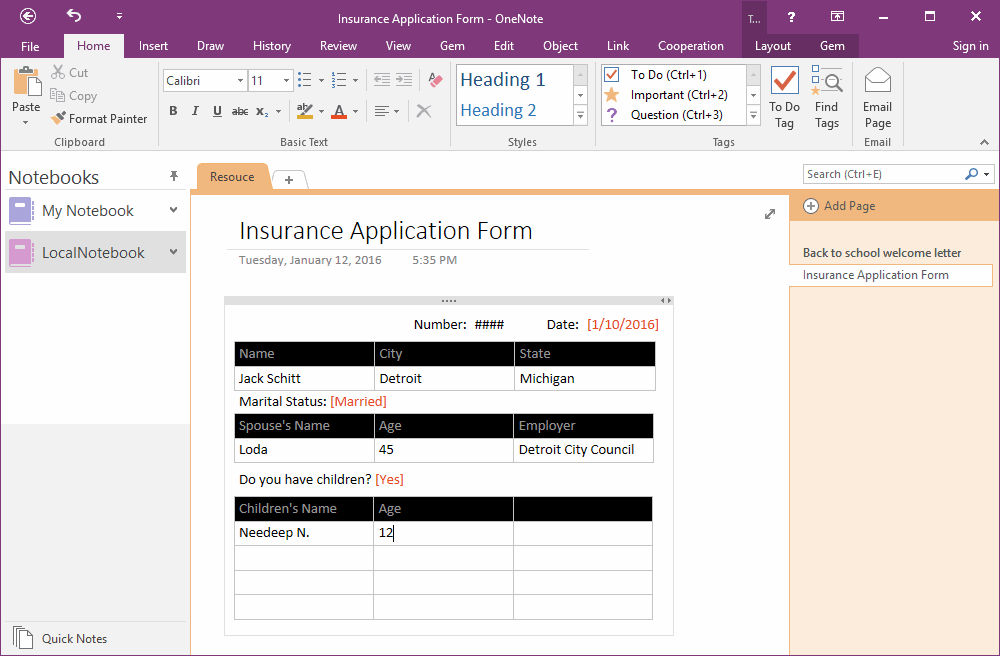Create Form with Content Controls in OneNote
2019-11-24 00:18
Gem for OneNote v30 will add Content Controls for OneNote.
What is Content Controls?
Content controls provide a way to design documents and templates that have these features:
Creating a Basic Form in OneNote
For Example:
We are creating a form in OneNote, and want to add Content Controls to provide a UI that is optimized for user input.
What is Content Controls?
Content controls provide a way to design documents and templates that have these features:
- A user interface (UI) that has controlled input like a form.
- Restrictions that prevent users from editing protected areas of the document or template.
Creating a Basic Form in OneNote
For Example:
We are creating a form in OneNote, and want to add Content Controls to provide a UI that is optimized for user input.
Insert a Date Picker Control into OneNote Page
- Put the cursor in page to ready insert content control.
- Click ""Cooperation" tab -> "Controls" group -> "Date Picker" Control.
- In "Gem Control Properties" window, input "Title" value ( Like "Date Picker" )
- Click "OK" button, Gem will insert [Date Picker] control into OneNote page.
How User Use This Date Picker Control?
After Gem insert [Date Picker] content control, a user just simple click on the [Date Picker], a Date Picker dialog will pop up to help the user to choose a date.
After Gem insert [Date Picker] content control, a user just simple click on the [Date Picker], a Date Picker dialog will pop up to help the user to choose a date.
Insert a Drop Down Combo Box Content Control
- Put the cursor in OneNote page
- Click "Cooperation" tab -> "Controls" group -> "Combo Box" Control.
-
In "Gem Control Properties" window, input:
* Title value will insert into page as display text, example: Choose Status.
* Caption, prompt inside combo box window. -
Items, Click … button to edit the items in Items Editor, a line as an item. Example:
Single
Married
Civil union
Divorced
Widow - Click "OK" button to insert Combo box control into OneNote page.
How User Use This Combo Box Control?
You can see the [Choose Status] after Gem insert comb box control into OneNote page.
A user just simple click on the [Choose Status], it will pop up a choice window to help to choose an item.
You can see the [Choose Status] after Gem insert comb box control into OneNote page.
A user just simple click on the [Choose Status], it will pop up a choice window to help to choose an item.
A Finished Form
Follow is a form with content controls.
Follow is a form with content controls.
- [Date Picker],Select a date from date picker for Date: value.
- [Choose Status],Marital Status combo box, user can choose a item among the "Single", "Married", "Civil union", "Divorced", "Widow"。
- [Choose],Combo box for "Do you have children?", user can choose Yes or No.
User Fill in a Form with Content Controls
Send this form to a user, user can easy to fill in it.
Follow is an example after fill in.
Send this form to a user, user can easy to fill in it.
Follow is an example after fill in.
New
Insert GemControls.exe with Form, Help Respondents Fill Out Form without Gem Installed
How do Respondents Use Content Controls to Fill Out OneNote Forms without Gem Installed?
[2018.2.20] Release Gem for OneNote v44 to support insert GemControls.exe.
Insert GemControls.exe with Form, Help Respondents Fill Out Form without Gem Installed
How do Respondents Use Content Controls to Fill Out OneNote Forms without Gem Installed?
[2018.2.20] Release Gem for OneNote v44 to support insert GemControls.exe.
Related Documents
- EXE: Create a Note of Outlook and Microsoft Sticky Notes Directly from OneNote
- EXE: Change OneNote Page Date Time to Outlook Item Date Time after Send to OneNote
- Set Multiple Notebooks to Read-Only
- How to create A4 Frame with underlines Genko in OneNote?
- How to Create and Using Date Fields in an OneNote Template?