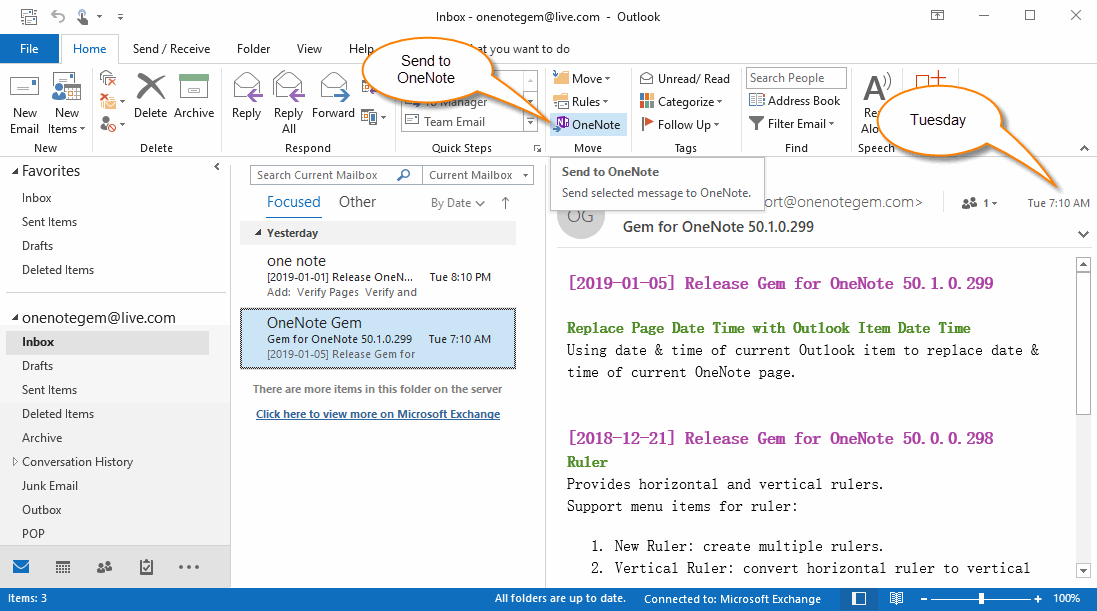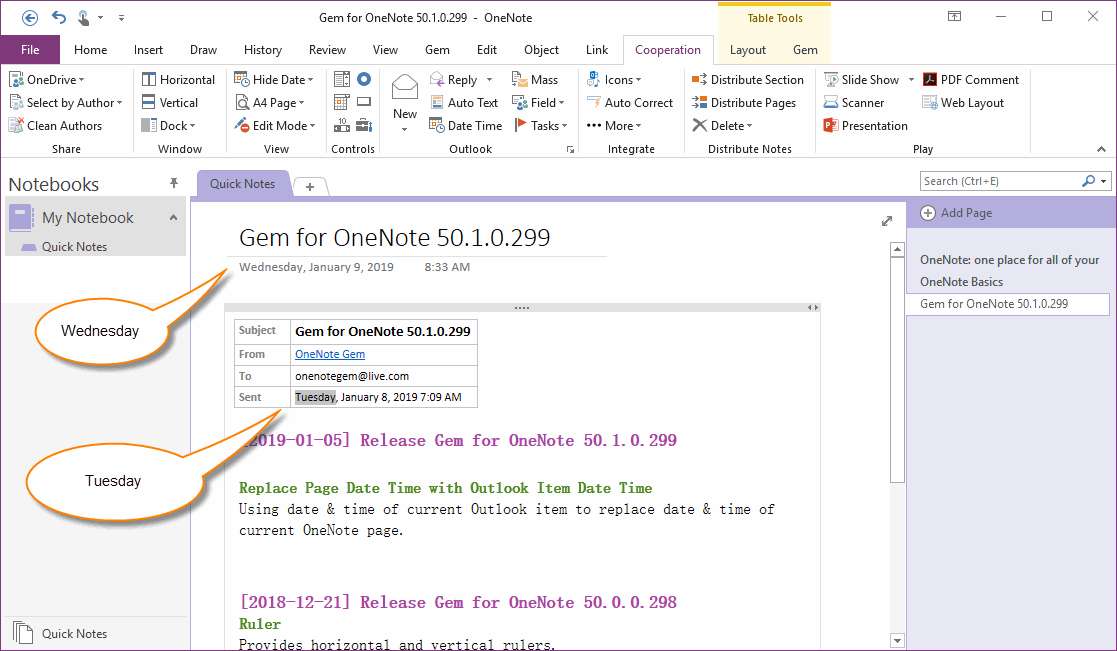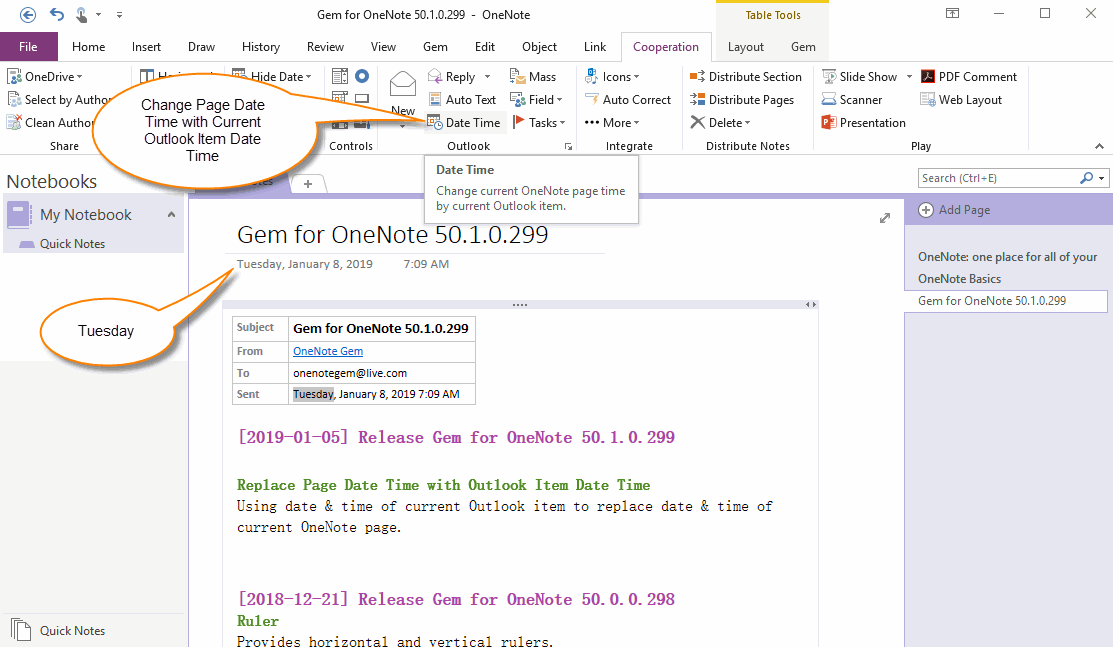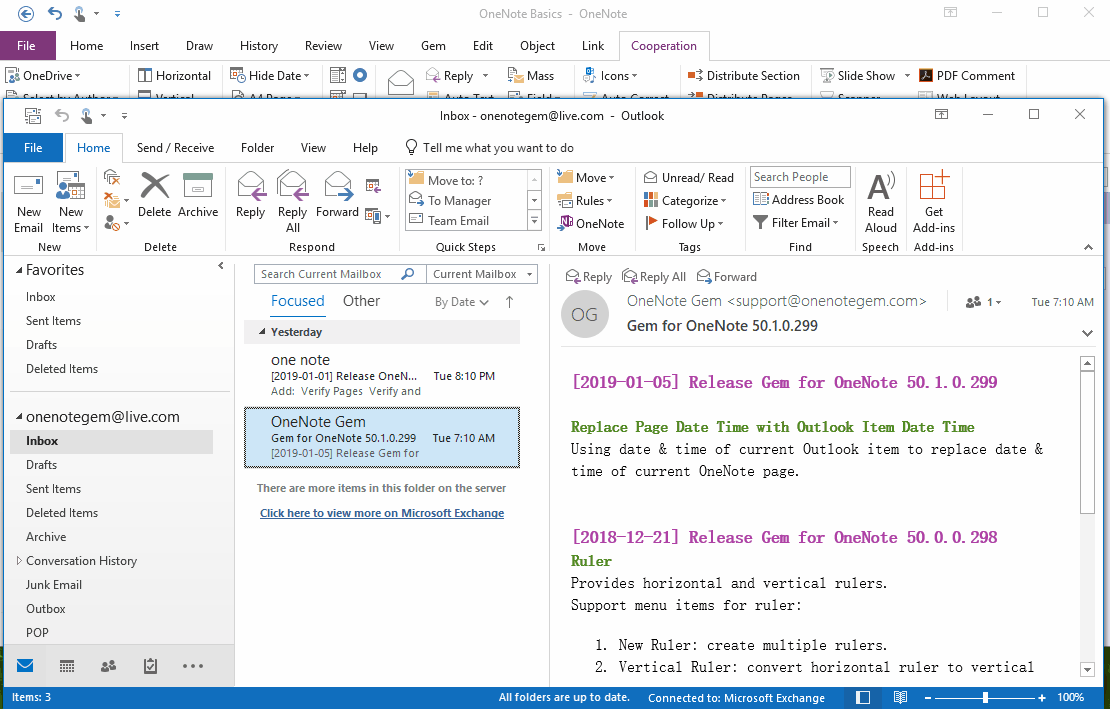EXE: Change OneNote Page Date Time to Outlook Item Date Time after Send to OneNote
2019-11-24 00:18
When you send a message to OneNote using the Send to OneNote plug-in within the Outlook client, the date and time of the new OneNote page is not the date and time of the message.
And we'd prefer the date and time of the OneNote page to be the date and time of the Outlook message.
Gem for OneNote provides the ability to replace the OneNote page date time with the date time of the current Outlook message.
And we'd prefer the date and time of the OneNote page to be the date and time of the Outlook message.
Gem for OneNote provides the ability to replace the OneNote page date time with the date time of the current Outlook message.
Save Message from Outlook to OneNote
In Office, OneNote and Outlook integration are relatively tight.
In Outlook, you can use the plug-in Send to OneNote that comes with Office to save messages to OneNote.
Next, let's give an example:
As we can see, in Outlook, this email shows the date time is Tuesday.
In Outlook, click “Home” tab -> “Move” group -> “OneNote” button.
In Office, OneNote and Outlook integration are relatively tight.
In Outlook, you can use the plug-in Send to OneNote that comes with Office to save messages to OneNote.
Next, let's give an example:
As we can see, in Outlook, this email shows the date time is Tuesday.
In Outlook, click “Home” tab -> “Move” group -> “OneNote” button.
Date Time of New Page is Not the Date Time of Message
OneNote creates a new page to store this message.
But one thing, the date time of this OneNote new page is not the date and time of the message, but the current date time of the computer machine.
The original email date time should have been Tuesday, but OneNote's page date time was Wednesday.
What we would prefer to see is that the date and time of this OneNote page is the date and time of the message.
OneNote creates a new page to store this message.
But one thing, the date time of this OneNote new page is not the date and time of the message, but the current date time of the computer machine.
The original email date time should have been Tuesday, but OneNote's page date time was Wednesday.
What we would prefer to see is that the date and time of this OneNote page is the date and time of the message.
Modify OneNote Page Date Time for Outlook Email Date Time
Gem for OneNote has a feature that specifically replaces the date time of the current OneNote page with the date time of the current Outlook message.
This feature requires that your Outlook is running and navigate to the message. (This feature is typically used after you use Send to OneNote in Outlook).
In Gem for OneNote, click “Cooperation” tab -> “Outlook” group -> “Date Time” button.
This feature replaces the date and time of OneNote's current page with the date time of Outlook’s current email.
Gem for OneNote has a feature that specifically replaces the date time of the current OneNote page with the date time of the current Outlook message.
This feature requires that your Outlook is running and navigate to the message. (This feature is typically used after you use Send to OneNote in Outlook).
In Gem for OneNote, click “Cooperation” tab -> “Outlook” group -> “Date Time” button.
This feature replaces the date and time of OneNote's current page with the date time of Outlook’s current email.
Demonstration
Related Documents
- EXE: Create a Note of Outlook and Microsoft Sticky Notes Directly from OneNote
- Set Multiple Notebooks to Read-Only
- How to create A4 Frame with underlines Genko in OneNote?
- How to Create and Using Date Fields in an OneNote Template?
- Where to disable/enable OneNote email notifications when other people make changes?