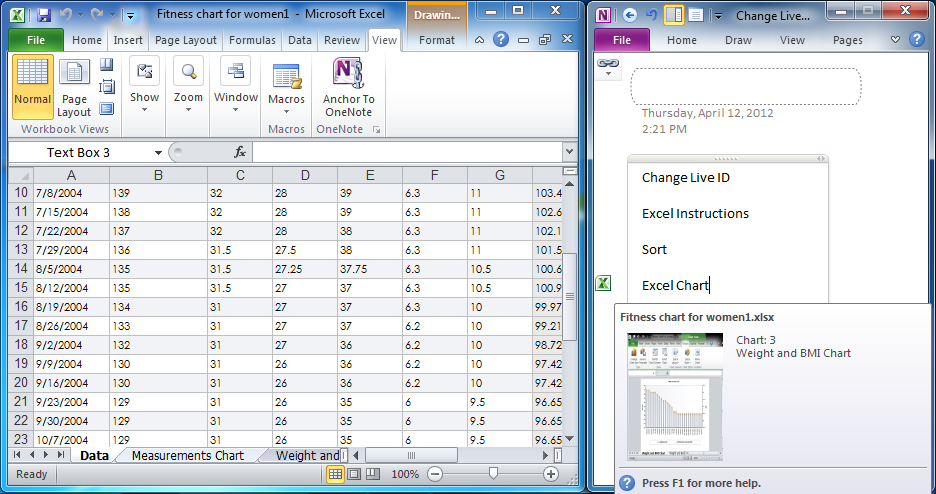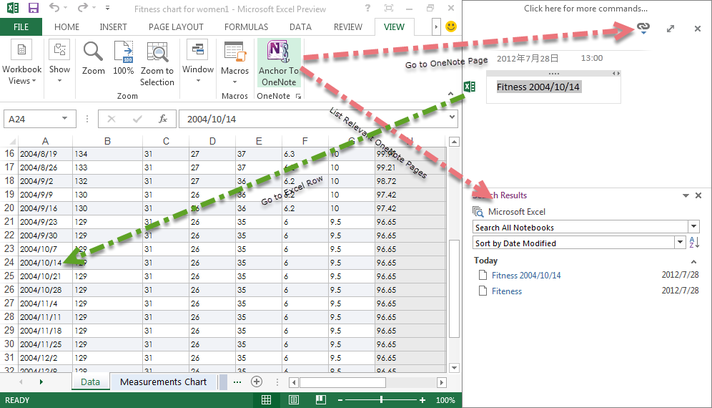Anchor to OneNote for Microsoft Excel
2019-11-23 18:25
OneNote linked notes add-in series, anchor editing position to OneNote from Microsoft Excel 2019,2016, 2013, 2010, 2007, 2003
Anchor to OneNote for Excel is packaged in Anchor to OneNote .
Decide where in your OneNote file you want to put your notes, and then OneNote docks to the side of the desktop.
As you take notes, an indicator (the Excel icon) shows to tell you a link has automatically been created. Hovering over this indicator shows what the note was taken about.
How does the Anchor to OneNote works?
-
Excel -> OneNote
Click the "Anchor to OneNote" in the Excel will bring up OneNote docks in desktop. -
Excel -> OneNote
Click the "Anchor to OneNote" in the Excel will jump to the OneNote page which associated with current Excel workbook. -
Excel -> OneNote
Click the "Anchor to OneNote" in the Excel will list all OneNote pages which associated with current Excel workbook. -
OneNote -> Excel
Click the anchor icon in OneNote will jump to the corresponding cell in Excel worksheet.