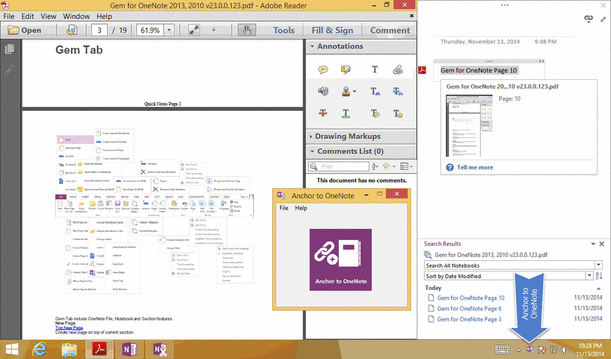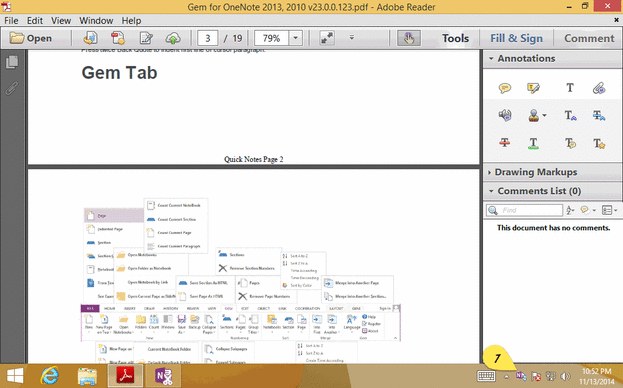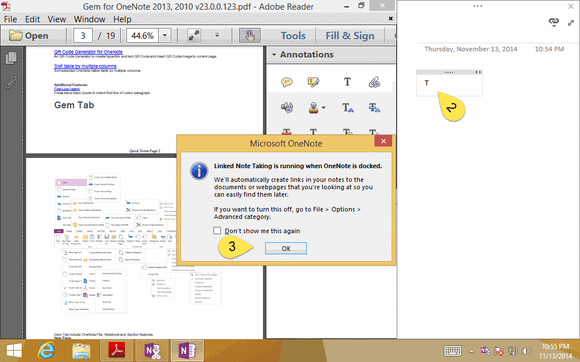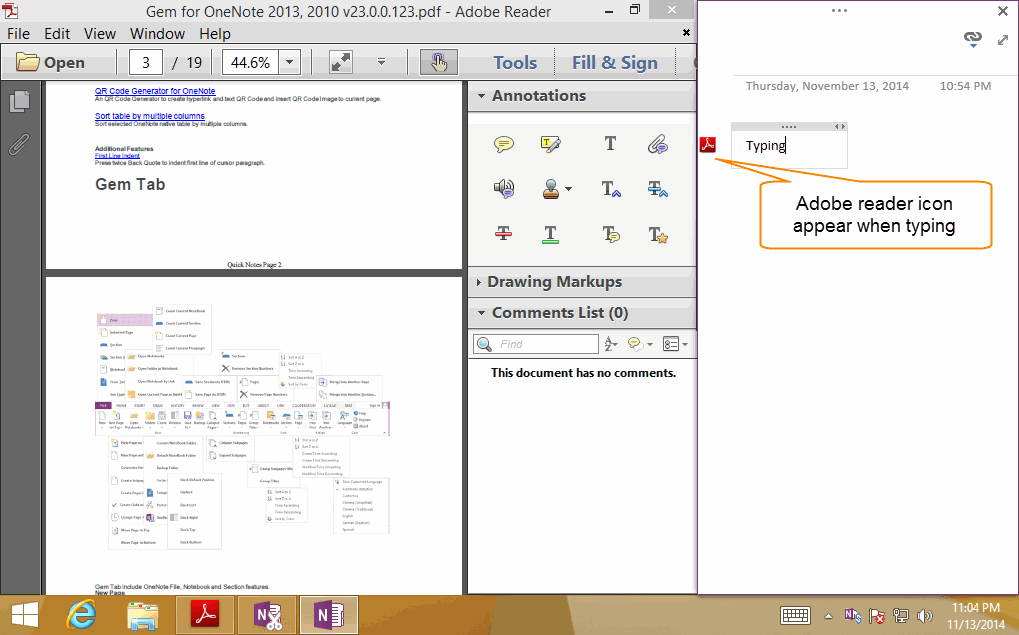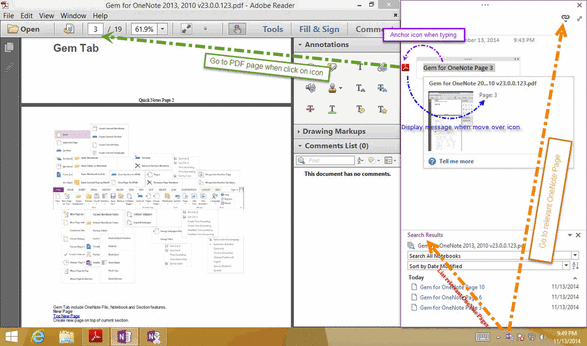Anchor to OneNote for Adobe Acrobat Reader
2019-11-23 20:11

Anchor PDF page and take notes or comments by OneNote for Adobe Acrobat Reader and Reader DC.
Anchor to OneNote for Adobe Acrobat Reader has packaged in Anchor to OneNote .
Anchor to OneNote for Adobe Acrobat Reader has packaged in Anchor to OneNote .
How to use Create Anchor icon on OneNote page
|
Step 1:
"Anchor to OneNote" will run OneNote and dock it. |
|
Step 2:
Linked Note Taking is running when OneNote is docked.
|
How to use Anchor Icon
Click on Anchor ICON
Click on the Anchor to OneNote on the Windows System tray
- When the PDF file still not opened. Anchor ICON will open the PDF file with Adobe Reader and go to the correct page.
- When the PDF file has opened with Adobe Reader. Anchor ICON will let the Adobe Reader jump to the correct page.
Click on the Anchor to OneNote on the Windows System tray
- When just have 1 page relevant with current PDF in Adobe Reader, "Anchor to OneNote" will show it in OneNote window.
- When have more than one relevant pages with current PDF in Adobe Reader, "Anchor to OneNote" will let OneNote list all of them on the bottom.
To use Anchor to OneNote. You need to enabled the follow Linked Notes options.
- Allow creation of new Linked Notes.
- Save document snippets and page thumbnail for better linking to the right place in the document.