How to fix the problem that some lines in OneNote only show half the line height?
2024-06-06 07:27
Question:
As you can see in the figure below, when some lines are displayed, only half of the line height is displayed, and the other half is not displayed.How to fix it?
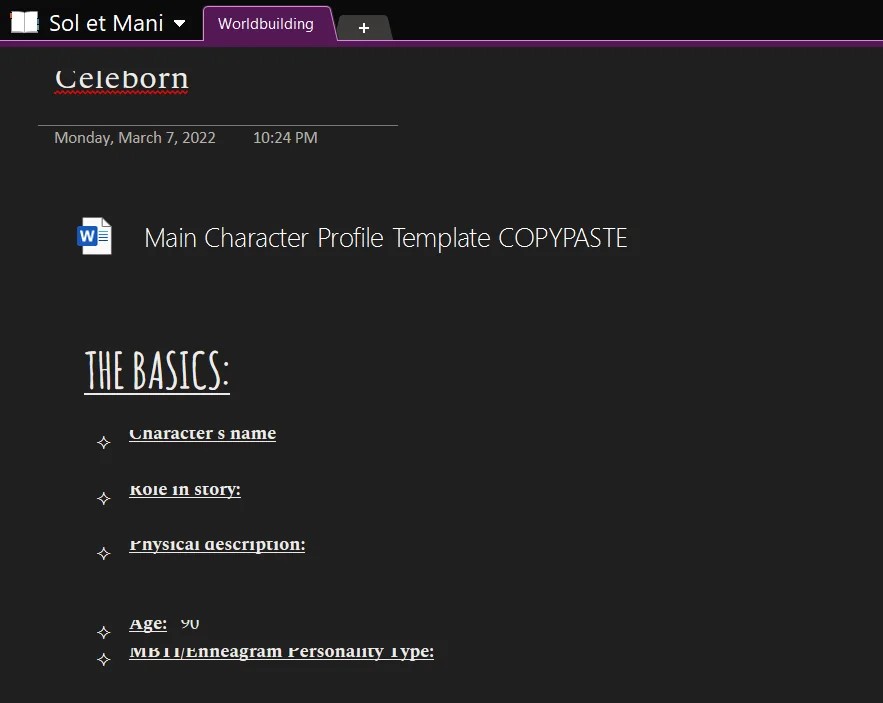
Answer:
This first appeared in OneNote for Windows 10. Since the merger of OneNote for Windows 10, this has gradually become the case in Office OneNote.Solution:
The easiest way to do this is to widen the text container a little wider, and this problem disappears.| EXE Addins | Cloud Addins | MAC Addins |
Related Documents
- OneNote v2508 Modifies the Format Painter Keyboard Shortcut as Ctrl+Alt+C and Ctrl+Alt+V
- How to fix hit Ctrl key causes OneNote to zoom in or out of the page?
- How to Search Text Content in OneNote v2509? (Keyboard Shortcut Ctrl+F to Show the Search Box)
- How to setup Office OneNote use stylus to write and finger to pan the page?
- Office OneNote v2509 add an Option to Show/Hide Copilot Icon


