How to Enable Class Notebook Tab in Windows Office OneNote 2024?
2024-03-22 05:16
With the upgrade of Office OneNote 2024 to 2404 in Windows, OneNote begins to natively support Class Notebook.
After press OK, OneNote's ribbon will have an additional tab for Class Notebook.
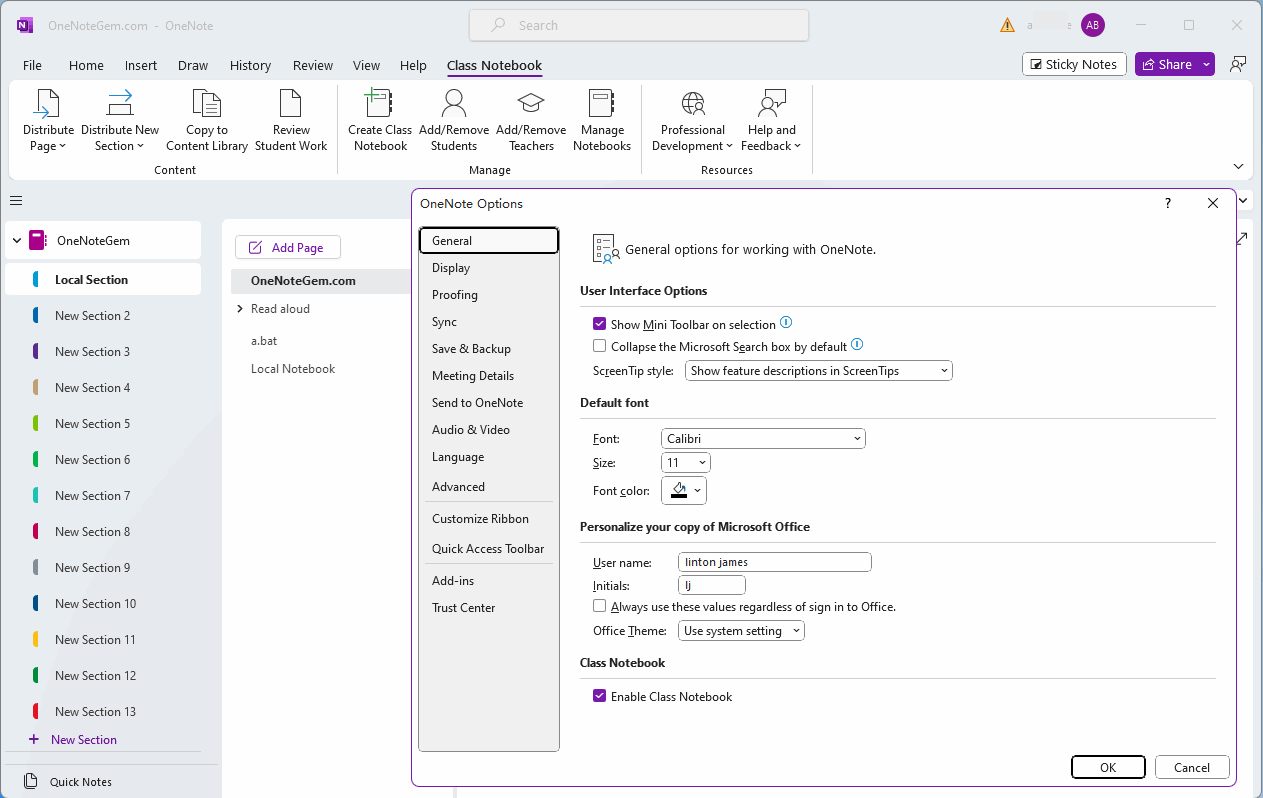
Steps to enable class notebook:
File -> Options -> Options Window -> General -> Class Notebook -> Check “Enable Class Notebook”.After press OK, OneNote's ribbon will have an additional tab for Class Notebook.
The tab include follow features:
-
Distribute Page
- Distribute Page
- Individual Distribution
- Group Distribution
- Cross Notebook Distribution
- Delete Page
-
Distribute New Section
- Distribute New Section
- Distribute New Section Group
- Copy to Content Library
- Review Student Work
- Create Class Notebook
- Add/Remove Students
- Add/Remove Teachers
- Manage Notebooks
-
Professional Development
- Helpful OneNote Education Links
- Class Notebook Toolbar Guide
- OneNote Education Blog
- Microsoft Educator Center
-
Help and Feedback
- Send Feedback
- View Knowledge Base
- Suggest a Feature
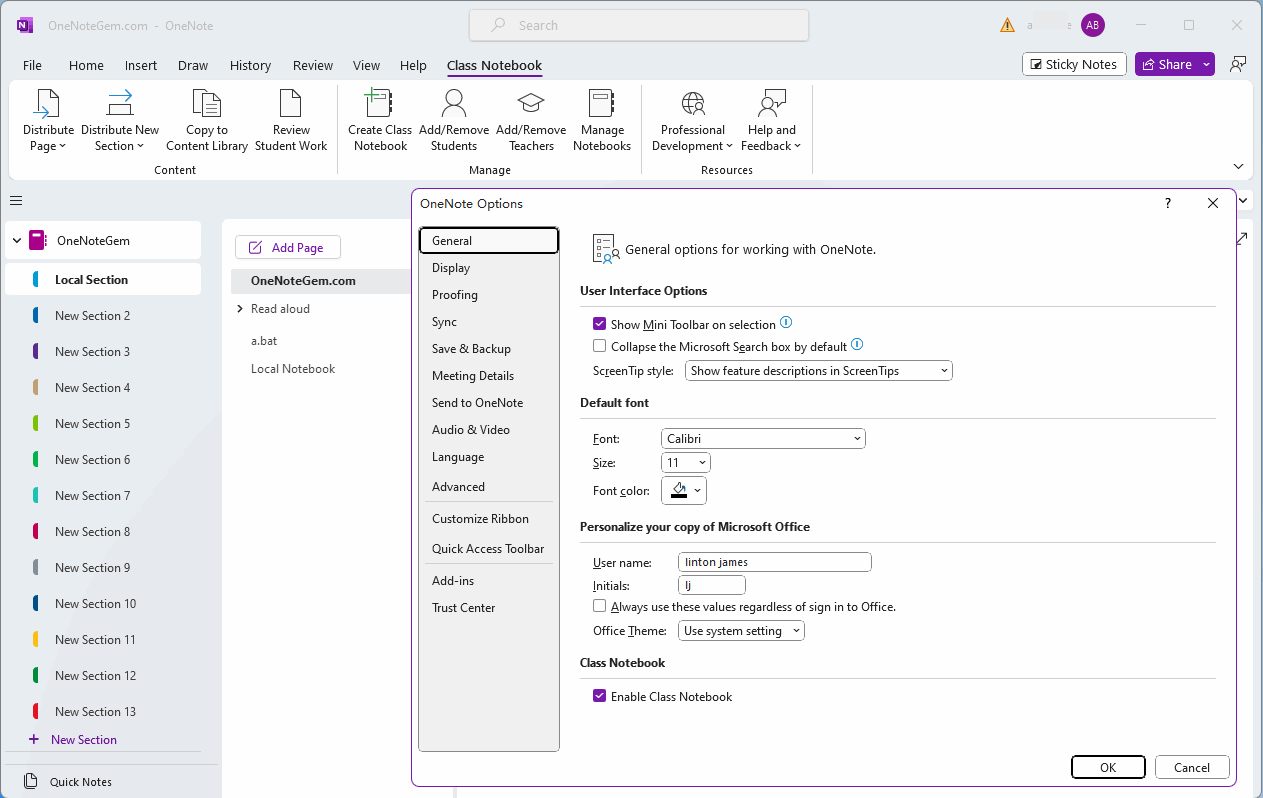
| EXE Addins | Cloud Addins | MAC Addins |
Related Documents
- How to Search Text Content in OneNote v2509? (Keyboard Shortcut Ctrl+F to Show the Search Box)
- Office OneNote v2509 add an Option to Show/Hide Copilot Icon
- Office OneNote 365 doesn't show tracks during drawing until the pen is raised
- 2025.2 OneNote scheduled to add "Enable Copilot" checkbox to turn Off Copilot
- Why OneNote 2024 Show Large Blank Space when Scroll to the Bottom of Page?


