EXE: How to Downgrade Office OneNote Version?
2023-01-07 09:58
Question:
How to downgrade Office OneNote version? Only know the upgrade, do not know how to downgrade.
Answer:
It can use the command line to downgrade the Office OneNote version.
Downgrade for Microsoft 365 (Formerly Office 365) versions, such as the following command line. Use officec2rclient.exe .
"C:\Program Files\Common Files\Microsoft shared\ClickToRun\officec2rclient.exe" /update user updatetoversion=16.0.13901.20148
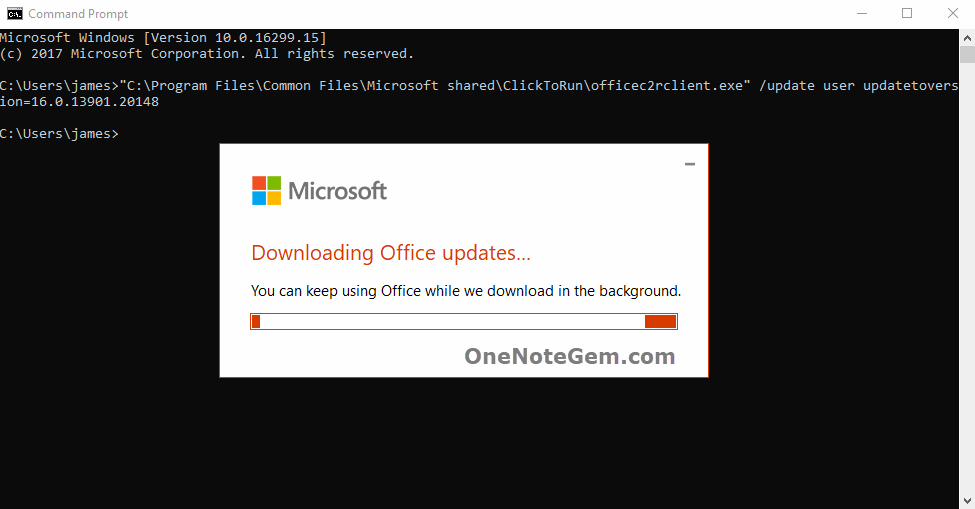
| EXE Addins | Cloud Addins | MAC Addins |
Related Documents
- OneNote: something went wrong during sync. We’ll try again later. (Error code: 0xE000002E)
- OneNote 365: we can't open this section because we found a problem with its contents.
- OneNote v2508 Modifies the Format Painter Keyboard Shortcut as Ctrl+Alt+C and Ctrl+Alt+V
- How to fix hit Ctrl key causes OneNote to zoom in or out of the page?
- Why stuck on Old OneNote 2016 in Office 2019 when Installed New OneNote from Microsoft Store?


