OneNote 2021 New Features Comparison to OneNote 2016 in New Release 2021
2021-05-06 17:41
OneNote 2021 v2103 is actually generated using OneNote v2103 in Microsoft 365 until 2021 march , repackaged, and changed the year number.
There are new features compared to OneNote 2016, as well as removals.
Overall, little has changed.
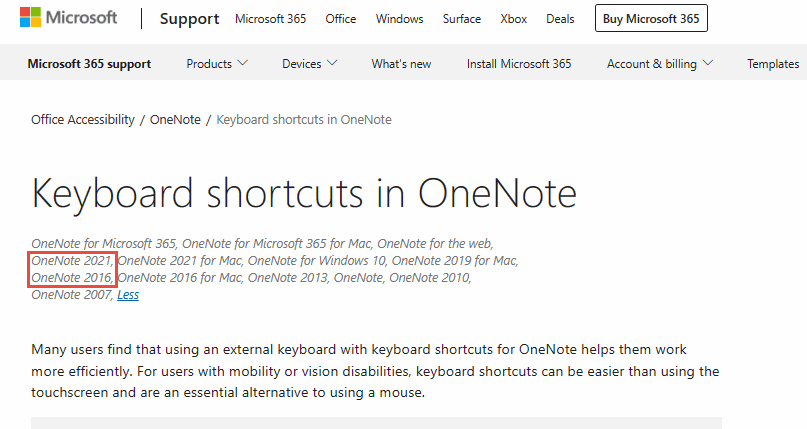
This feature copies the video link from the specified video website and pastes it in to display the video directly on the OneNote page.
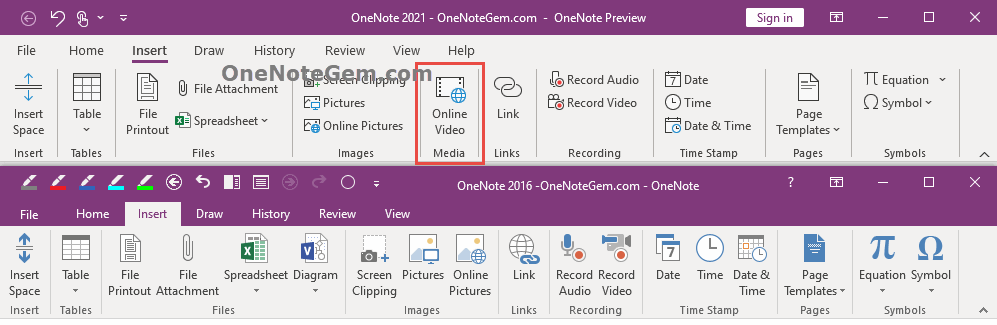
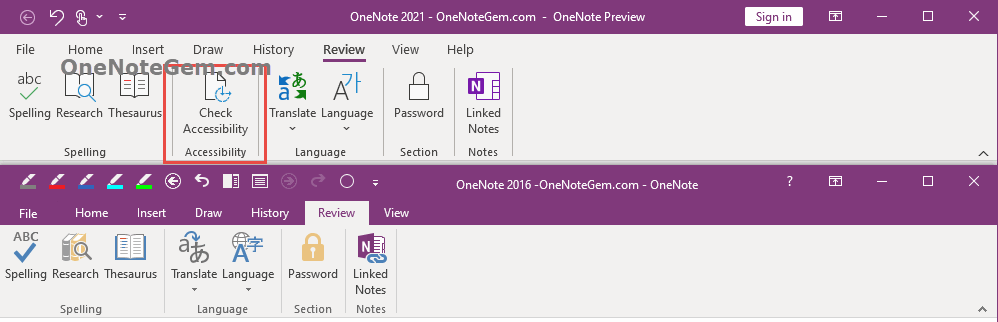
Help, Contact Support, Feedback, Show Training.
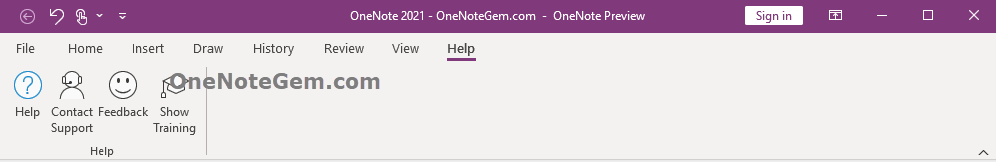
The Feed feature is used to view notes from Windows Sticky Notes, Outlook Notes, Samsung Notes, OneNote.
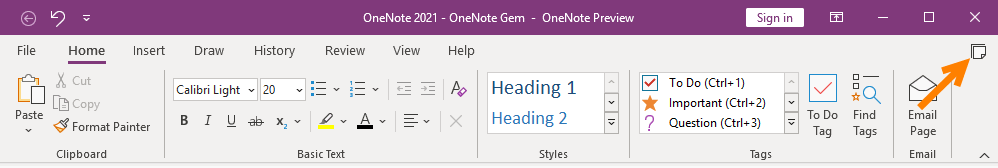
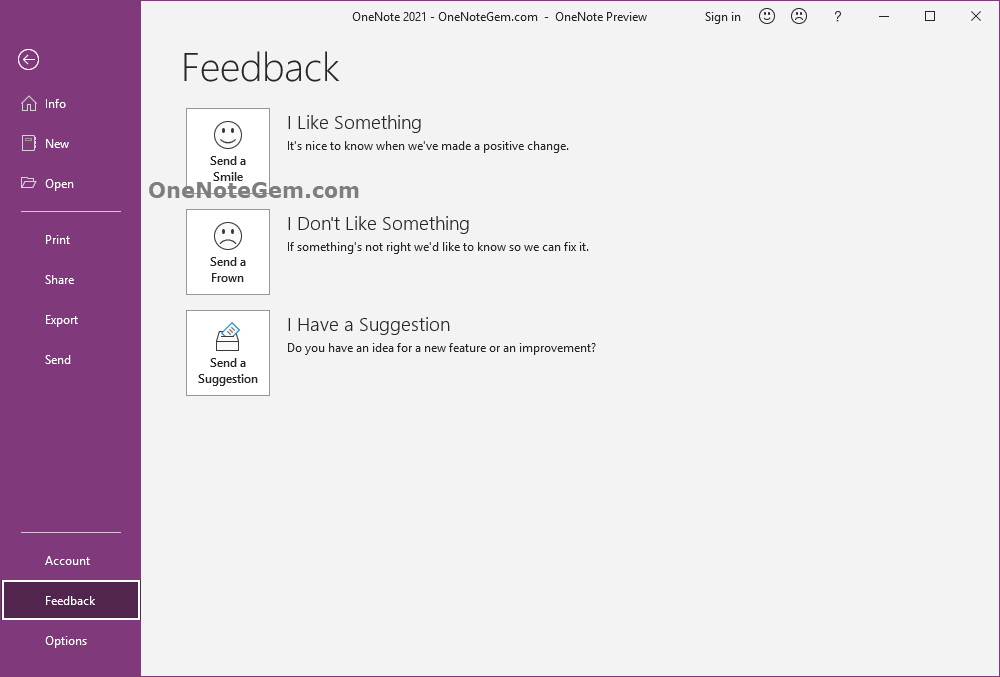
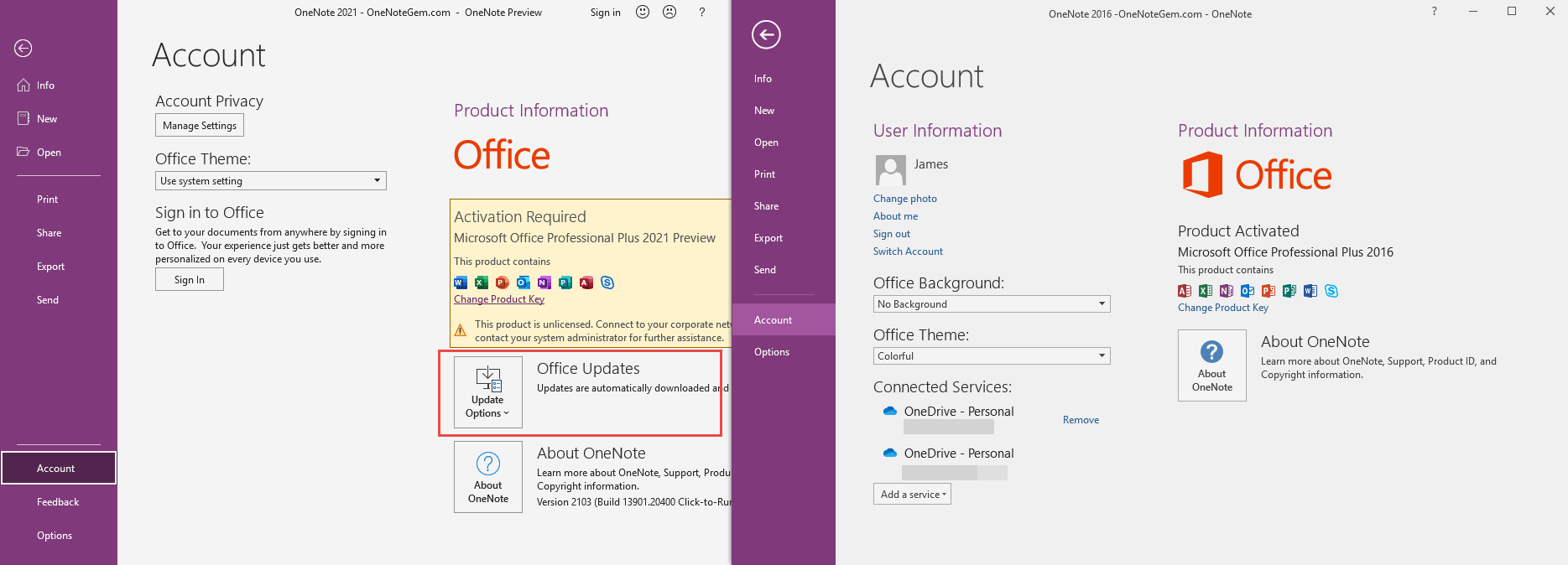
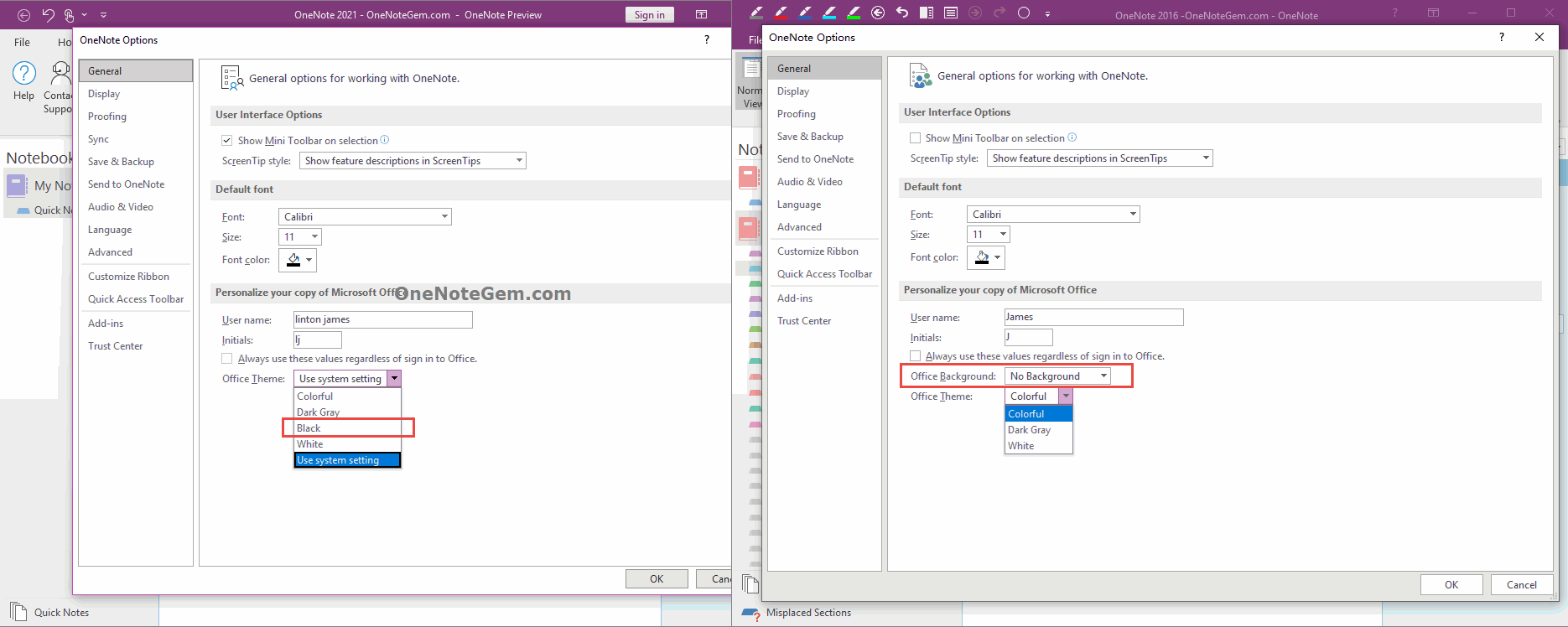
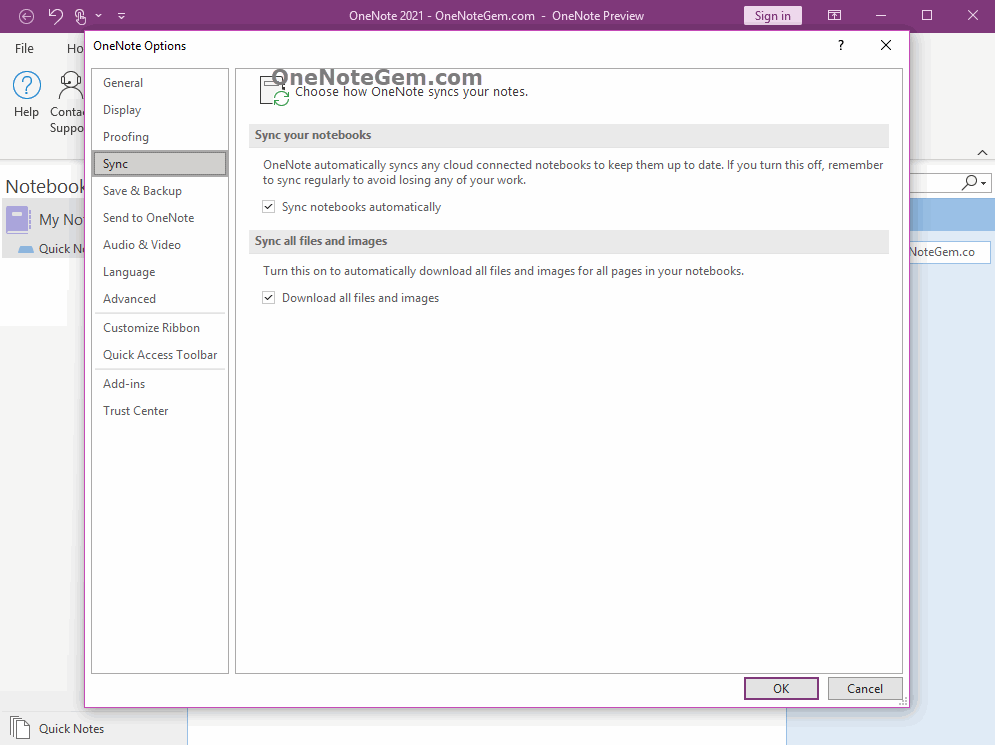
Local help documents may no longer be available, and all help language settings are removed.
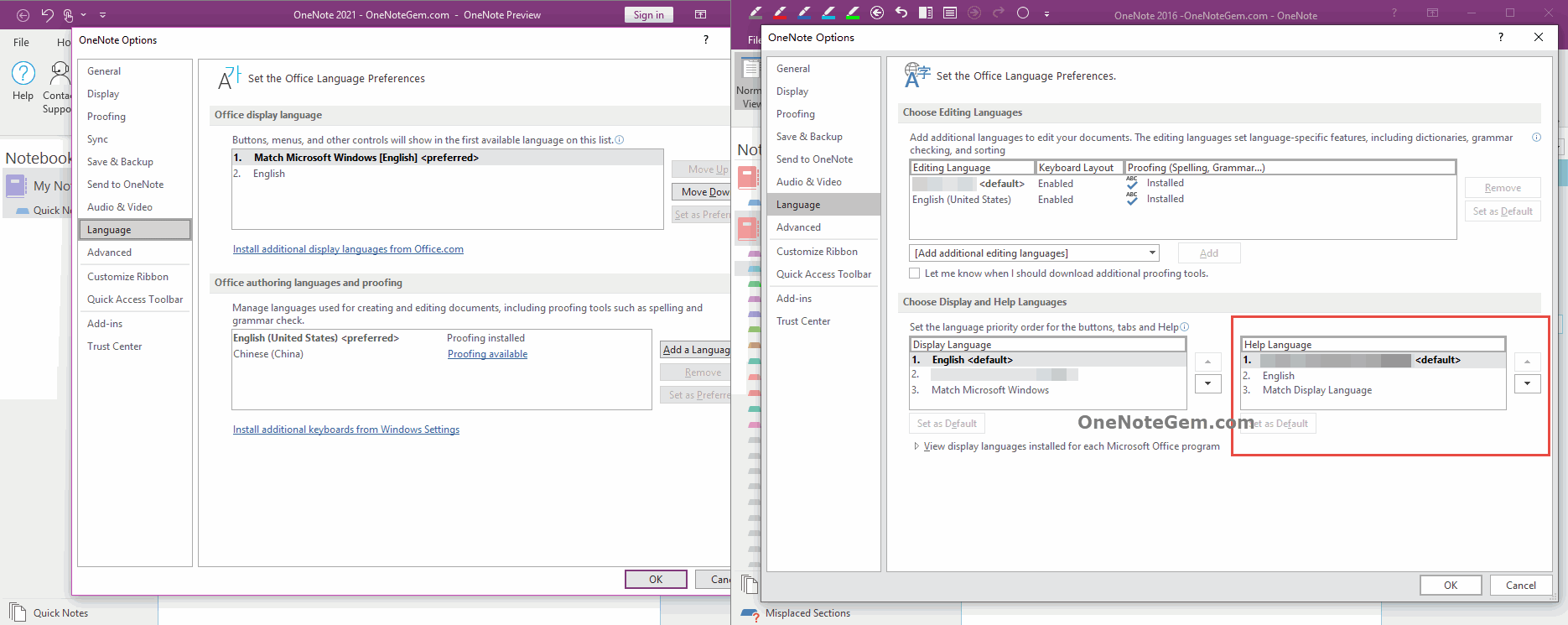
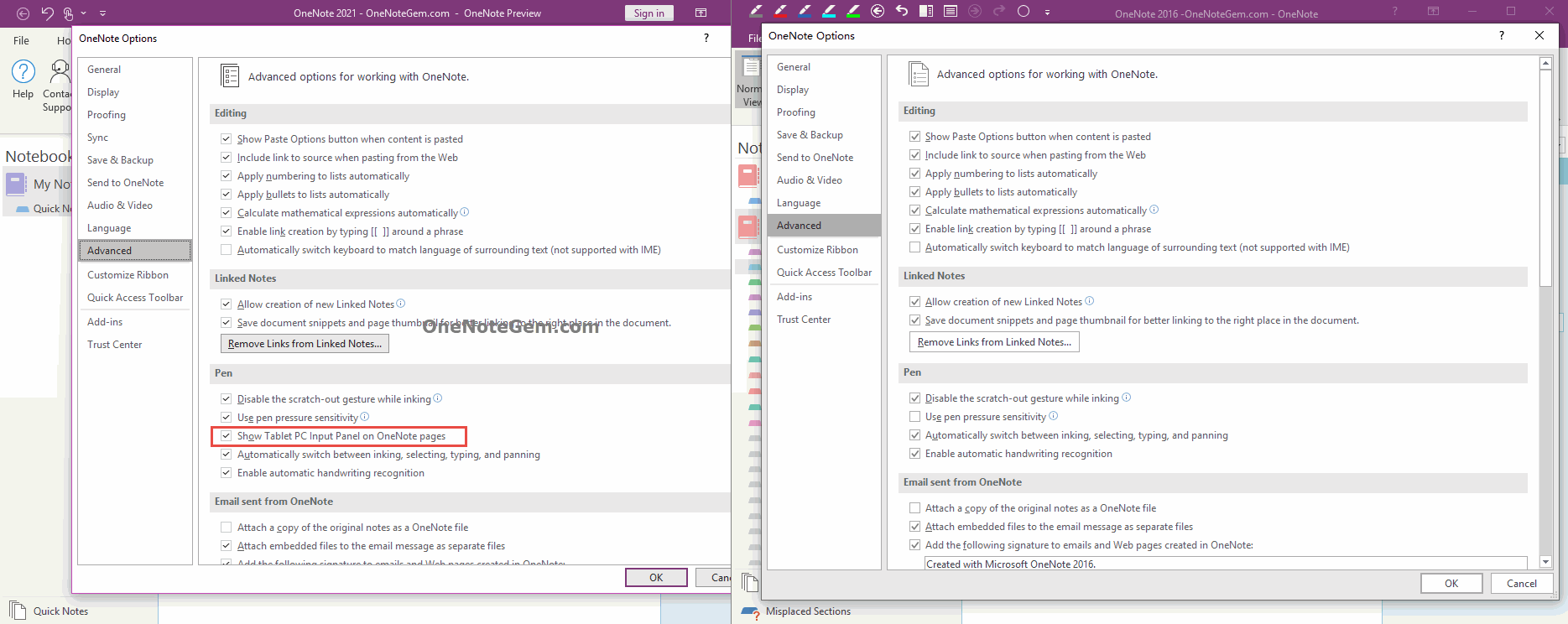
This search box is used to search for features that come with OneNote.
OneNote 2021 does not have this search box.
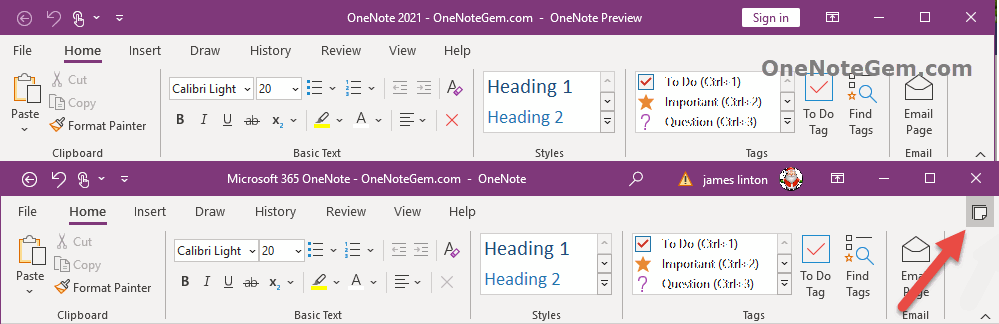
There are new features compared to OneNote 2016, as well as removals.
Overall, little has changed.
OneNote 2021 and OneNote 2016 in the Microsoft Support Documentation
In Microsoft's support documentation, OneNote 2021 and OneNote 2016 are separate.
https://support.microsoft.com/en-us/office/keyboard-shortcuts-in-onenote-44b8b3f4-c274-4bcc-a089-e80fdcc87950
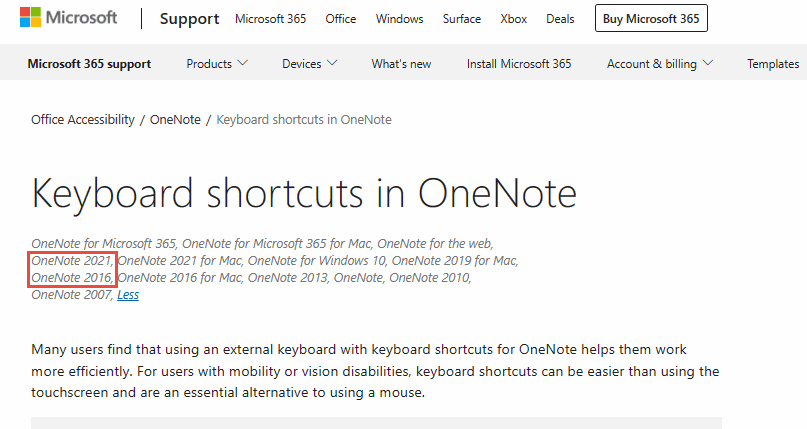
Online Video
In “Insert” tab, add new group “Media” , add new “Online Video” feature.This feature copies the video link from the specified video website and pastes it in to display the video directly on the OneNote page.
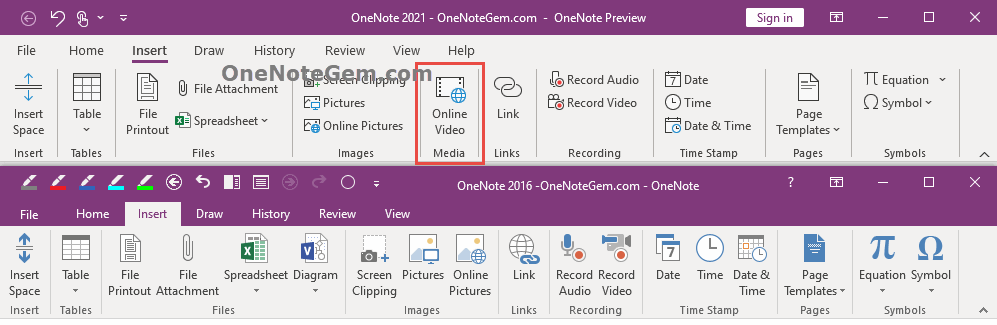
Check Accessibility
In “Review” tab, add new group “Accessibility”, add “Check Accessibility” feature.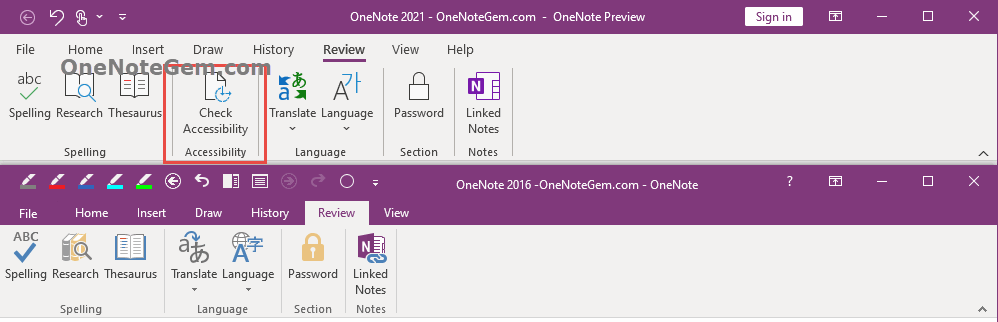
Help Tab
Add new “Help” tab. It include follow features:Help, Contact Support, Feedback, Show Training.
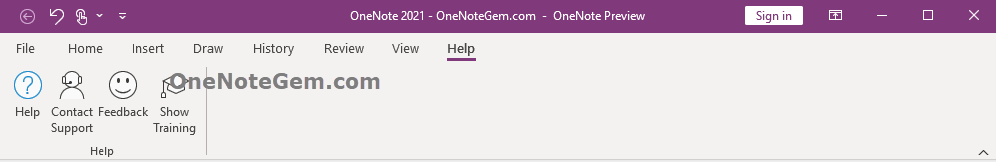
OneNote Feed
OneNote 2021 Preview 2104 add Feed feature.The Feed feature is used to view notes from Windows Sticky Notes, Outlook Notes, Samsung Notes, OneNote.
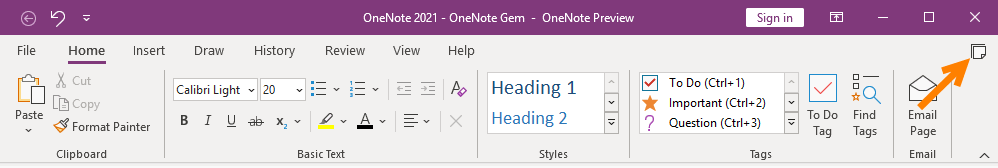
Feedback
Include: Send a Smile (I Like Something), Send a Flown (I Don’t Like Something), Send a Suggestion.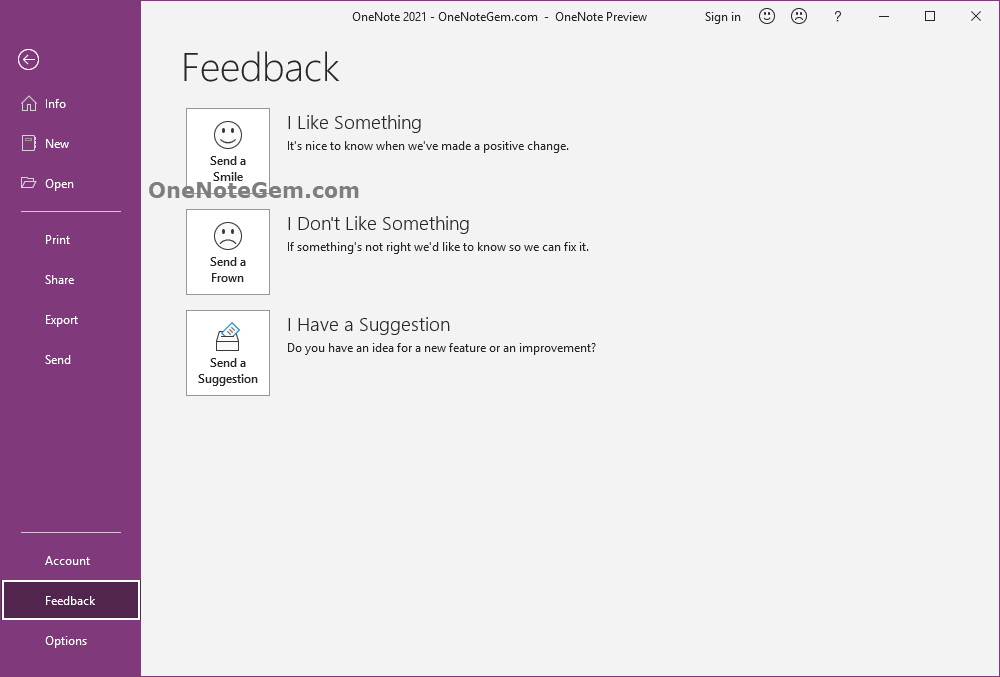
Update Options (Office Update)
Updates are automatically download and install.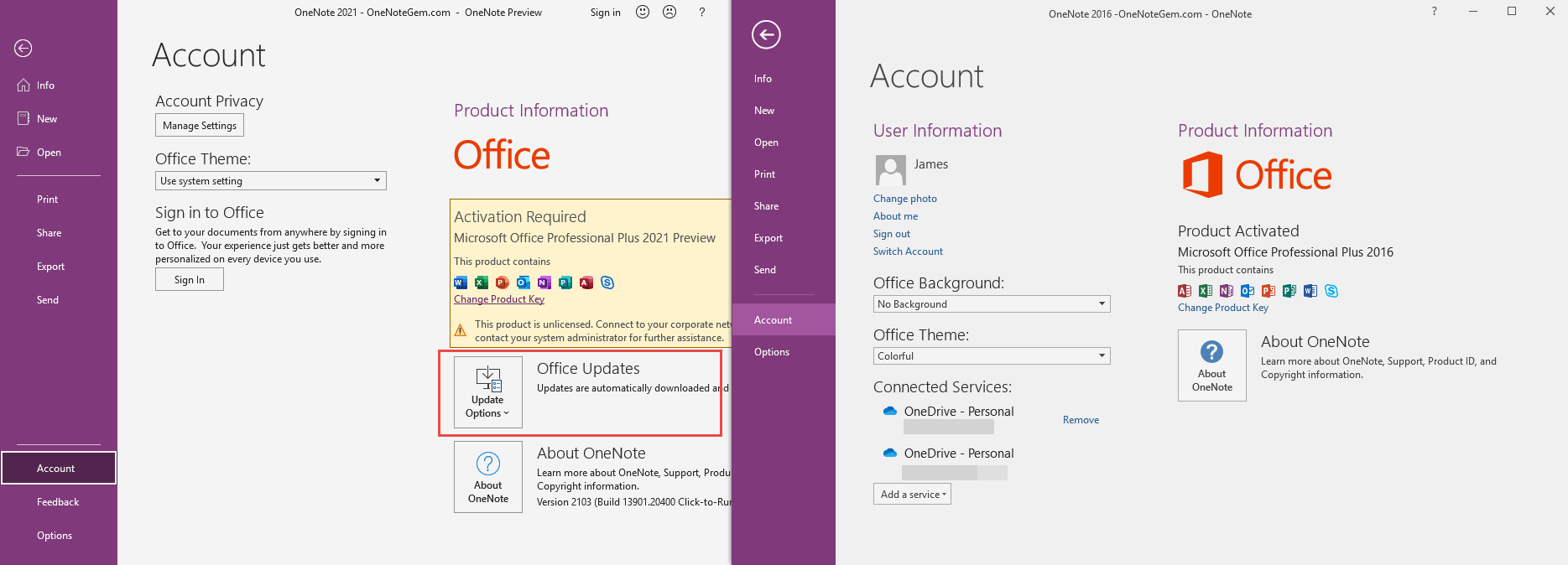
New Features in OneNote Options Window
Add Black Theme, Remove Office Background
In General tab:- Office theme, add “Black” theme.
- Delete Office background.
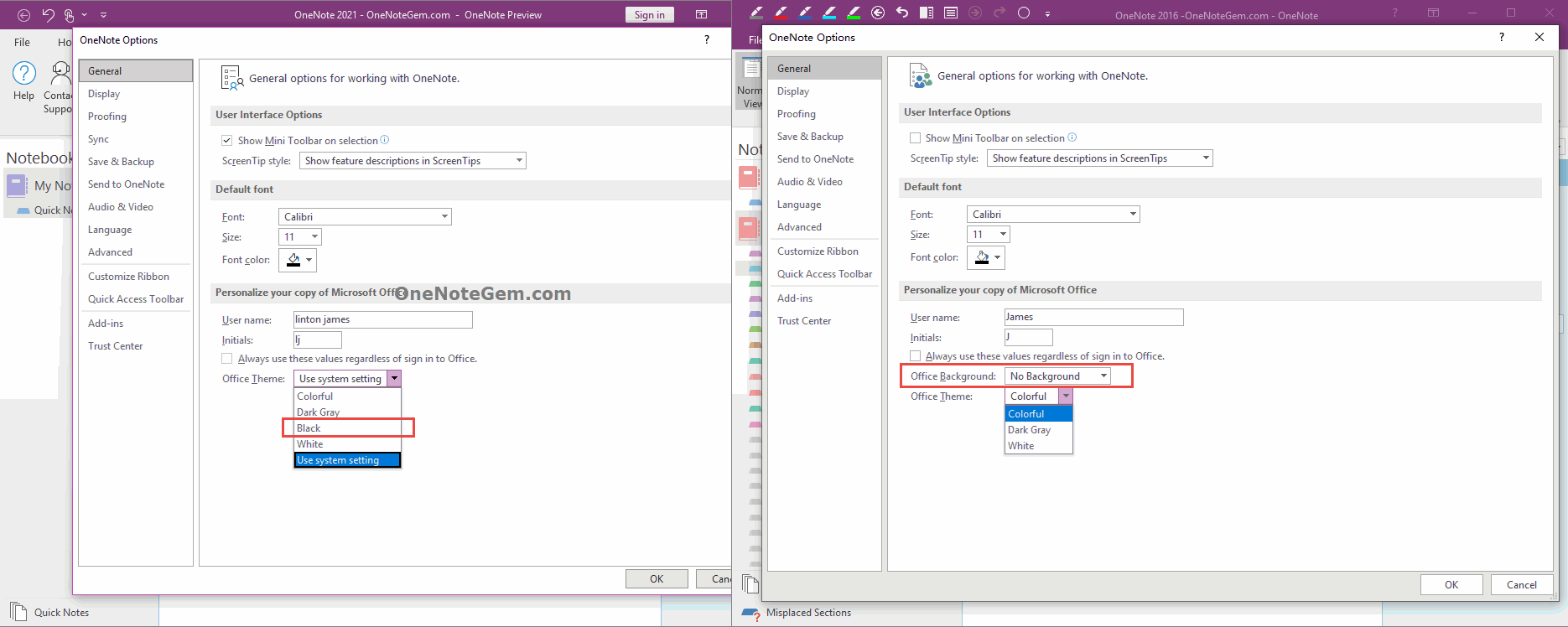
Sync Tab
Include 2 items:- Sync notebooks automatically.
- Download all files and images.
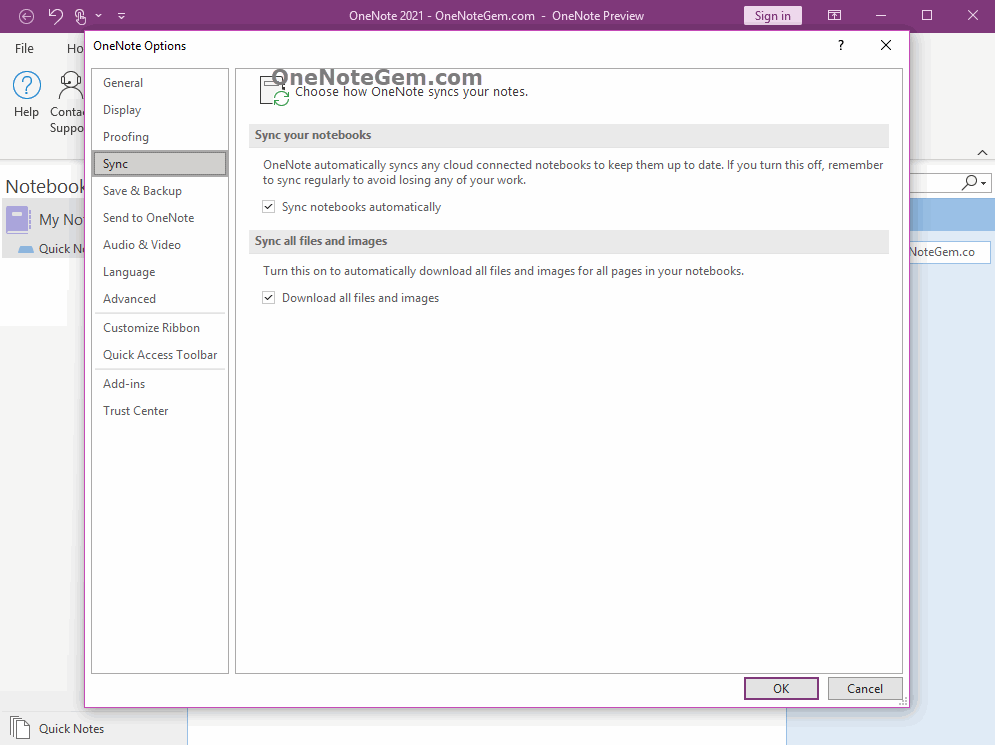
Remove Help Language in Language Tab
Local help documents may no longer be available, and all help language settings are removed.
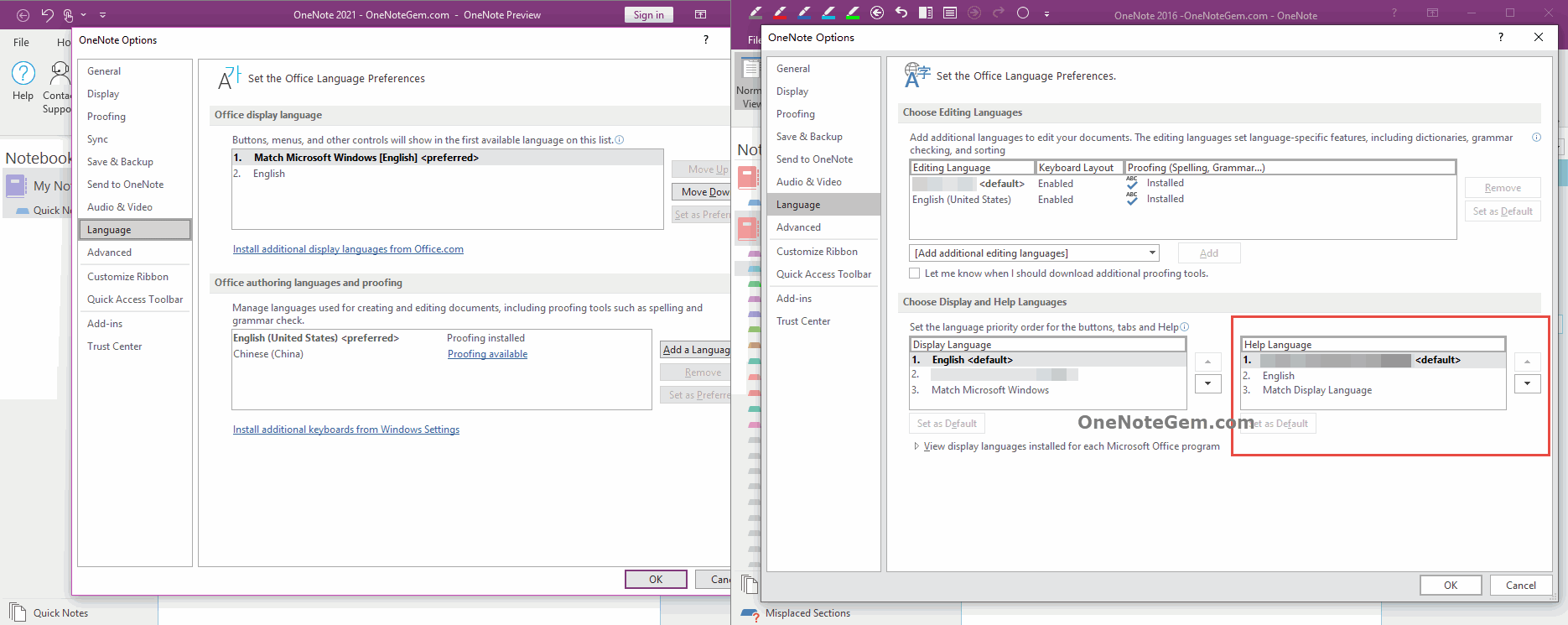
Pen Options
Add an option for pen in advance tab:- Show Tablet PC Input Panel on OneNote pages.
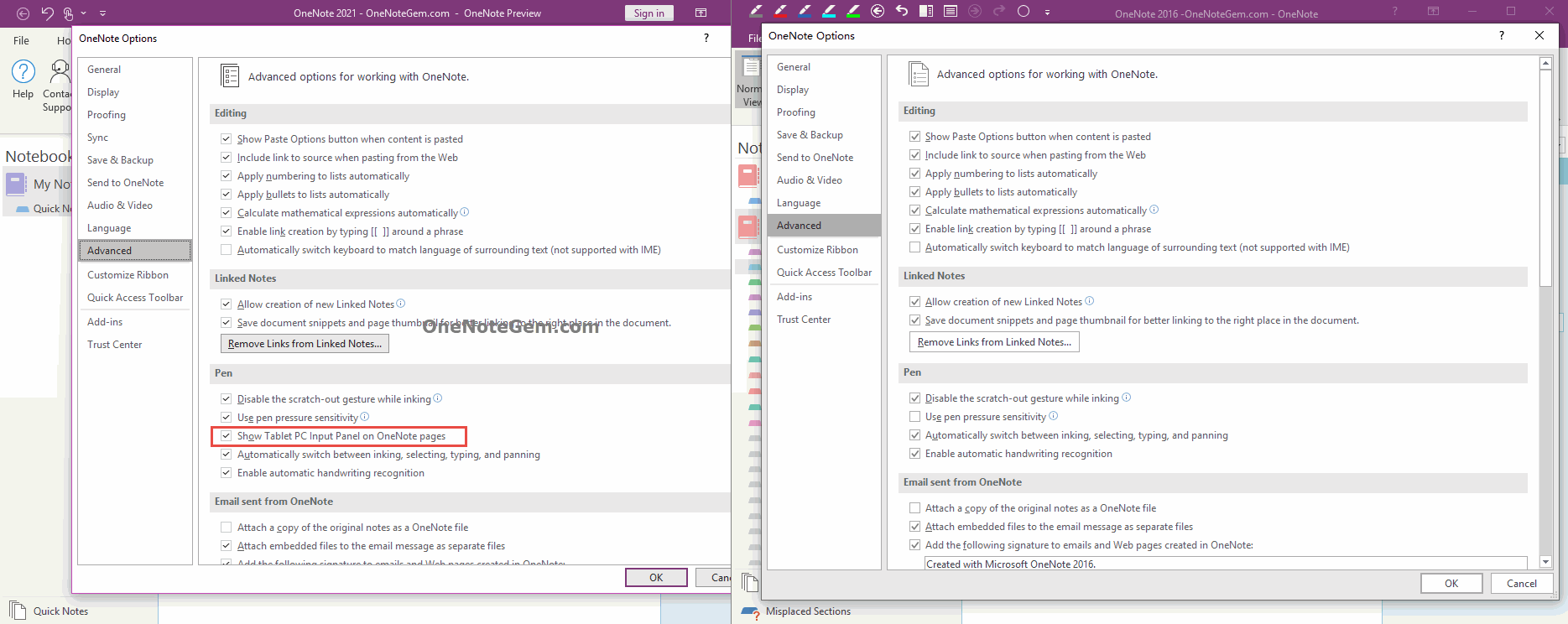
OneNote 2021 is Missing from OneNote in Microsoft 365 Over the Same Period
Missing Search Box in OneNote Main Window Title Bar
This search box is used to search for features that come with OneNote.
OneNote 2021 does not have this search box.
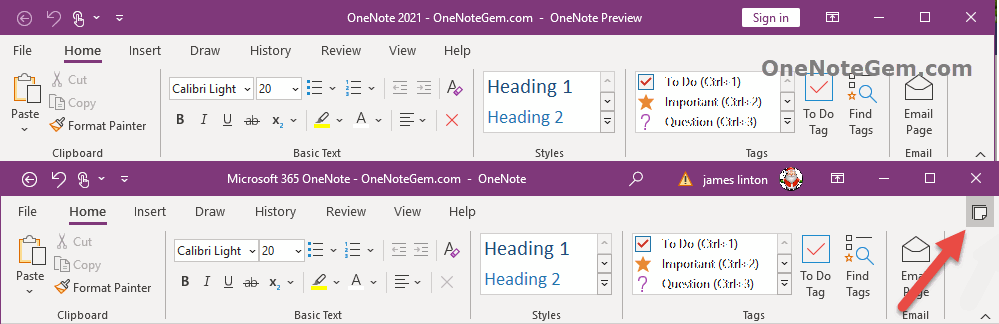
| EXE Addins | UWP Addins | MAC Addins |
Related Documents
- October 10, 2025 OneNote v2509 (Build 19323.10000) adds Picture Crop Feature
- How to Search Text Content in OneNote v2509? (Keyboard Shortcut Ctrl+F to Show the Search Box)
- How to setup Office OneNote use stylus to write and finger to pan the page?
- Office OneNote v2509 add an Option to Show/Hide Copilot Icon
- How to fix the text stuck for a few seconds before the text appears after typing text in OneNote?


