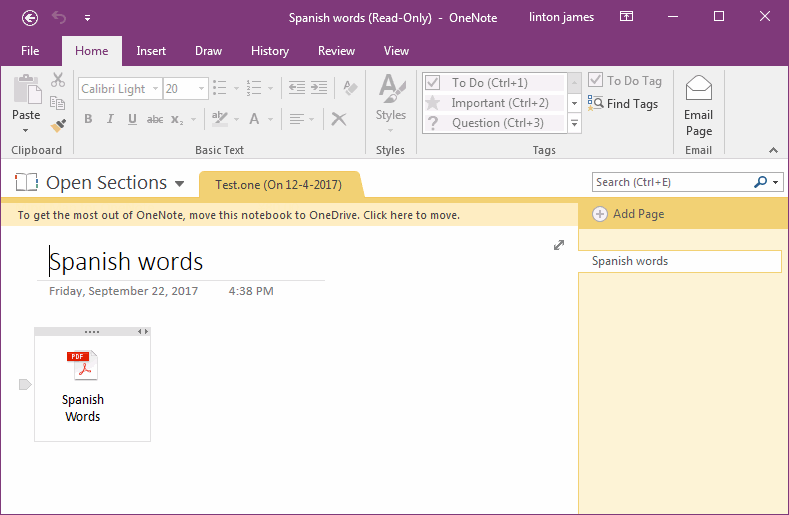To get the most out of OneNote, move this notebook to OneDirve.
2019-11-26 15:48
Question:
Why OneNote prompt "To get the most out of OneNote, move this notebook to OneDrive. Click here to move." when open a .one file?
Why OneNote prompt "To get the most out of OneNote, move this notebook to OneDrive. Click here to move." when open a .one file?
Answer:
If you use OneNote free version ( download from onenote.com ) try to open a .one file from Windows explorer. It will prompt "To get the most out of OneNote, move this notebook to OneDrive. Click here to move.".
OneNote free version has limited to edit local notebooks.
If you open a local notebooks, you will find "(Read-Only)" on OneNote Window Title. You cannot edit the notebook.
You have to move these local notebooks to OneDrive to edit them.
After move the local notebooks to OneDrive, it will create a new notebook named "Open Sections" to save these notebooks.
If you use OneNote free version ( download from onenote.com ) try to open a .one file from Windows explorer. It will prompt "To get the most out of OneNote, move this notebook to OneDrive. Click here to move.".
OneNote free version has limited to edit local notebooks.
If you open a local notebooks, you will find "(Read-Only)" on OneNote Window Title. You cannot edit the notebook.
You have to move these local notebooks to OneDrive to edit them.
After move the local notebooks to OneDrive, it will create a new notebook named "Open Sections" to save these notebooks.
| EXE Addins | Cloud Addins | MAC Addins |
Related Documents
- OneNote v2508 Modifies the Format Painter Keyboard Shortcut as Ctrl+Alt+C and Ctrl+Alt+V
- How to fix hit Ctrl key causes OneNote to zoom in or out of the page?
- How to Search Text Content in OneNote v2509? (Keyboard Shortcut Ctrl+F to Show the Search Box)
- How to setup Office OneNote use stylus to write and finger to pan the page?
- How to fix the text stuck for a few seconds before the text appears after typing text in OneNote?