All OneNote will add Merge Cells for Table
2025-07-31 08:43
OneNote users have been very vocal about OneNote's Merge Cells feature. It is the most voted Microsoft OneNote feedback request.
On July 29, 2025, OneNote v2508 (Build 19123.20000) finally added the ability to merge cells in table!
OneNote will merge cells horizontally or vertically.
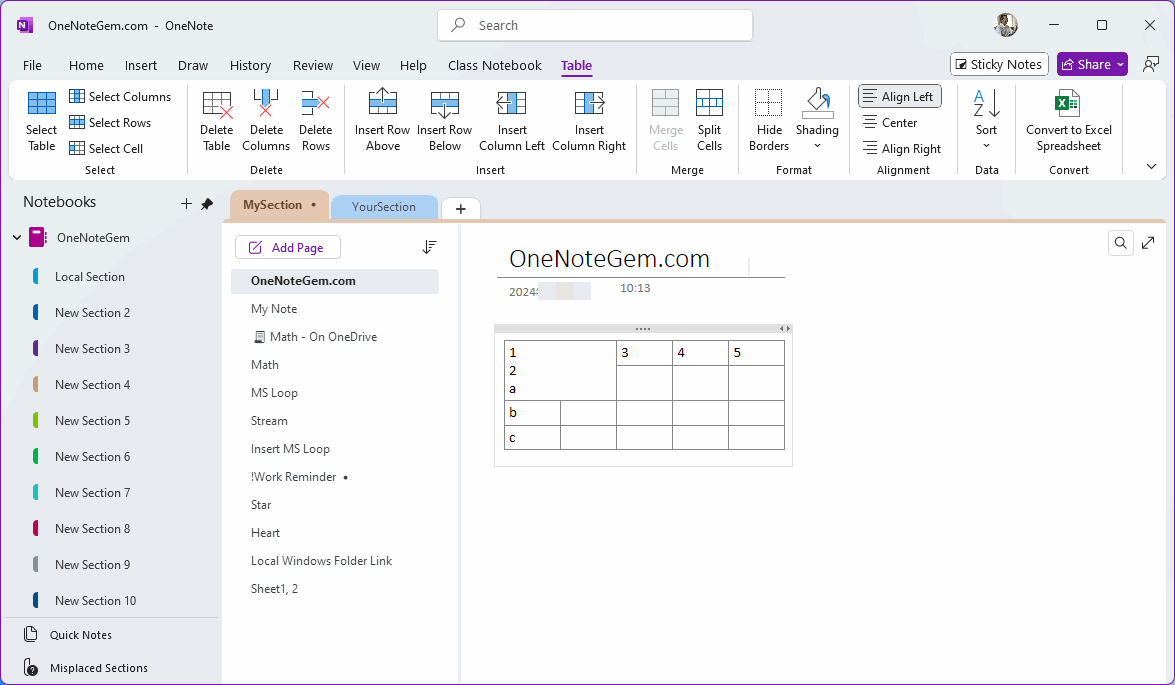
On July 29, 2025, OneNote v2508 (Build 19123.20000) finally added the ability to merge cells in table!
How to use:
- First, select two or more adjacent cells in the OneNote table.
- Right-click, click “Table” Menu -> Click “Merge Cells” menu item. Or on the ribbon "Table" tab -> "Merge Cells” feature.
OneNote will merge cells horizontally or vertically.
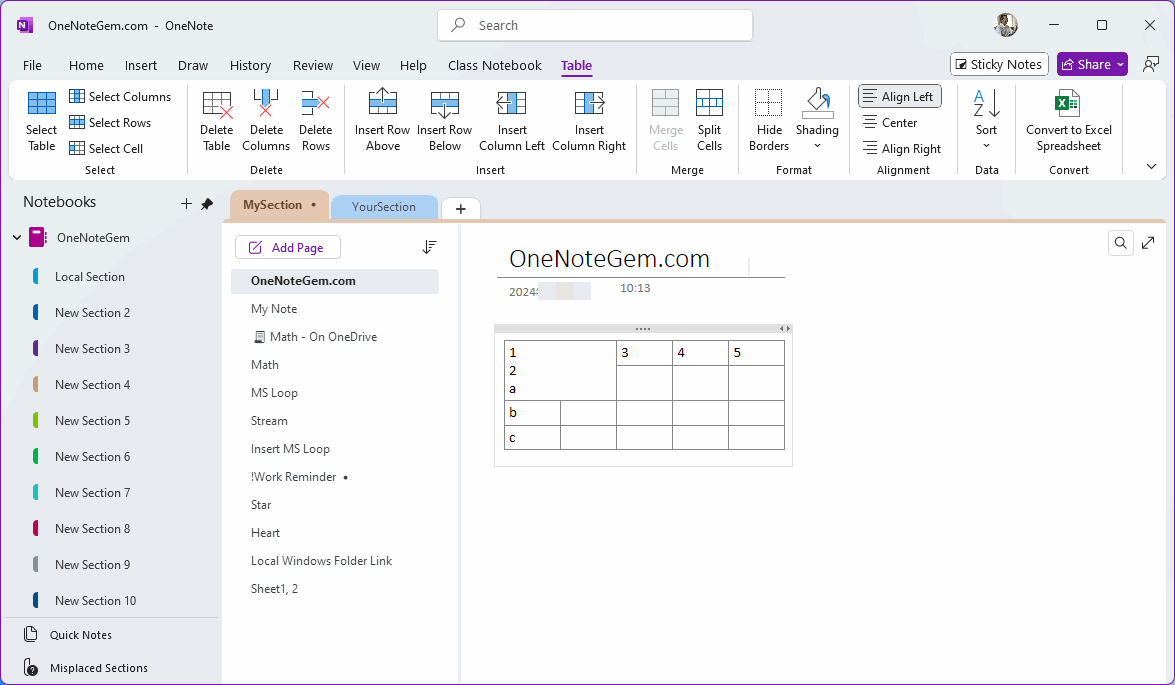
Availability
On July 29, 2025, the Merge Cells feature will be available in the following OneNote.| Platform | Minimum version number | Display the merged cells | Create a merge cell |
| Windows | 16.0.19030.10000 or later | ✅ Yes | ✅ Yes |
| Mac | 16.100.715.0 or later | ✅ Yes | ✅ Yes |
| iPad | 16.100.715.0 or later | ✅ Yes | ✅ Yes |
| iPhone | 16.100.715.0 or later | ✅ Yes | ❌ Not yet |
| Android | 16.0.19030.10000 or later | ✅ Yes | ❌ Not yet |
| Web | — | ✅ Yes | ❌ Not yet |
| EXE Addins | Cloud Addins | MAC Addins |


