OneNote notebooks saved in OneDrive or SharePoint are limited to 2GB
2023-01-14 10:58
OneNote notebooks have their own sync mechanism outside of OneDrive.
If you plan on sharing a OneNote notebook — with yourself or others — it's best to create it on OneDrive right from the start. Moving an existing OneNote notebook into a folder synced by OneDrive without going through the OneNote application isn't currently supported.
Once a OneNote notebook is saved in OneDrive, if you are syncing the folder that contains the notebook, you will find a stub .url file, which will open the notebook on the website.
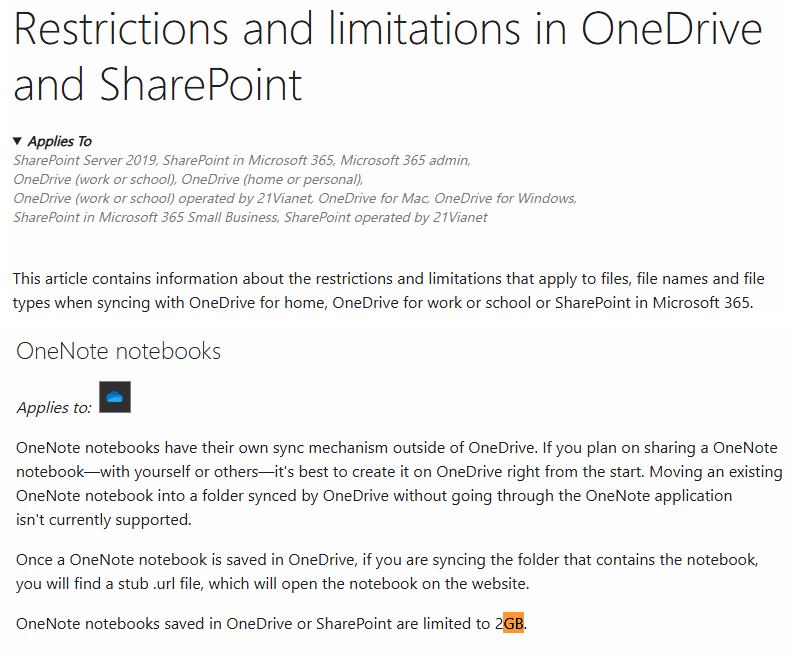
If you plan on sharing a OneNote notebook — with yourself or others — it's best to create it on OneDrive right from the start. Moving an existing OneNote notebook into a folder synced by OneDrive without going through the OneNote application isn't currently supported.
Once a OneNote notebook is saved in OneDrive, if you are syncing the folder that contains the notebook, you will find a stub .url file, which will open the notebook on the website.
OneNote notebooks saved in OneDrive or SharePoint are limited to 2GB
OneNote notebooks have their own sync mechanism outside of OneDrive. If you plan on sharing a OneNote notebook—with yourself or others—it's best to create it on OneDrive right from the start. Moving an existing OneNote notebook into a folder synced by OneDrive without going through the OneNote application isn't currently supported.Once a OneNote notebook is saved in OneDrive, if you are syncing the folder that contains the notebook, you will find a stub .url file, which will open the notebook on the website.OneNote notebooks saved in OneDrive or SharePoint are limited to 2GB.
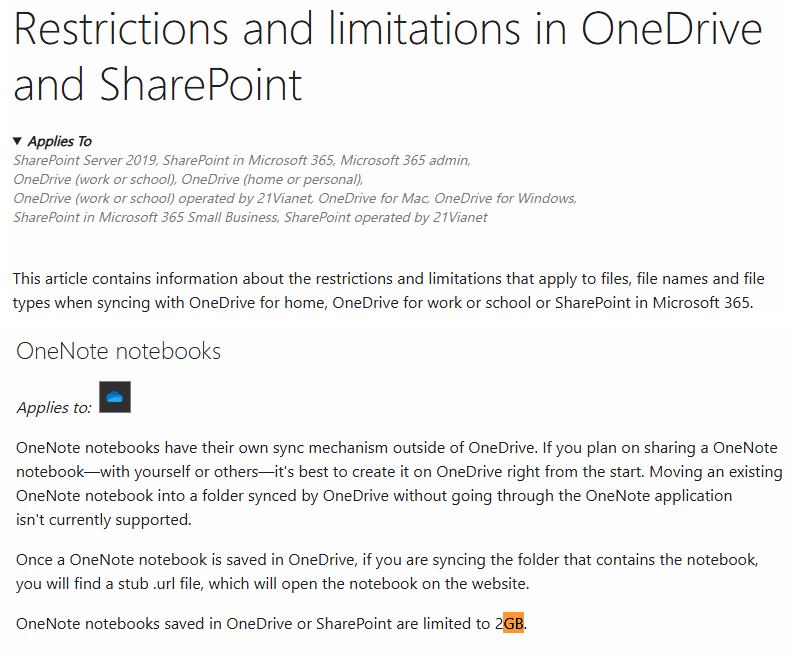
| EXE Addins | UWP Addins | MAC Addins |
Related Documents
- How to clear the notebooks with duplicate names in OneNote?
- Why OneDrive Still Show Quota Exceeded when I've already deleted all Its Files?
- How to Delete the Notebook from Shared with Me List?
- How to Remove Myself from a Shared OneNote Notebook of Someone?
- How to View Version History of Word Document on OneDrive.com?


