How to Install and Use OneNote in Ubuntu Linux?
2021-12-22 15:48
We know that Microsoft doesn't make a Linux version of OneNote.
But Microsoft offers Teams for Linux. Teams includes OneNote. So, we can use OneNote in Linux by installing Microsoft Teams.
At first, run Terminal in Ubuntu Linux. Then, use the following 3 commands to download, install, and run MS Teams.
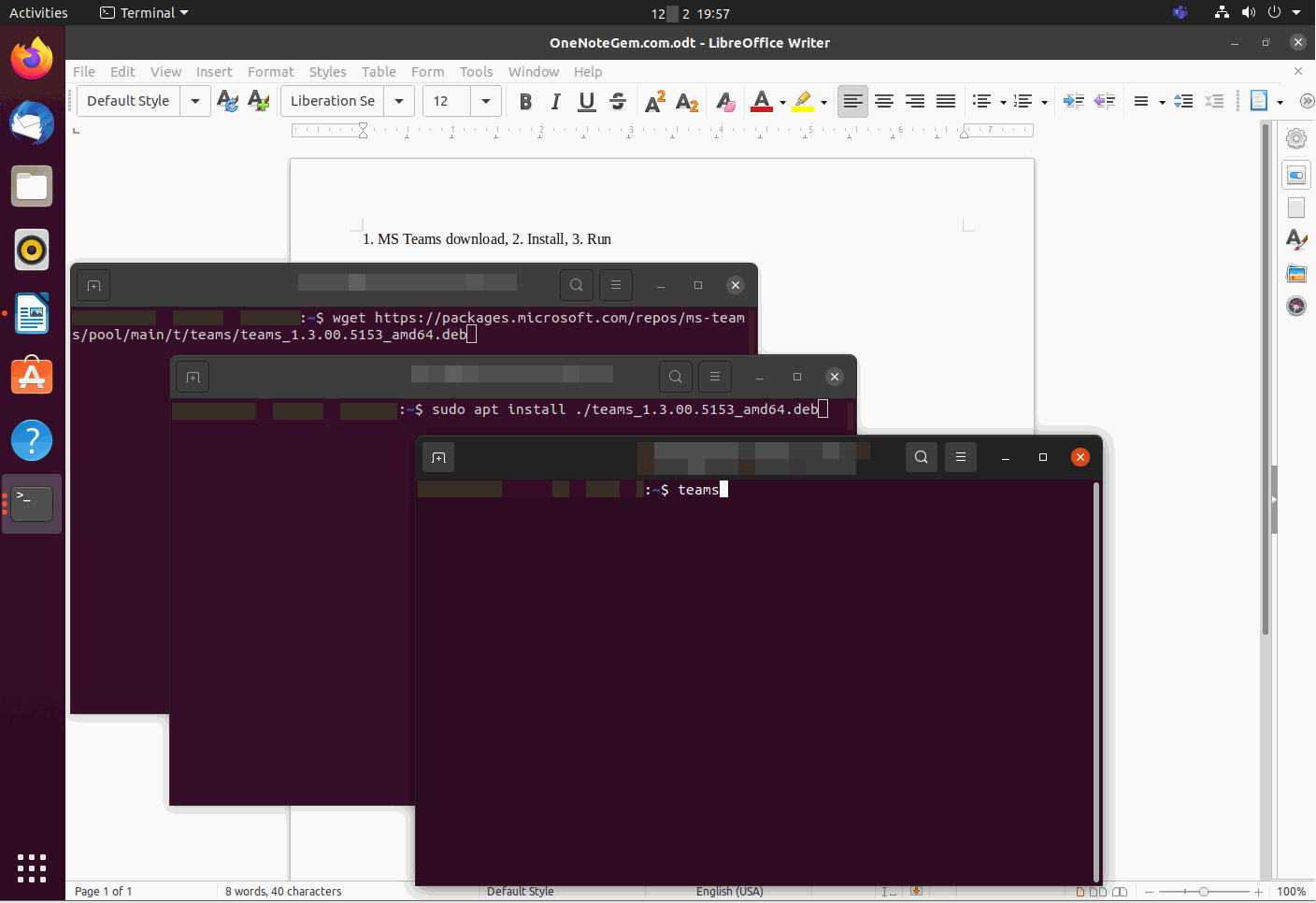
In the icon bar on the left side of Microsoft Teams. The OneNote icon can be found in the … menu.
Click the OneNote icon to list your OneNote notebooks.
Click on one of your OneNote notebooks and Teams will open your notebook with Web OneNote to view and edit Your OneNote notes.
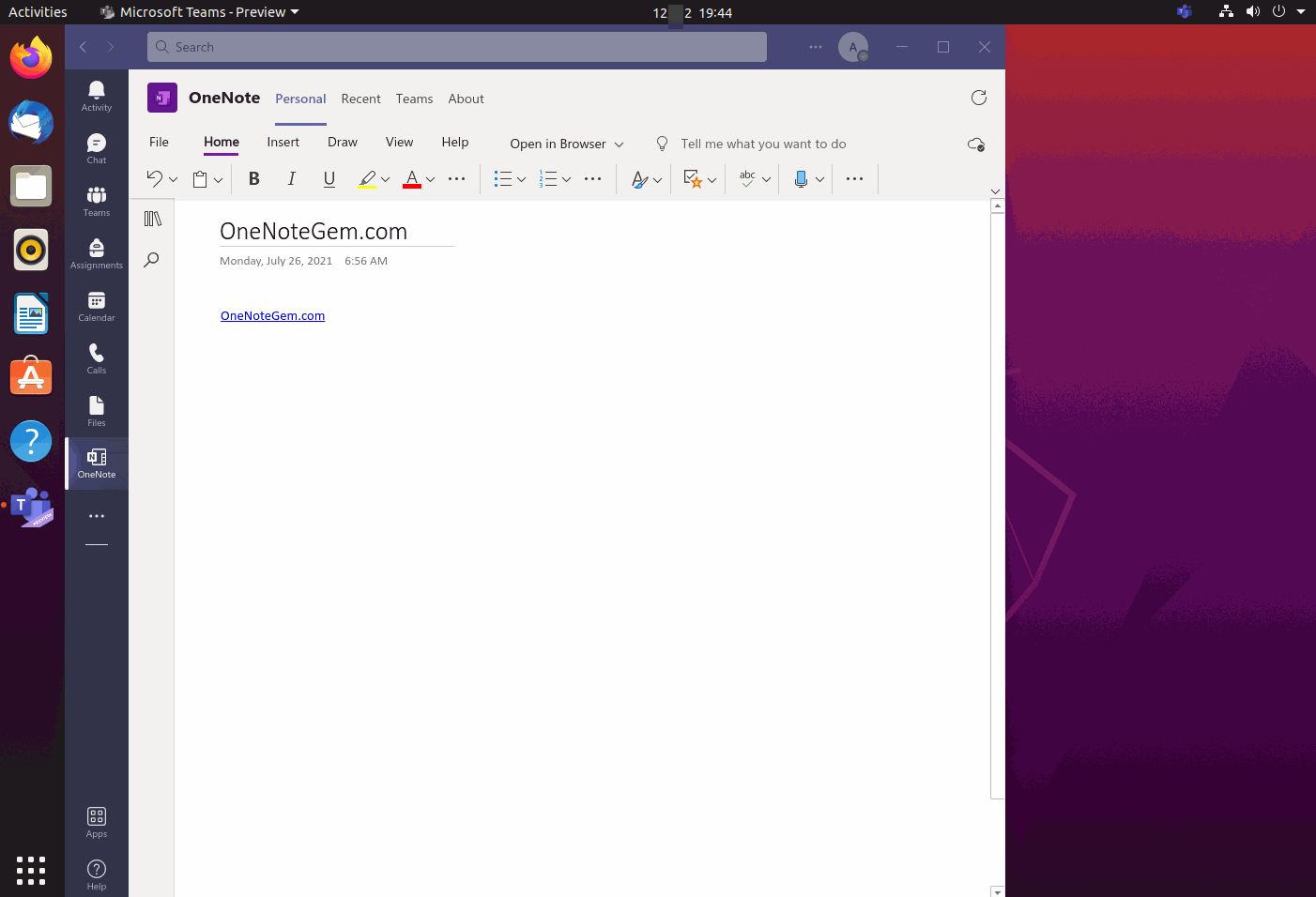
But Microsoft offers Teams for Linux. Teams includes OneNote. So, we can use OneNote in Linux by installing Microsoft Teams.
Install Microsoft Teams in Ubuntu Linux
At first, run Terminal in Ubuntu Linux. Then, use the following 3 commands to download, install, and run MS Teams.
Download Microsoft Teams
wget https://packages.microsoft.com/repos/ms-teams/pool/main/t/teams/teams_1.3.00.5153_amd64.deb
Install Microsoft Teams
sudo apt install ./teams_1.3.00.5153_amd64.deb
Run Microsoft Teams
teams
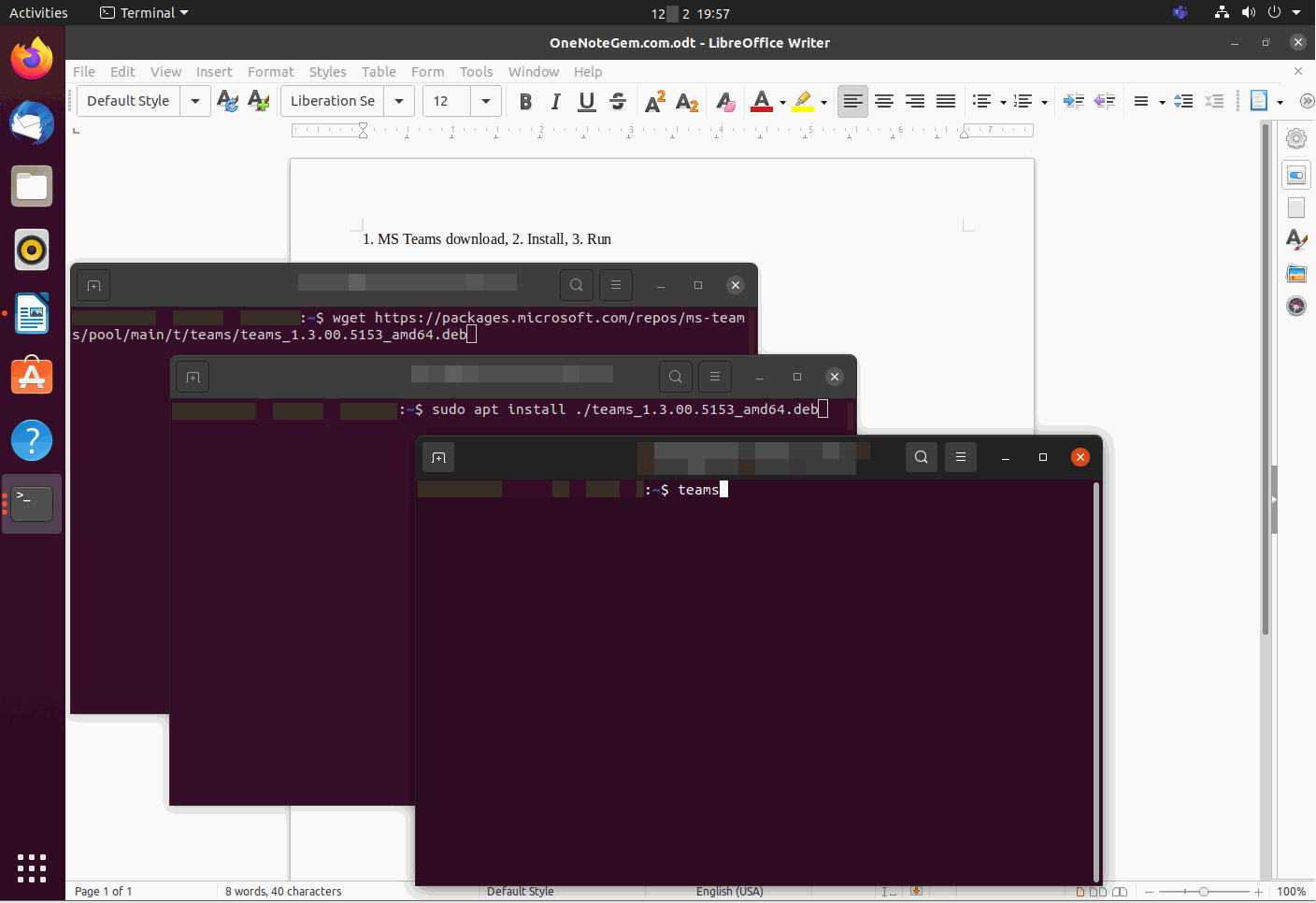
Use OneNote in Microsoft Teams for Linux
In the icon bar on the left side of Microsoft Teams. The OneNote icon can be found in the … menu.
Click the OneNote icon to list your OneNote notebooks.
Click on one of your OneNote notebooks and Teams will open your notebook with Web OneNote to view and edit Your OneNote notes.
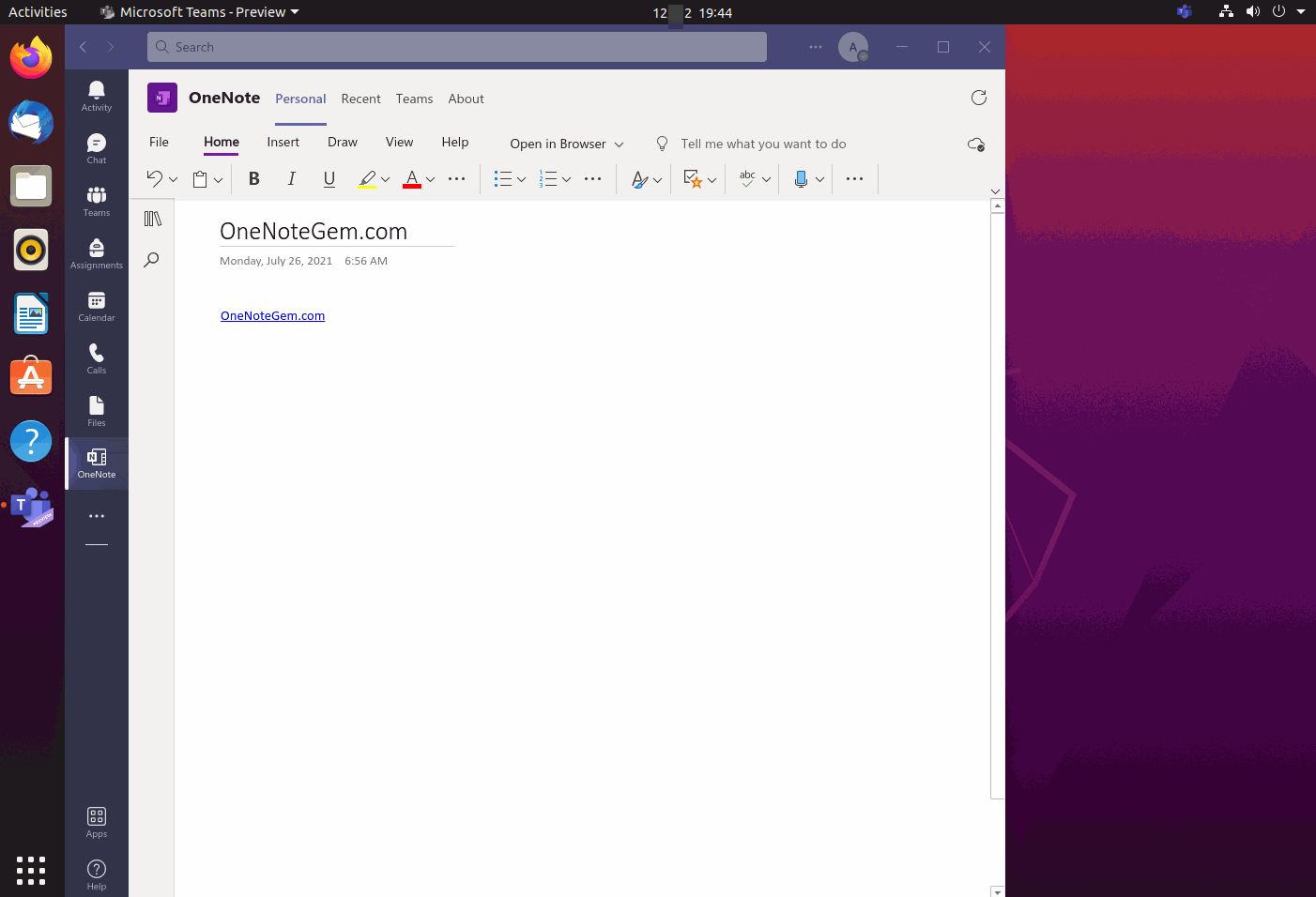
| EXE Addins | UWP Addins | MAC Addins |
Related Documents
- How to Download and Install 32-bit Adobe Acrobat Reader?
- How to Ignore the SmartScreen Filter in Windows 10 and Install Unrecognized Apps?
- 2022 both Office 365 and Click-to-Run OneNote no longer support installation on Windows 7
- How to install the XPS Viewer app to view xps or oxps files on Windows 10?
- OneNote Download from OneNote.com Install in Win10 Can Create Local Notebooks in 2021


