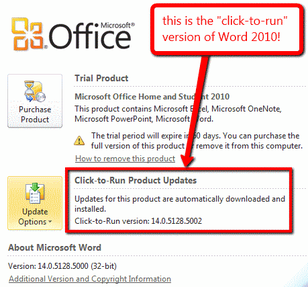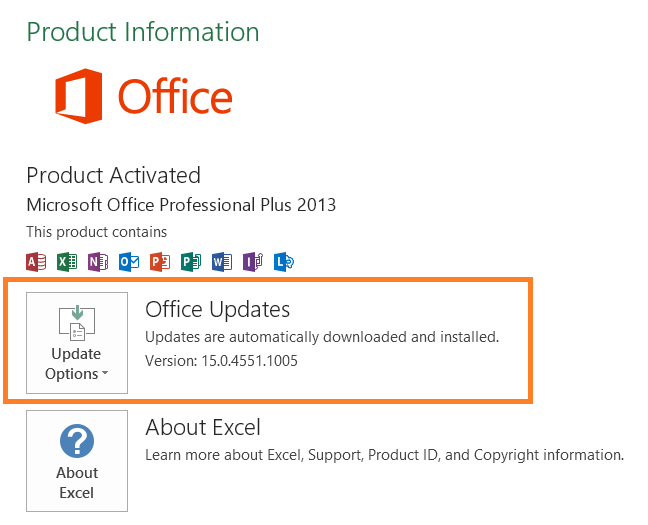What is the Office Click-to-Run Version?
2019-11-26 16:04
Microsoft began offering the Office Click-to-Run version from Office 2010.
Some applications, such as add-ins, cannot access and or work correctly with Office Click-to-Run version, because the Click-to-Run version is run in its own virtualized application space.
What is Office Click-to-Run?
Click-to-Run is a new way to deliver and update Microsoft Office 2013, 2010 to broadband customers. Click-to-Run uses Microsoft virtualization and streaming technologies.
How does Click-to-Run work?
Click-to-Run products use streaming. Think of this just as you think about how to stream video. You can watch the first part of the video before the whole file is downloaded. Similarly, with Click-to-Run, you can start using Office 2013, 2010 before the whole suite or product is downloaded. When you are using your application, the rest of the Office 2013, 2010 suite or product is being downloaded quietly in the background.
Another aspect of Office Click-to-Run is the unique way that Office 2013, 2010 is stored after it is downloaded onto your computer. Click-to-Run uses Microsoft virtualization technology to contain Office 2013, 2010 inside a virtualized application space. This virtual “bubble” separates Office 2013, 2010 from the regular file system and applications on your computer. This lets Office 2013, 2010 Click-to-Run coexist side-by-side with any existing version of Office that is already installed on your computer.
What Office version use Click-to-Run?
In Office 2010
In Office 2013
How to distinguish the Click-to-Run version?
There is an "Update Options" button in Office product information.
Office 2010
Some applications, such as add-ins, cannot access and or work correctly with Office Click-to-Run version, because the Click-to-Run version is run in its own virtualized application space.
What is Office Click-to-Run?
Click-to-Run is a new way to deliver and update Microsoft Office 2013, 2010 to broadband customers. Click-to-Run uses Microsoft virtualization and streaming technologies.
How does Click-to-Run work?
Click-to-Run products use streaming. Think of this just as you think about how to stream video. You can watch the first part of the video before the whole file is downloaded. Similarly, with Click-to-Run, you can start using Office 2013, 2010 before the whole suite or product is downloaded. When you are using your application, the rest of the Office 2013, 2010 suite or product is being downloaded quietly in the background.
Another aspect of Office Click-to-Run is the unique way that Office 2013, 2010 is stored after it is downloaded onto your computer. Click-to-Run uses Microsoft virtualization technology to contain Office 2013, 2010 inside a virtualized application space. This virtual “bubble” separates Office 2013, 2010 from the regular file system and applications on your computer. This lets Office 2013, 2010 Click-to-Run coexist side-by-side with any existing version of Office that is already installed on your computer.
What Office version use Click-to-Run?
In Office 2010
- Office Home and Student 2010
- Office Home and Business 2010 (download from Microsoft )
- Office Starter 2010
In Office 2013
- Office 365
- Office 2013 Professional directly install from Microsoft website
- .img installation file
How to distinguish the Click-to-Run version?
There is an "Update Options" button in Office product information.
Office 2010
Office 2013
What add-ins cannot access and or work correctly with Office Click-to-Run
| EXE Addins | Cloud Addins | MAC Addins |