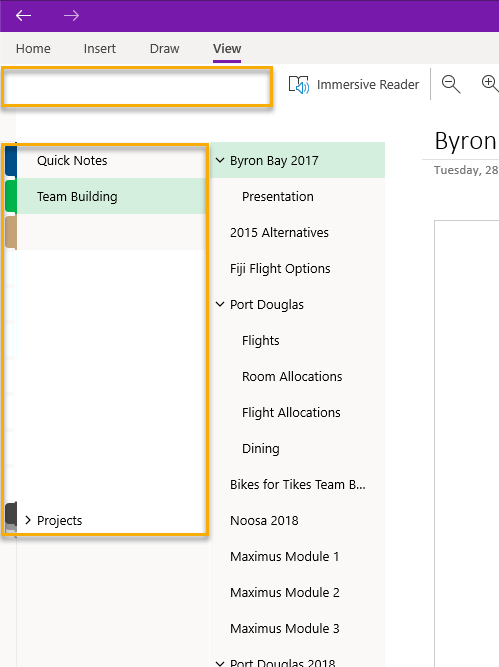How to Fix OneNote for Windows 10 UI Disappear?
2024-02-05 20:38
Question:
I have this following display/screen drawing issue with OneNote app (and only this app).I've been having a recurring issue with OneNote where the UI just starts flickering and disappearing.
Any ideas out there?