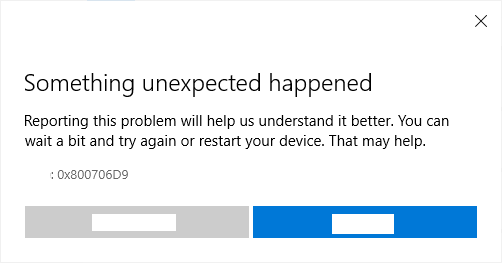UWP: Reinstall OneNote from Microsoft Store, Unexpected Error Happened: 0x800706D9
2019-11-26 15:32
Question:
When I want to reinstall OneNote UWP from the Microsoft Store, the following error occurred, how do I fix it?
Something unexpected happened
Reporting this problem will help us understand it better. You can wait a bit and try again or restart your device. That may help.
Code: 0x800706D9
When I want to reinstall OneNote UWP from the Microsoft Store, the following error occurred, how do I fix it?
Something unexpected happened
Reporting this problem will help us understand it better. You can wait a bit and try again or restart your device. That may help.
Code: 0x800706D9
Reason:
It has now been discovered because turning off Print Spooler service cause the 0x800706D9 error.
Solution:
Open the service window in Windows 10, find Print Spooler in the list of services, double-click, set the startup type: Automatic
It has now been discovered because turning off Print Spooler service cause the 0x800706D9 error.
Solution:
Open the service window in Windows 10, find Print Spooler in the list of services, double-click, set the startup type: Automatic
Related Documents
- How to Fix Unable to create backup when Switch to new OneNote from OneNote for Windows 10?
- OneNote for Windows 10 unsynced to OneDrive.com for a long time, now attempting to sync cause lost notes
- How to migrate notes from OneNote for Windows 10 to Office OneNote?
- June 2025 OneNote for Windows 10 Start Sync slower, July Popup Banner notifications switch to Office OneNote
- OneNote for Windows 10 Saved offline (error): Refresh this notebook to continue syncing. E000006C cig68