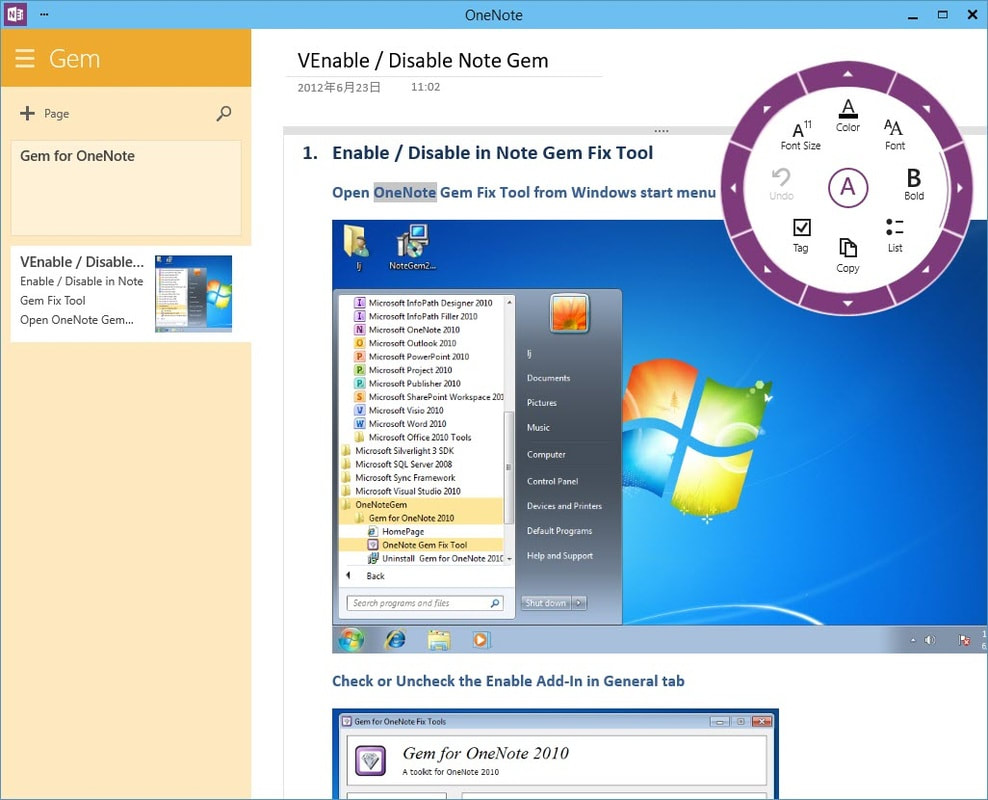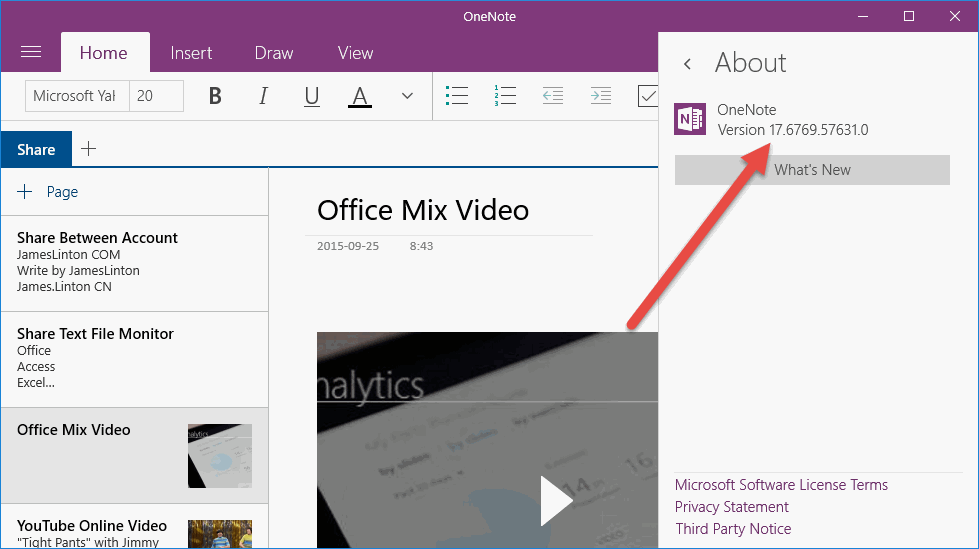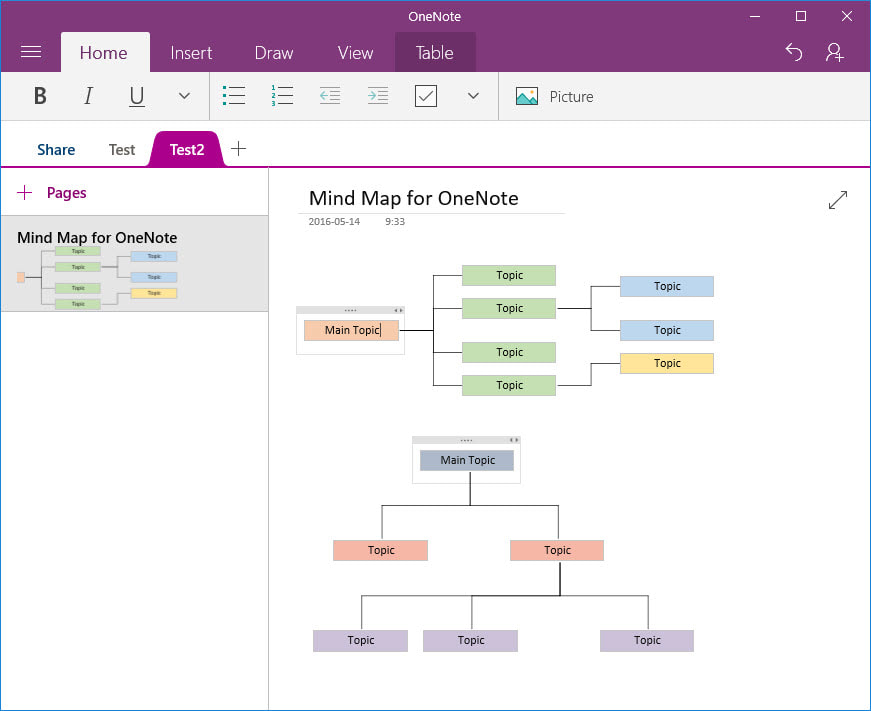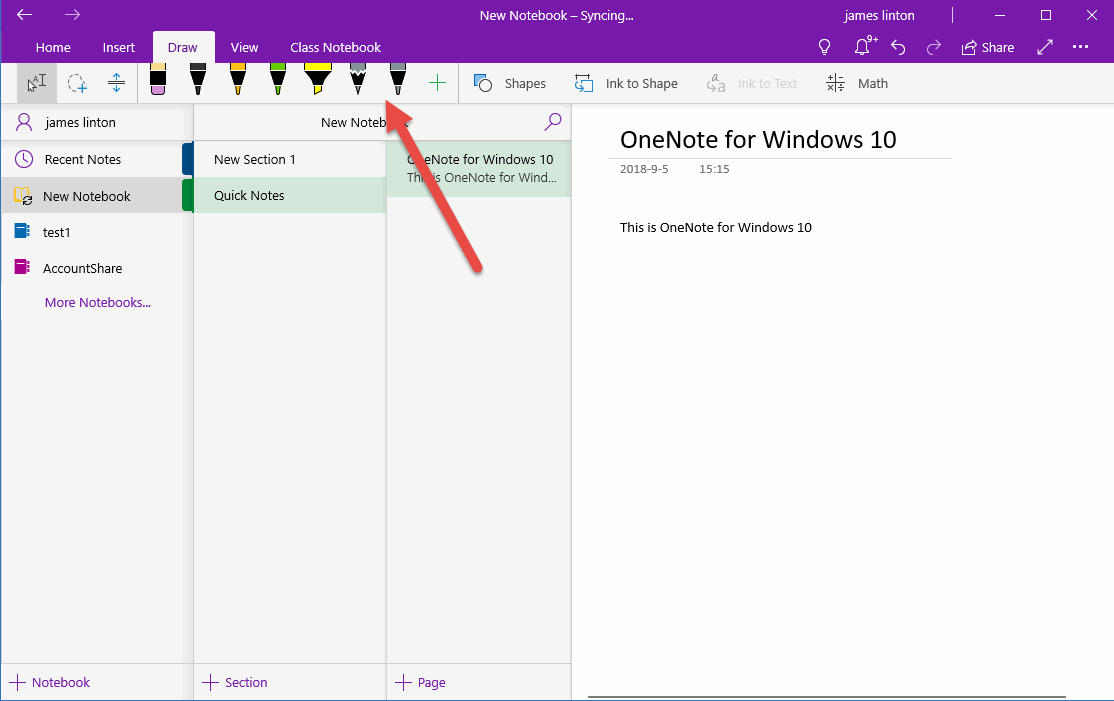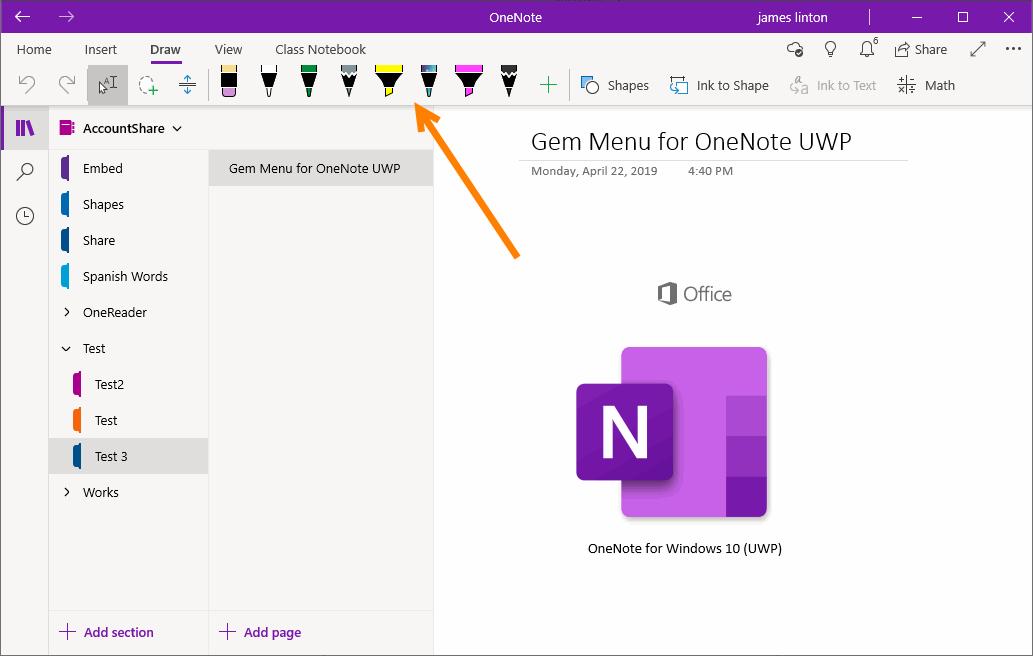UWP: OneNote 17, OneNote 16001, OneNote UWP, OneNote for Windows 10 (Not OneNote 2019) Evolution
2019-11-26 15:32
OneNote for Windows 8 (OneNote Metro)
10/26/2012, with the release of Windows 8, it comes with a different version of OneNote 2010 --- OneNote for Windows 8.
It belongs to Windows 8 Store, so it's only available on Windows 8.
It is using Metro technology, so it's also called OneNote Metro.
Since OneNote Metro is specifically designed for tablets, the radial menu features are stunning. Attracted a large number of note-taking enthusiasts to use OneNote.
10/26/2012, with the release of Windows 8, it comes with a different version of OneNote 2010 --- OneNote for Windows 8.
It belongs to Windows 8 Store, so it's only available on Windows 8.
It is using Metro technology, so it's also called OneNote Metro.
Since OneNote Metro is specifically designed for tablets, the radial menu features are stunning. Attracted a large number of note-taking enthusiasts to use OneNote.
OneNote 17
On July 29, 2015, with the release of Windows 10, a OneNote version was brought with it, the OneNote version is 17.
Because OneNote 2016 is version 16.
So naturally, this version of Windows OneNote is the version 17.
This OneNote comes with Windows 10 when you install it, so it's called OneNote for Windows 10.
It use UWP technology, so also called OneNote UWP.
On July 29, 2015, with the release of Windows 10, a OneNote version was brought with it, the OneNote version is 17.
Because OneNote 2016 is version 16.
So naturally, this version of Windows OneNote is the version 17.
This OneNote comes with Windows 10 when you install it, so it's called OneNote for Windows 10.
It use UWP technology, so also called OneNote UWP.
OneNote 17 Interface Distortion
The main interface is constantly changing because the main interface of OneNote 17 has not been finalize.
The main interface is constantly changing because the main interface of OneNote 17 has not been finalize.
OneNote 16001 (2018 Year)
In 2018, Microsoft decided not to release the new OneNote 2019, and suddenly changed the version of OneNote UWP from 17 to 16001.
At the same time, a new main interface is used.
The navigation is divided into 3 columns:
In 2018, Microsoft decided not to release the new OneNote 2019, and suddenly changed the version of OneNote UWP from 17 to 16001.
At the same time, a new main interface is used.
The navigation is divided into 3 columns:
- Column notebook
- Column section group and section.
- Column page and sub page
OneNote 16001 (2019 Year)
In February 2019, the OneNote UWP main interface changed again.
Because the OneNote UWP main interface has not been trained, this time the navigation becomes 2 columns.
The notebook bar is shrunk.
In June 2019, OneNote UWP used a new icon to differentiate OneNote 2016.
In February 2019, the OneNote UWP main interface changed again.
Because the OneNote UWP main interface has not been trained, this time the navigation becomes 2 columns.
- Column section group and section
- Column page and subpage
The notebook bar is shrunk.
In June 2019, OneNote UWP used a new icon to differentiate OneNote 2016.
OneNote UWP is Not OneNote 2019
OneNote UWP belongs to Windows 10, as OneNote Metro belongs to Windows 8.
OneNote UWP is not OneNote 2019。
OneNote 2019 does not exist in the world.
OneNote UWP belongs to Windows 10, as OneNote Metro belongs to Windows 8.
OneNote UWP is not OneNote 2019。
- OneNote 2010 is including in Office 2010 installation package.
- OneNote 2013 is including in Office 2013 installation package.
- OneNote 2016 is including in Office 2016 installation package.
-
OneNote UWP is not including in Office 2019 installation package. So it is not OneNote 2019.
OneNote has been kicked out of the installation package by Office 365 and Office 2019.
OneNote 2019 does not exist in the world.
Related Documents
- How to Fix Unable to create backup when Switch to new OneNote from OneNote for Windows 10?
- OneNote for Windows 10 unsynced to OneDrive.com for a long time, now attempting to sync cause lost notes
- How to migrate notes from OneNote for Windows 10 to Office OneNote?
- June 2025 OneNote for Windows 10 Start Sync slower, July Popup Banner notifications switch to Office OneNote
- OneNote for Windows 10 Saved offline (error): Refresh this notebook to continue syncing. E000006C cig68