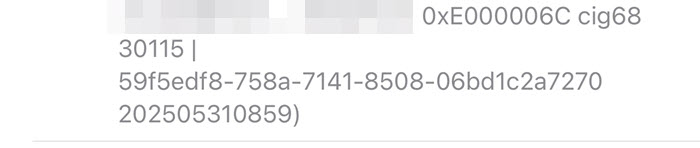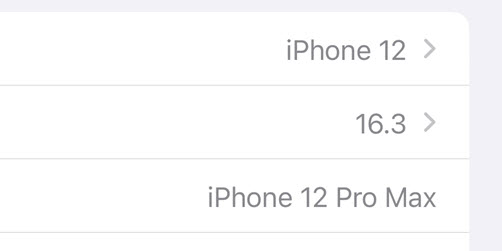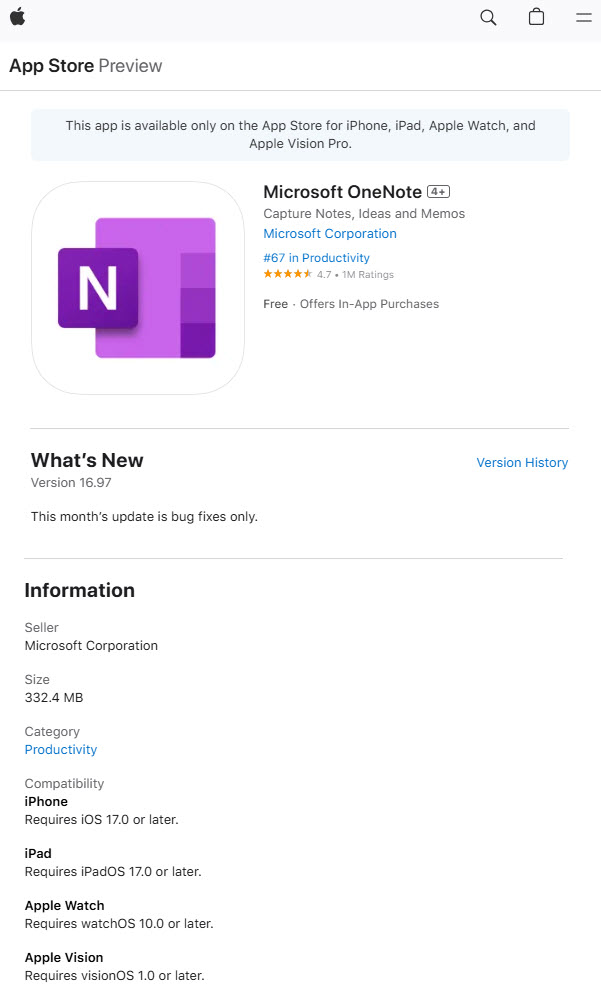How to Fix iPhone OneNote 16.89 Not Syncing. Please refresh the notebook to continue syncing. Error code: 0xE000006C cig68 30115
2025-05-31 18:56
Question:
On May 31, 2025, iPhone OneNote 16.89 suddenly got the following error:This notebook can't be edited because it's not syncing. Please refresh the notebook to continue syncing. (Error code: 0xE000006C cig68 30115 |
D047edd3-1eba-1141-8700-2490680dc04c 202505310900)
iPhone Name: iPhone 12
iOS Version: 16.3
OneNote has been checked for updates and there are no new versions. How to fix it?
Answer:
Error code: 0xE000006C cig68 30115, since May 2025, users have reported this error on Android OneNote, Mac OneNote, Windows Office OneNote, and iPad OneNote.It has been confirmed that it is due to the aging of the system, which restricts users from updating to the latest version of OneNote. As a result, these versions are all older. You'll need to update your OneNote version.
As of May 2025, the latest official version of iPhone iOS is iOS 18, which released on September 16, 2024.
OneNote, on the other hand, only updates the latest 2 iOS versions, so only in iOS 18 and 17 will OneNote be checked for updates.
Your phone is now iOS 16 version. So you won't be able to check for the new OneNote version.
At the same time, in the Apple App Store, OneNote also has a minimum iOS version requirement:
Microsoft OneNote Version 16.97
Compatibility
iPhone
Requires iOS 17.0 or later.
iPad
Requires iPadOS 17.0 or later.
Apple Watch
Requires watchOS 10.0 or later.
Apple Vision
Requires visionOS 1.0 or later.
Solution:
First find out if iPhone 12 will get stuck when you update to iOS 17, if not, you can update to iOS 17, and then you can update OneNote to 16.97.The new version is normal.
Microsoft Account
This phenomenon only occurs in OneNote notebooks within Microsoft personal accounts.
However, OneNote in Microsoft school and work accounts does not have this issue and can sync normally.