How to Set the Background Color of a Page in OneNote for Android?
2023-09-03 08:21
The ability to modify the background color of the page is available in more options in Android OneNote v16.0.16529.20142.
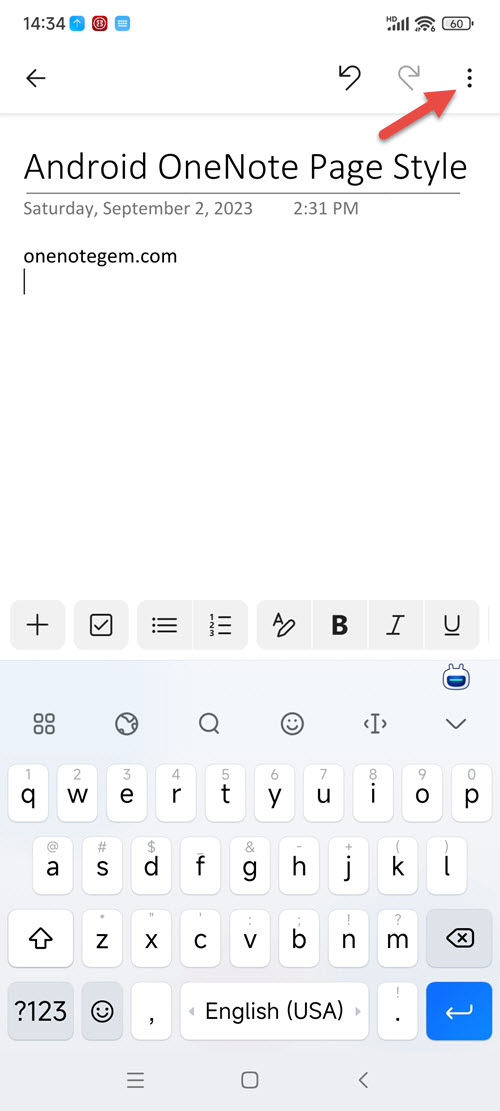
After OneNote v16.0.16529.20142, it became, and a new "Page Style" pops up at the bottom of the screen.
Page style include:
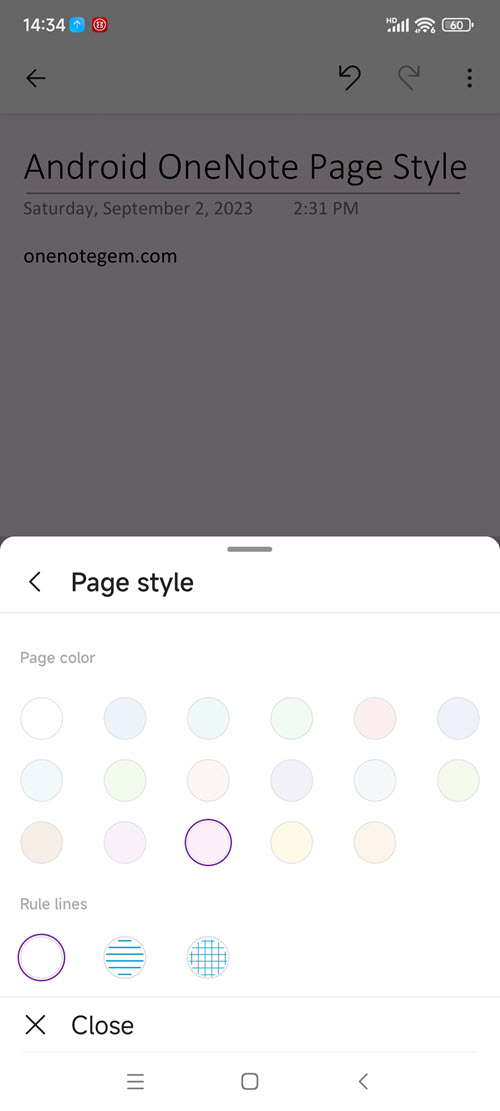

More Options for OneNote Page
In Android OneNote v16.0.16529.20142 enhanced the "More Options" feature with three dots in the upper right corner of the page.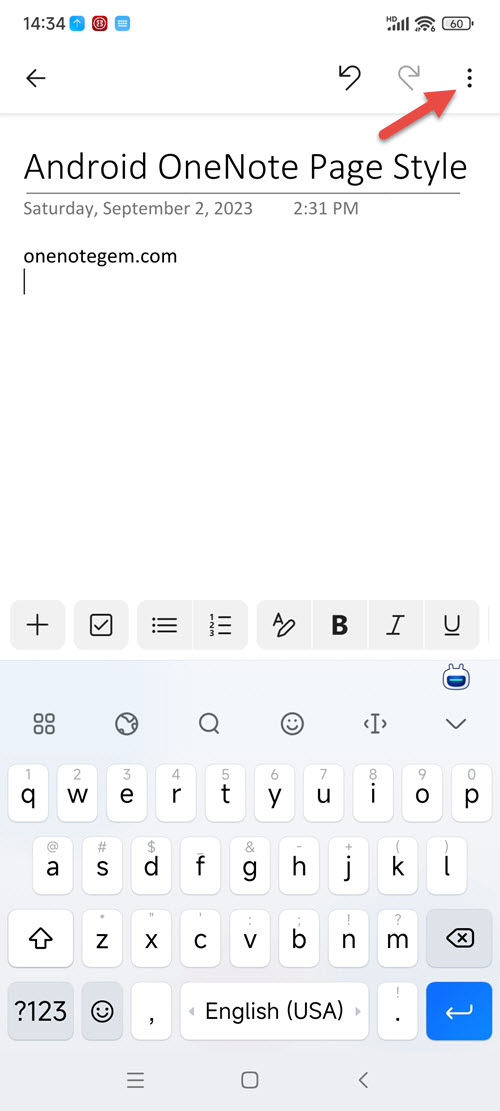
Android OneNote v16.0.16529.20142 New More Options - Page Style
Previously, in the page, when we pressed the three points on the screen "More options", a drop-down menu popped up.After OneNote v16.0.16529.20142, it became, and a new "Page Style" pops up at the bottom of the screen.
Page style include:
- Page color: Now available in 17 colors.
- Rule lines: 2 rule lines.
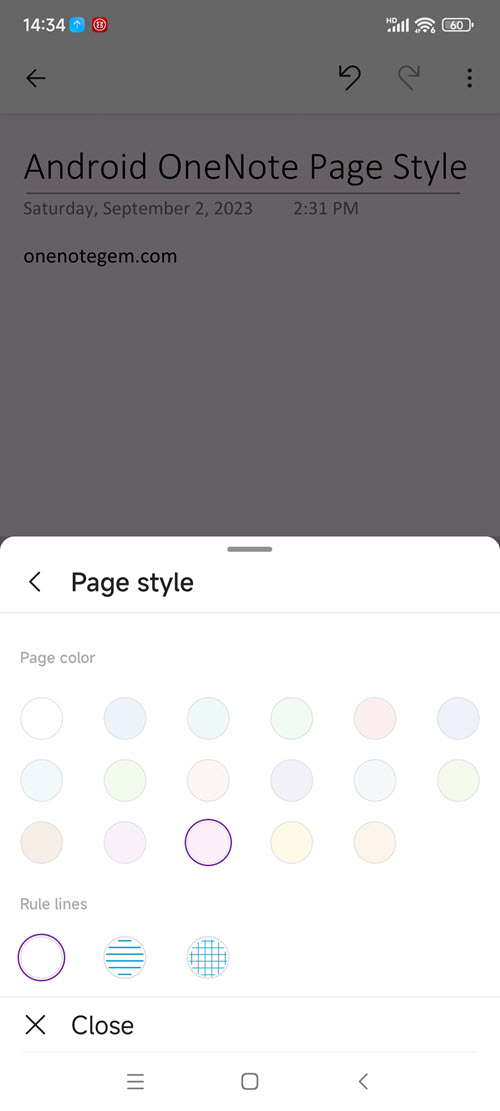
In OneNote Android, the Page Shows New Color
In “Page Style” -> “Page color”, click a color and OneNote's current page background color will change to the selected color.
System Prerequisite
The following system request Android 12.Related Documents
- Deleting sections and pages in Android OneNote will permanently remove them and cannot be recovered
- How to fix the official Android OneNote 16.0.19127.20224 in 2025 often not syncing?
- Android OneNote support will be limited to only the last 4 major versions of Android
- How to Fix Android OneNote Cursor Jumps to the Beginning of the Line after Bracket?
- 2025-5-9 Xiaomi phone Android OneNote v16.0.15629.20118 Error: We couldn’t open this section


