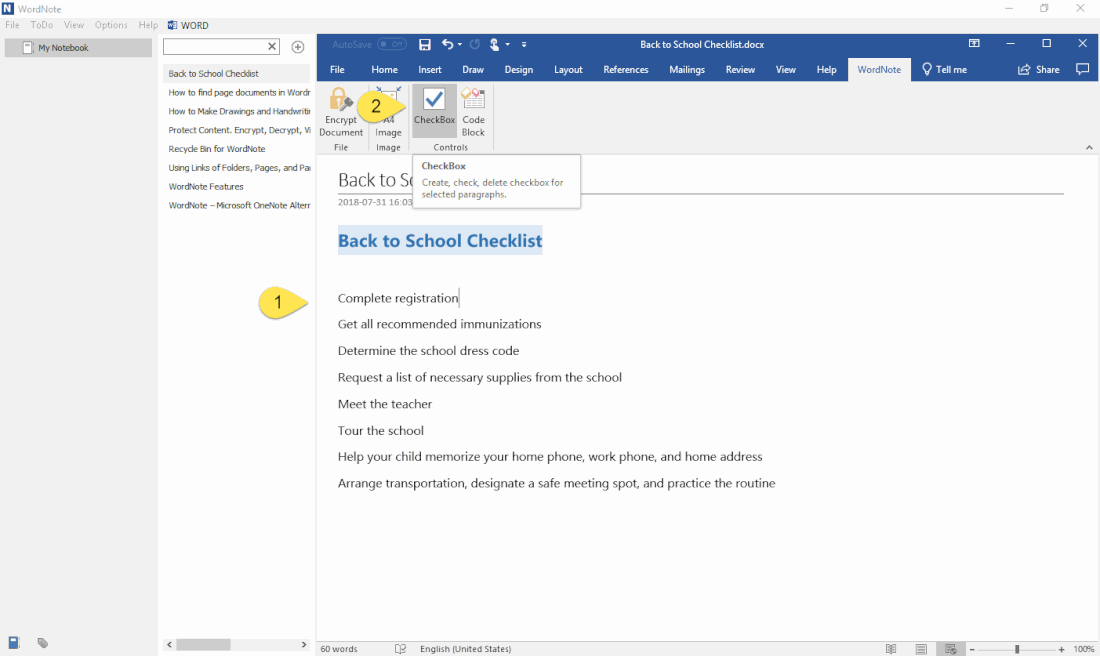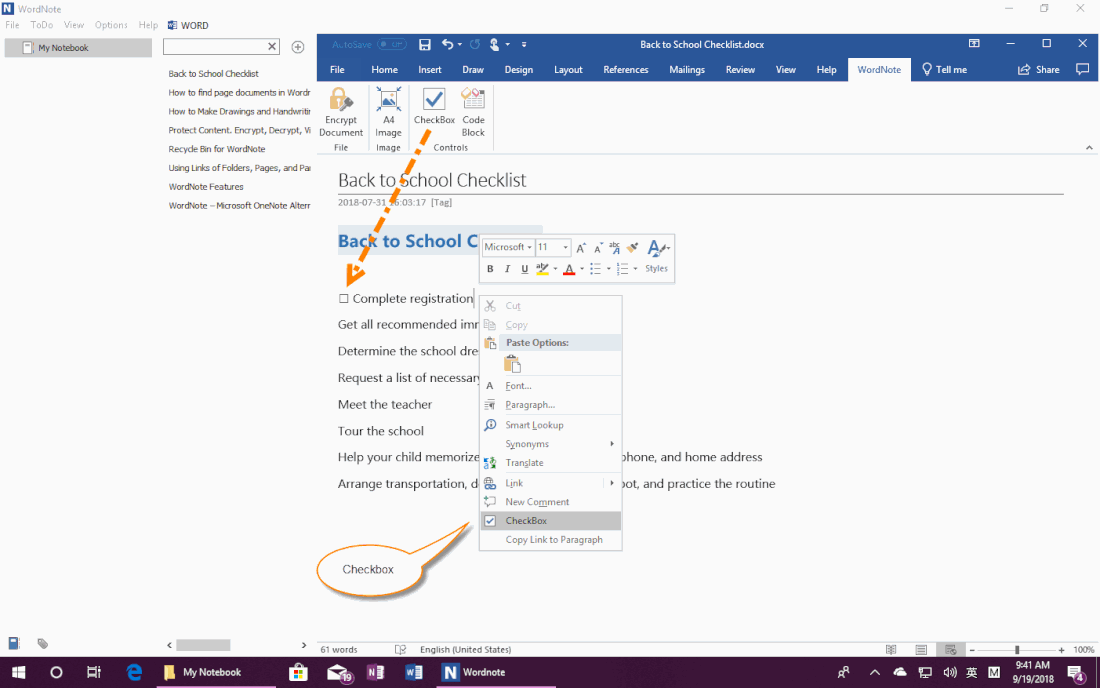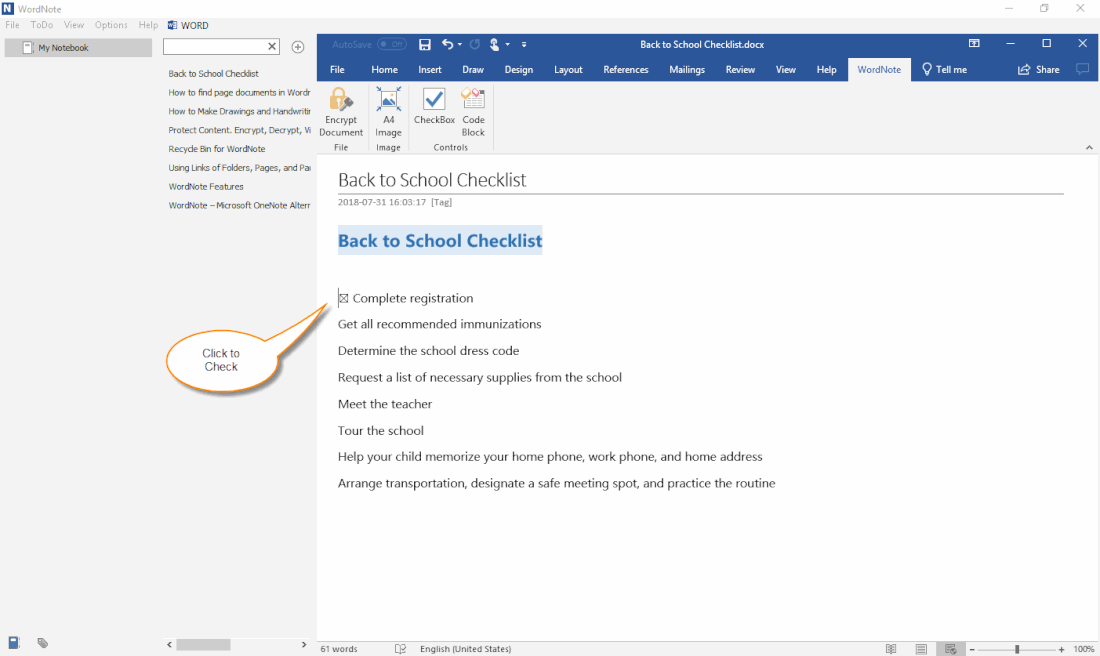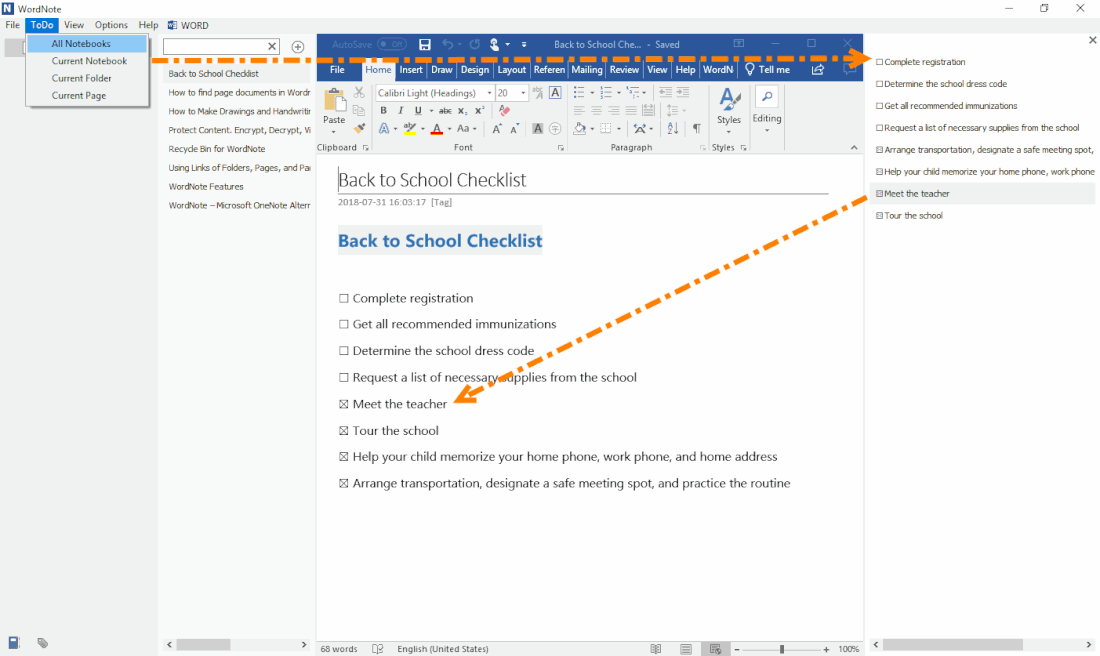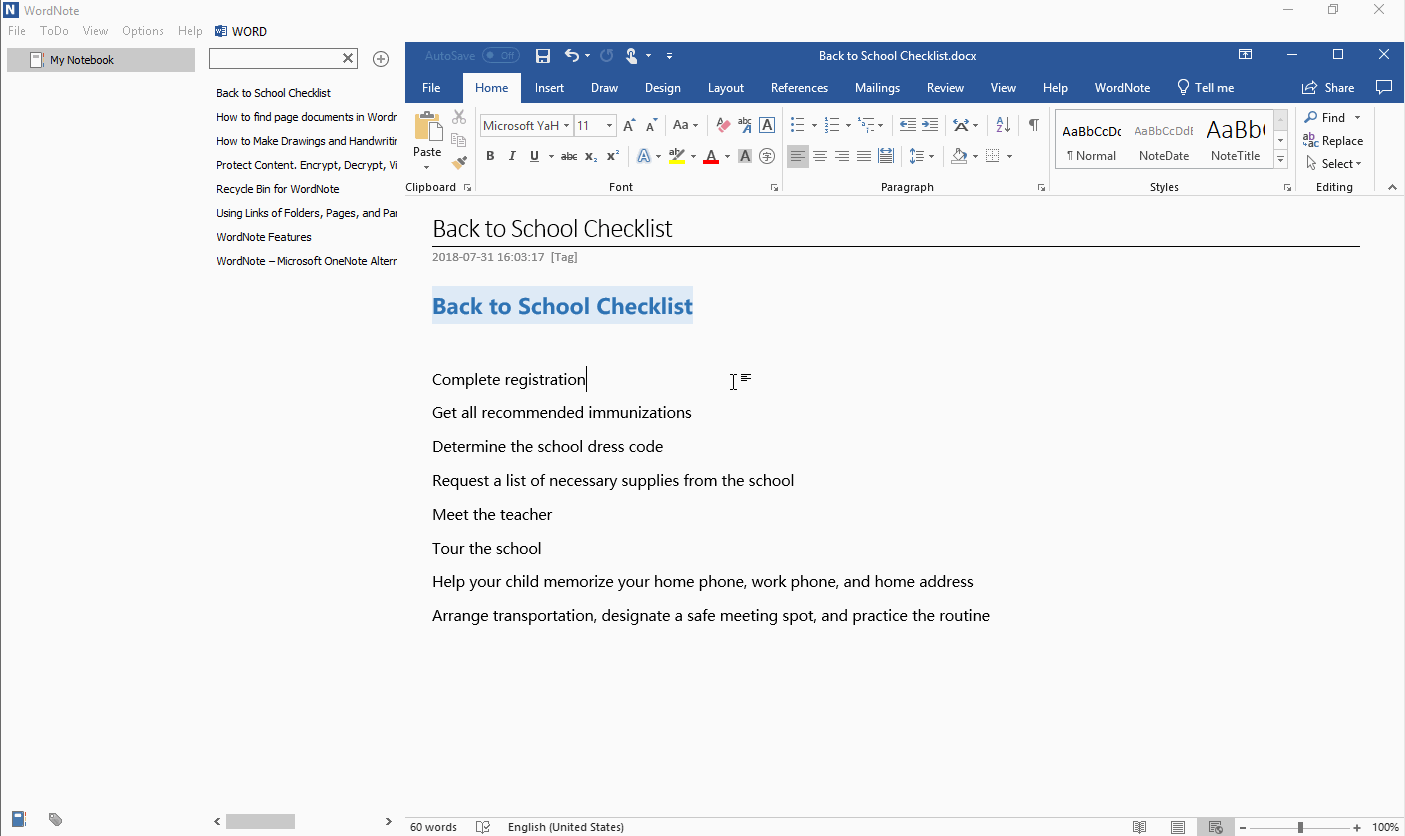To Do (Checkbox) Items for WordNote
2019-11-30 19:13
Similar to OneNote, WordNote also provides To-Do items.
To-Do list is a list of tasks that need to be completed, typically organized in order of priority.
To-Do list is a list of tasks that need to be completed, typically organized in order of priority.
Add To Do Item
- Select a paragraph.
- Click “WordNote” tab -> “Checkbox” feature. Or, click “Checkbox” menu item in right click menu.
Add a To Do Box before a Paragraph
We can then see that a To-Do box is added to the front of the paragraph.
We can then see that a To-Do box is added to the front of the paragraph.
Check to Complete the To-Do Item
Click the To-Do box to check this box to indicate that the status is complete.
Click the To-Do box to check this box to indicate that the status is complete.
List All To-Do Items
WordNote also provides the ability to list all To-Do items.
Click main menu of WordNote -> “To Do” menu.
WordNote also provides the ability to list all To-Do items.
Click main menu of WordNote -> “To Do” menu.
- All Notebooks
- Current Notebook
- Current Folder (Section)
- Current Page
Demonstration