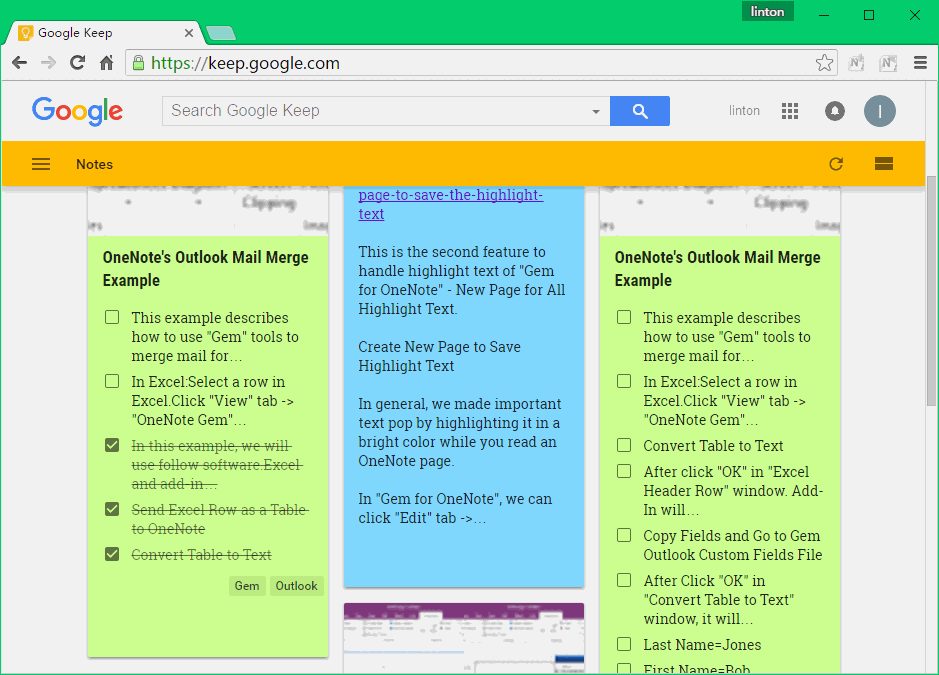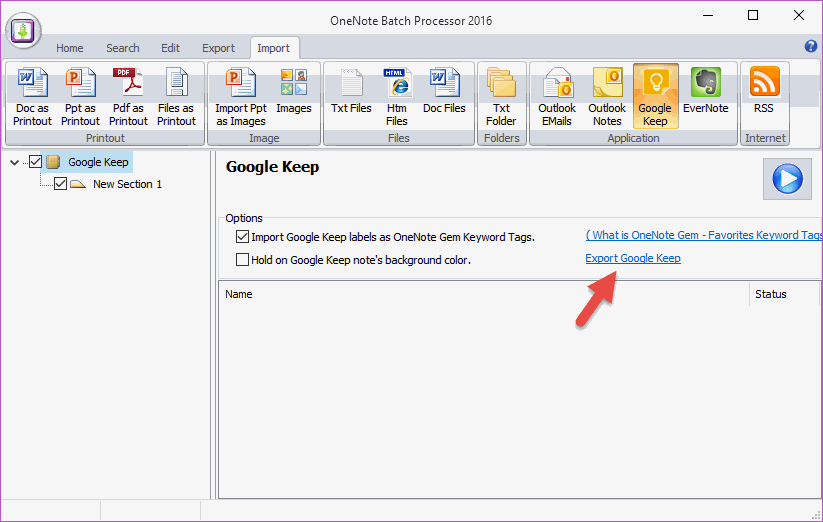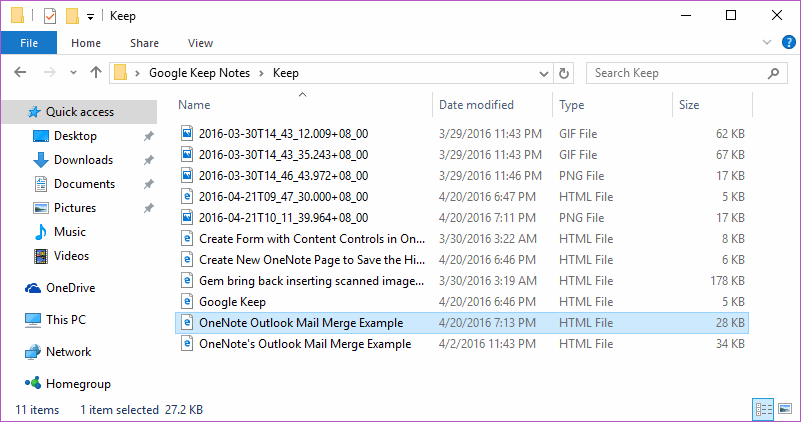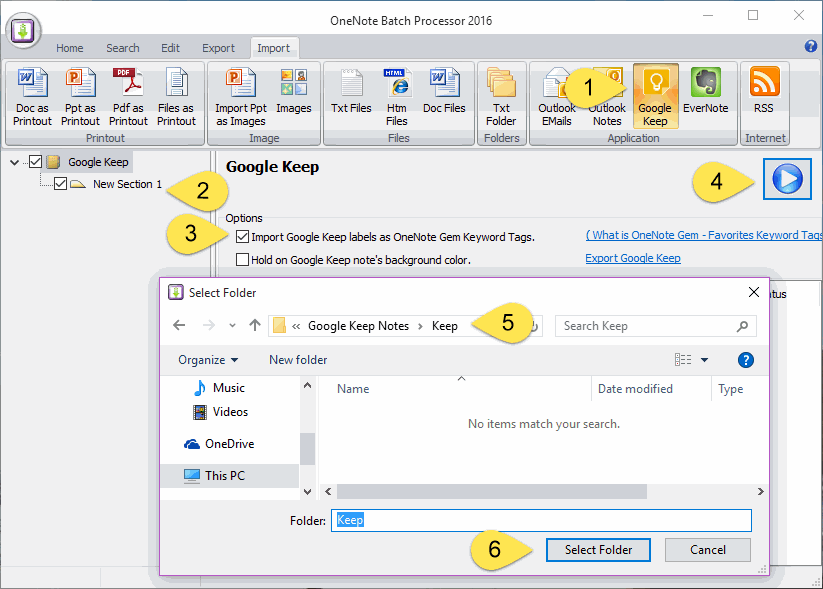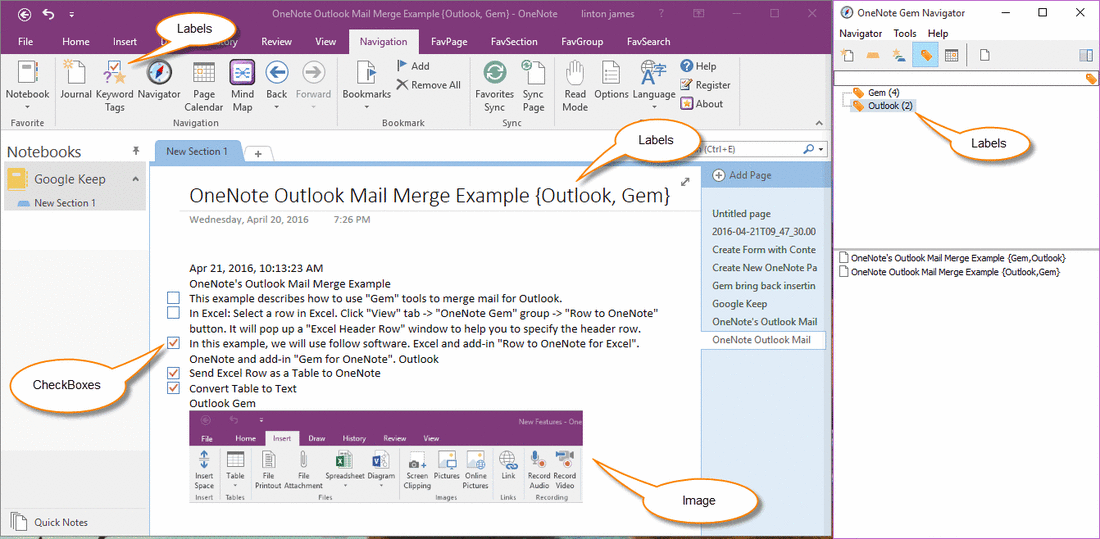OneNote's Google Keep Importer
2019-11-23 12:55
Transfer Google Keep notes to OneNote, hold on labels, checkboxes, images, background color.
This is a "OneNote Batch" feature, download OneNote Batch.
Google Keep
Google Keep is a great app with cross-platform sync, apps for Android, Chrome and the web and neat collaborative features.
This is a "OneNote Batch" feature, download OneNote Batch.
Google Keep
Google Keep is a great app with cross-platform sync, apps for Android, Chrome and the web and neat collaborative features.
Export Google Keep Notes
Login Google Account in your default browser at first.
In "OneNote Batch", click "Import" tab -> "Application" group -> "Google Keep" feature.
Click "Export Google Keep" to export your Google Keep notes.
Login Google Account in your default browser at first.
In "OneNote Batch", click "Import" tab -> "Application" group -> "Google Keep" feature.
Click "Export Google Keep" to export your Google Keep notes.
Google Keep Notes
After export Google Keep notes, you will find all of your notes and images save in a "Keep" folder.
After export Google Keep notes, you will find all of your notes and images save in a "Keep" folder.
Import Notes into OneNote
In "OneNote Batch":
In "OneNote Batch":
- Click "Google Keep" feature in "Import" tab.
- Check an OneNote section which you want to import notes into.
- Check "Import Google Keep labels as OneNote Gem Keyword Tags", if you want to keep the Google Labels in OneNote.
- Click "Start" button.
- In pop up "Select Folder" window, navigate to the "Keep" folder which saved the Google Keep notes.
- Click "Select Folder" button. Gem will start import notes in "Keep" folder into OneNote.
After Imported Notes
After "OneNote Batch" imported notes into OneNote, you can go back to check them in OneNote.
After "OneNote Batch" imported notes into OneNote, you can go back to check them in OneNote.
- It can import Google Keep Checkboxes to OneNote To-Do tags.
- It can import images.
- It can import Google Keep labels to OneNote Gem - Keyword Tags. ( You can view the Keyword Tags by "OneNote Gem - Favorites" add-in )
Google Keep Importers for Other OneNote
Related Documents
- Successful transfer of OneNote for Windows 10 notes: Import notes that not synced for a long time into Office OneNote
- How to import unsynced notes from OneNote for Windows 10 into Office OneNote?
- How to Import Samsung Notes into OneNote?
- Export Evernote notes to HTML File and Import Them into Office OneNote
- Export Database Articles from phpMyAdmin as a CSV File and Import them into OneNote