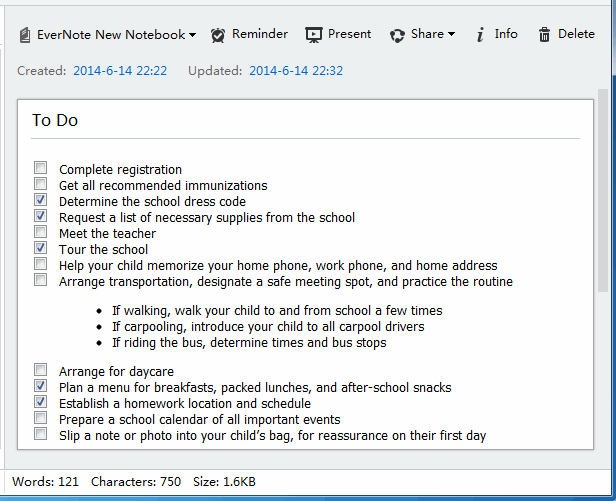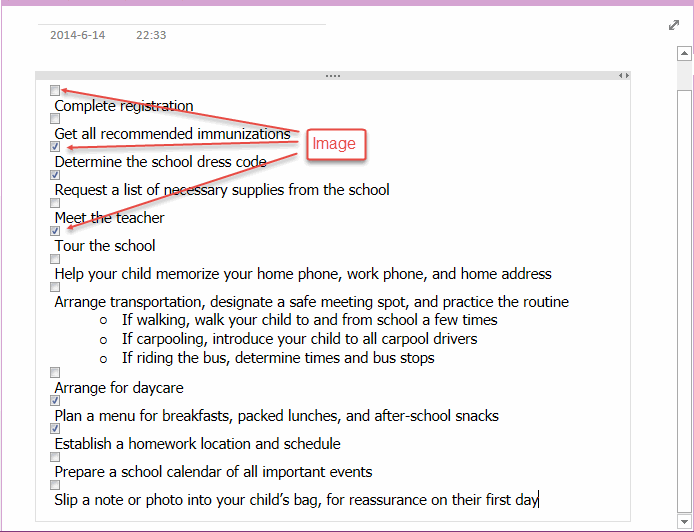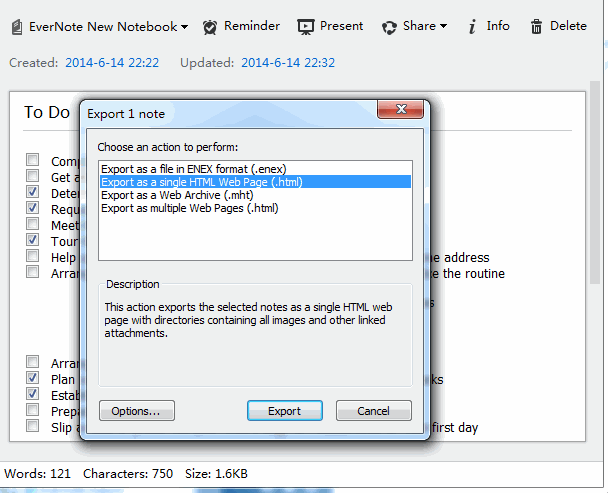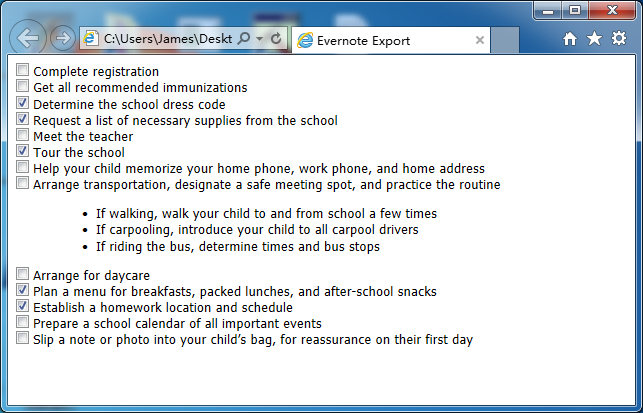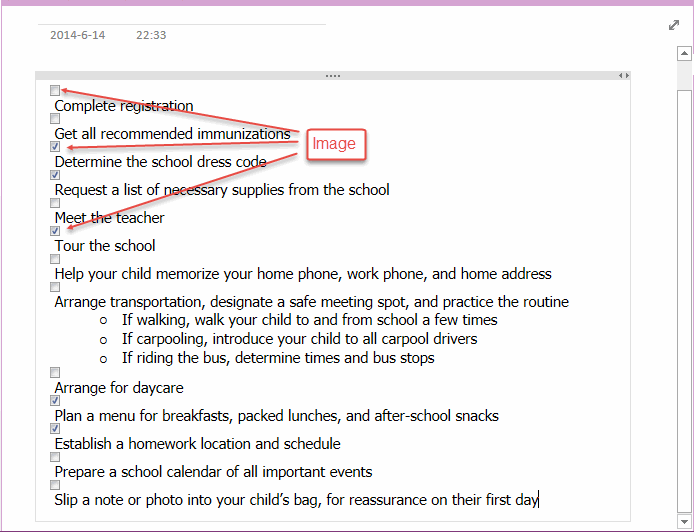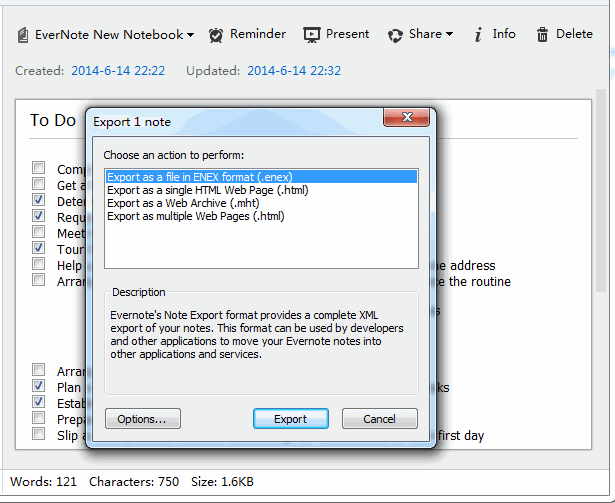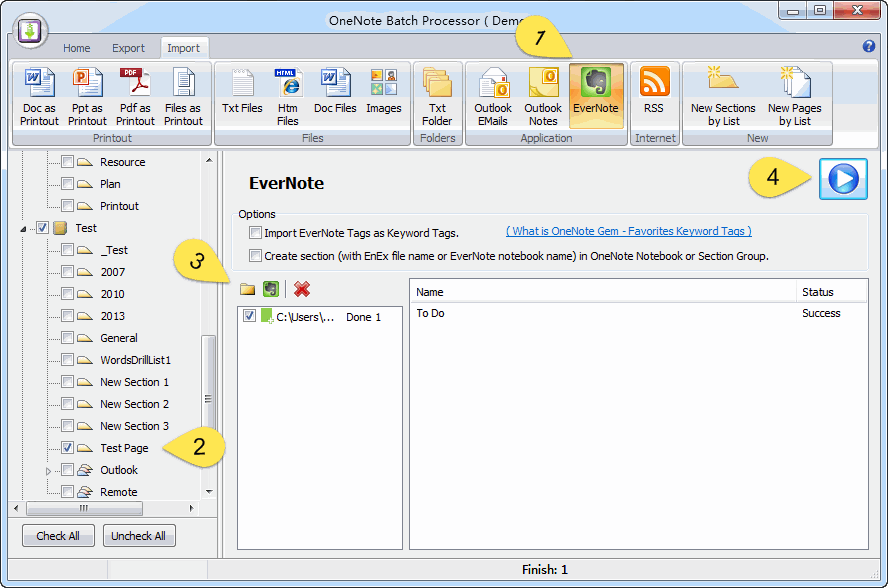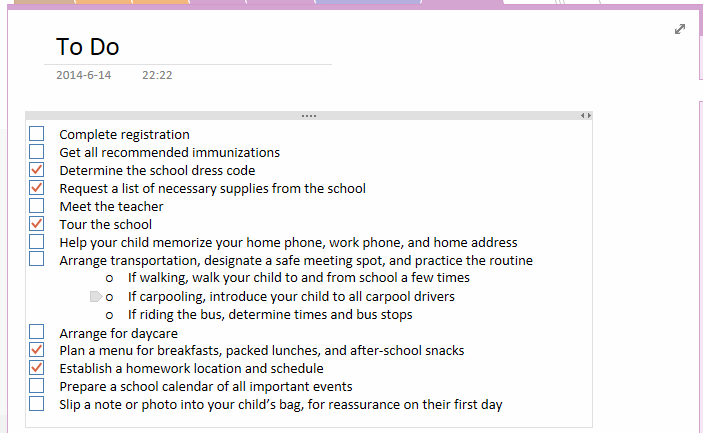Transfer EverNote To-do (Checkbox) to OneNote
2019-11-22 20:10
It's difficult to transfer To Do to OneNote from EverNote
If we want to transfer follow To Do from EverNote to OneNote.
If we want to transfer follow To Do from EverNote to OneNote.
Way 1: Copy To Do from EverNote and Paste to OneNote
We will find the To Do change to images. They are not To Do Tags.
- Copy To Do in EverNote
- Paste in OneNote
We will find the To Do change to images. They are not To Do Tags.
Way 2: EverNote export To Do to .html file, Copy from IE, Paste to OneNote
- Export To Do note as .html file from EverNote
- Open the .html file by IE, and Copy in IE ( Ctrl + A, Ctrl + C )
- Paste in OneNote
We still get the To Do change to images too.
How to transfer To Do from EverNote to OneNote
- Export note to .enex file in EverNote
- Import the .enex file into OneNote by "OneNote Batch"
After imported, we will get To Do tags in OneNote.
Related Documents
- EXE: Export a OneNote Section, Convert and Generate an ePub Ebook
- EXE: Create OneNote 0, 1, 2 - Level Pages with Plain Text with Indented List
- EXE: Import Evernote's Notes Directly into OneNote's School or Work Account (Business Notebook)
- EXE: List all OneNote Cloud Attachments
- EXE: Bulk Check and Repair all Pages in OneNote Notebooks with One Click