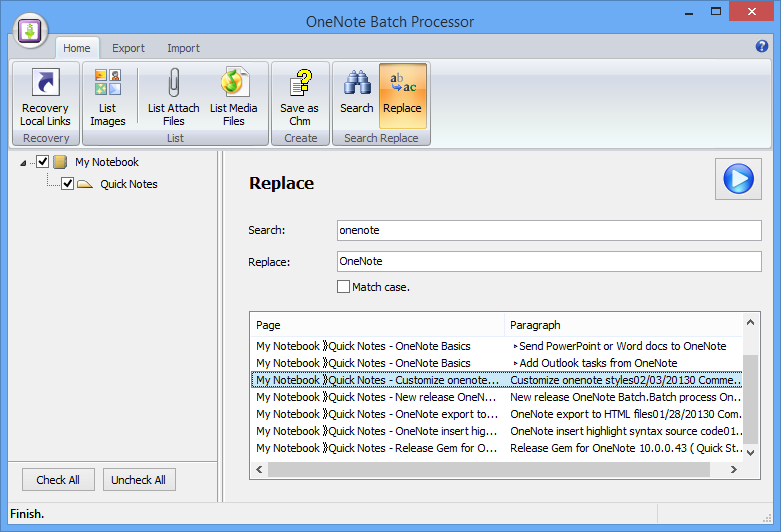OneNote replace in notebooks
2019-11-22 20:10
OneNote Batch now provide batch to replace text in selected or all notebooks.
In OneNote Batch, click the Replace button in Home tab.
Select all notebooks, and input search keyword and replace string.
Click the Start button to replace all search keyword with replace string in all notebooks.
Relative Links:
OneNote 2013, 2010 find and replace
Select all notebooks, and input search keyword and replace string.
Click the Start button to replace all search keyword with replace string in all notebooks.
Relative Links:
OneNote 2013, 2010 find and replace