UWP: Create a New A4 Paper Size Page in OneNote for Windows 10 to Make it Easier to Print
2023-08-13 07:50
Because OneNote for Windows 10 lacks the ability to create new A4-sized pages.
Gem Menu for OneNote UWP v21 provides the ability to "New A4 Page".
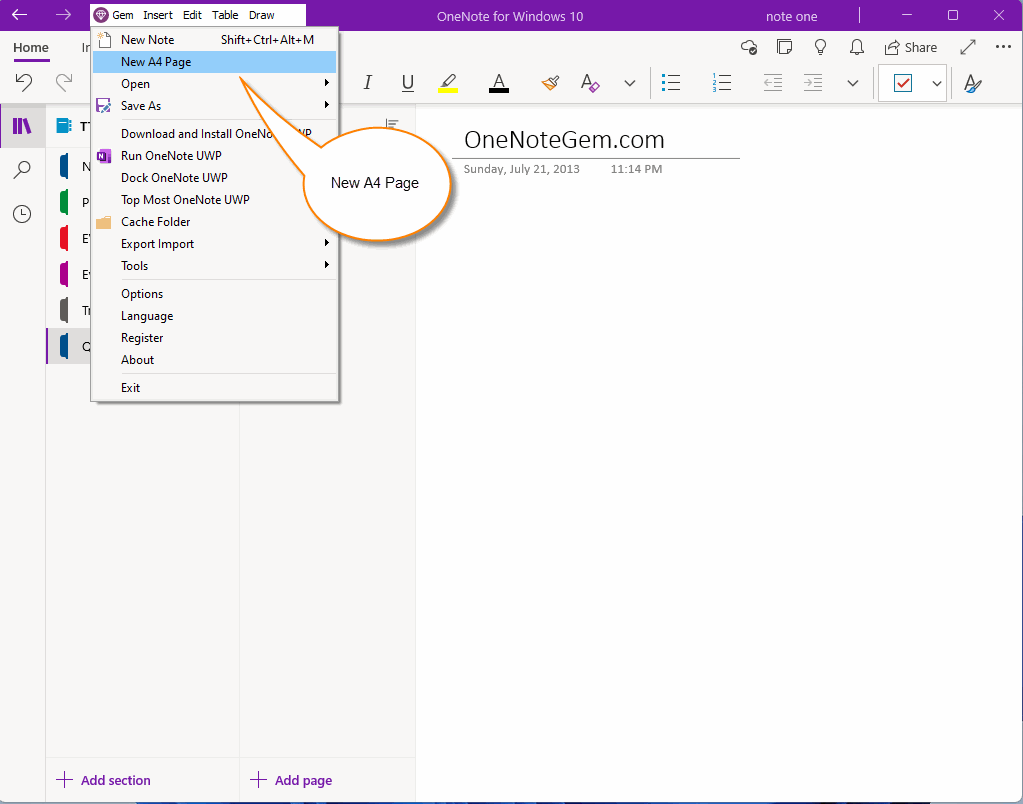
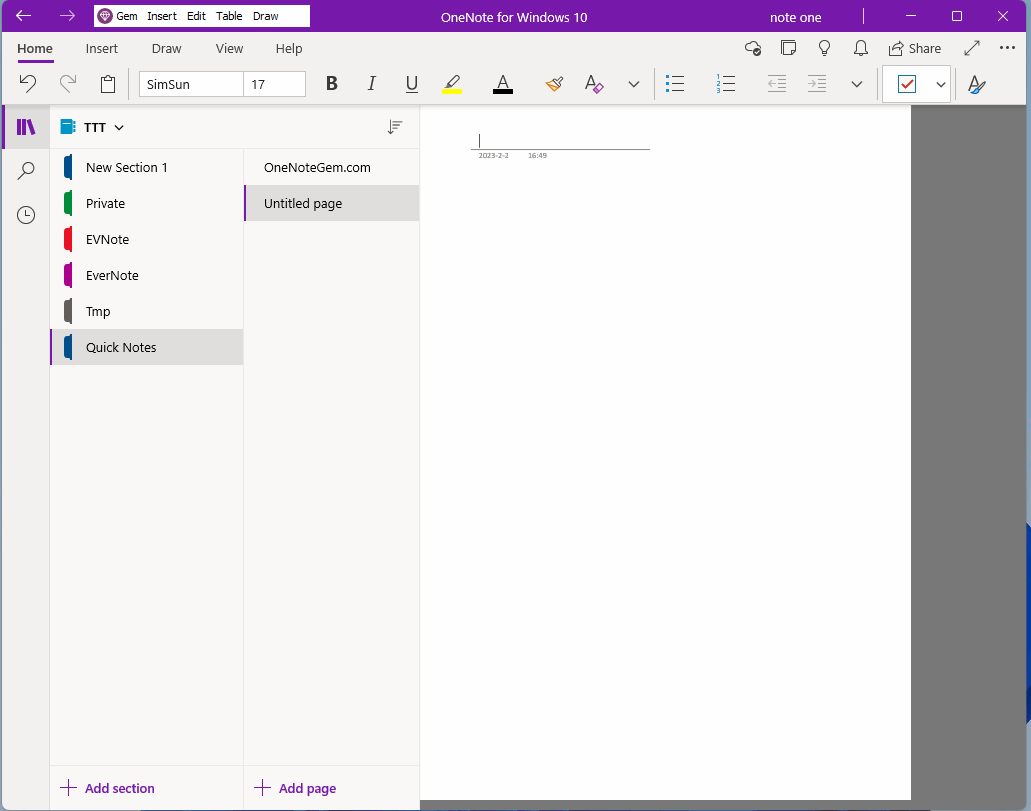
So, an A4 page of OneNote, the printer prints out exactly the size of an A4 paper.
The requirement is to enter or write in the white area of the A4 page. Do not write in the black part.
Gem Menu for OneNote UWP v21 provides the ability to "New A4 Page".
New A4 Page Menu Item
In “Gem” menu of “Gem Menu for OneNote UWP” -> click “New A4 Page” menu item.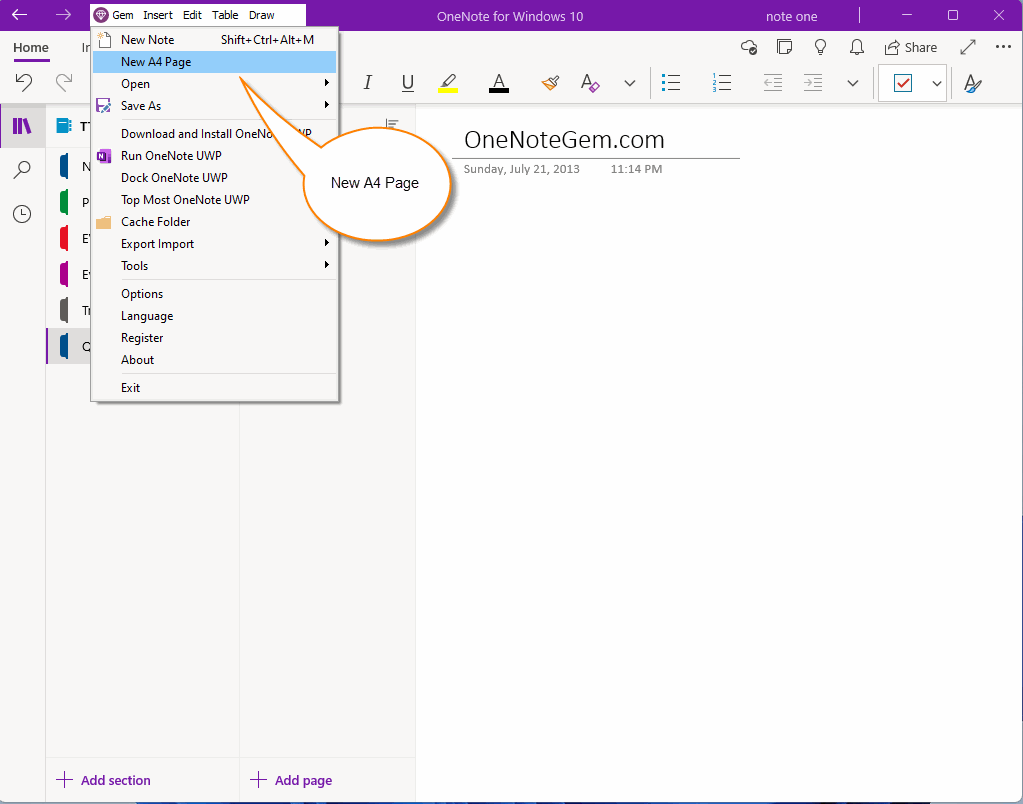
Create A4 Paper Page in Quick Notes Section
Then, we can see that a new page in A4 paper size is created in the Quick Notes section.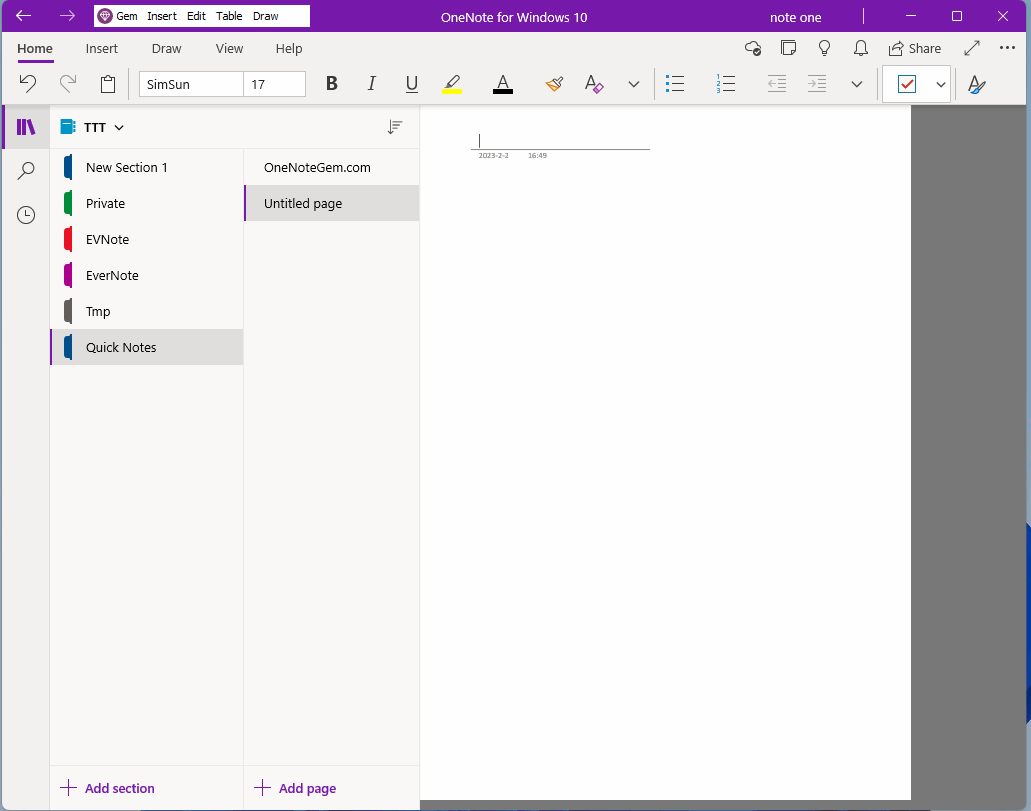
Attention
Because the concept of a page in OneNote is equivalent to the concept of a page in Word. It is not a concept of a Word document.So, an A4 page of OneNote, the printer prints out exactly the size of an A4 paper.
The requirement is to enter or write in the white area of the A4 page. Do not write in the black part.
Related Documents
- Insert Breadcrumb Navigation for a OneNote Page in OneNote for Windows 10
- UWP: Copy LaTeX to Generate Image Equation into OneNote
- UWP: Export all Tags in a OneNote Page to a .xml File
- UWP: Export all Tags from the OneNote Page to a .csv File, and Then Open with Excel
- UWP: How to Find and Replace in the OneNote Page?


