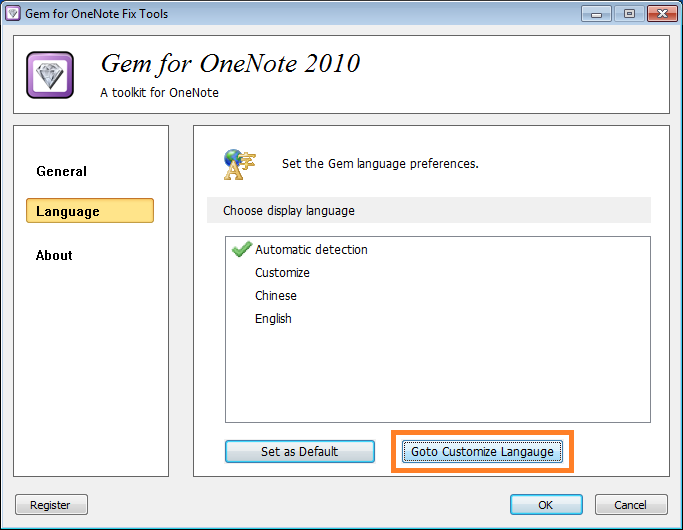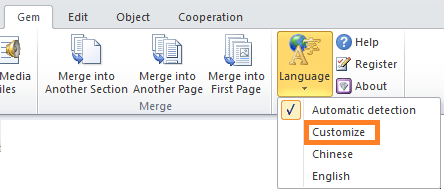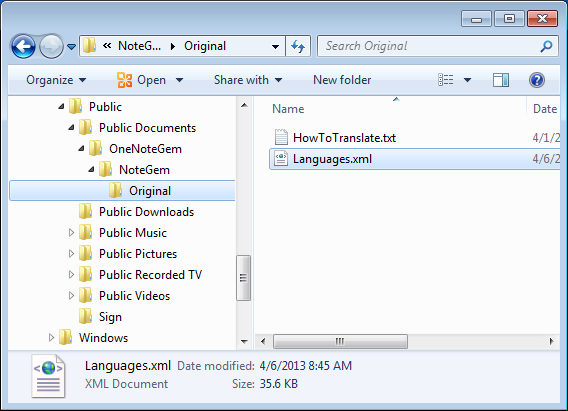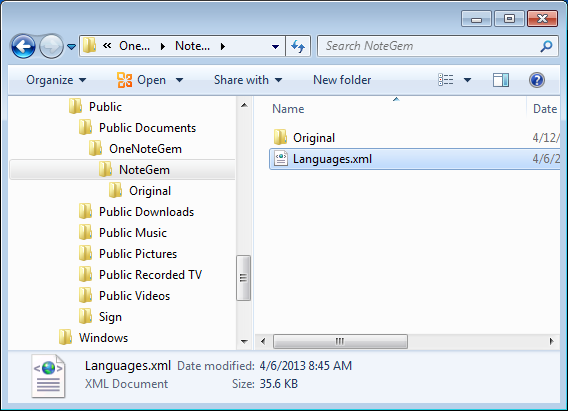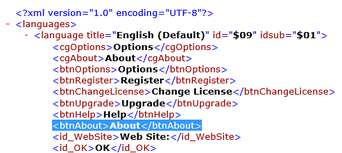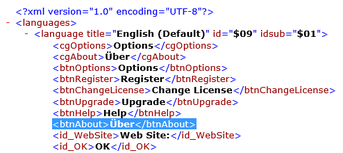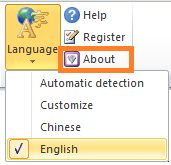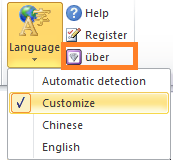Translate Gem for OneNote
2019-11-26 07:54
Help to translate the Gem for OneNote to your language
Help to translate the Gem for OneNote to your language, we will provide free license in return for your efforts.
-
Where is the language folder.
After installing Gem for OneNote, go to the language folder "C:\Users\Public\Documents\OneNoteGem\NoteGem", or we can use either of following two ways to go to the language folder.
-
Copy a languages.xml to translate
We can find the english version at location "C:\Users\Public\Documents\OneNoteGem\NoteGem\Original\languages.xml".
Copy the languages.xml file to parent folder "C:\Users\Public\Documents\OneNoteGem\NoteGem".
-
How to translate the languages.xml
Open the "C:\Users\Public\Documents\OneNote\Gem\NoteGem\languages.xml" by Notepad or any other editor.
Translation example:
Transalting the "About" ribbon button to German "über".
After changing the "About" to "über", save the file, and choose the "Customize" from Language drop down menu. we can see the result.
-
How to get the free license for your translation.
Please send your final translation to jameslinton@live.com.
The granting of the license is given once we ensure the quality.
Gem for OneNote available languages
- English
- Chinese
- German - version 18 translated by Reinhard Giesen
- Spanish - version 18 translated by Pablo Magani
Gem for OneNote need languages
- French
- Dutch
- Italian
- Japanese
- Russian
- Portuguese
- Danish
- Finnish
- Other languages