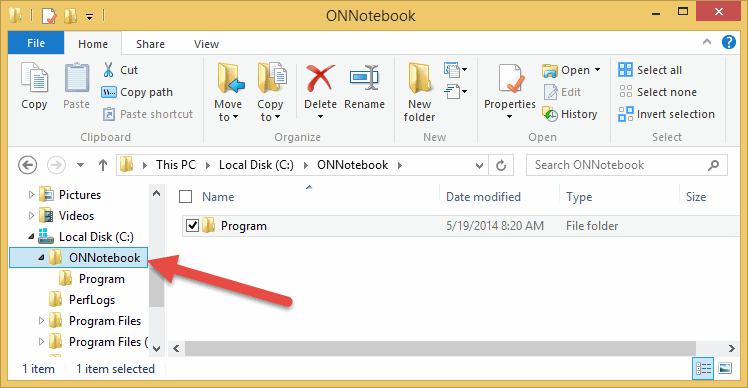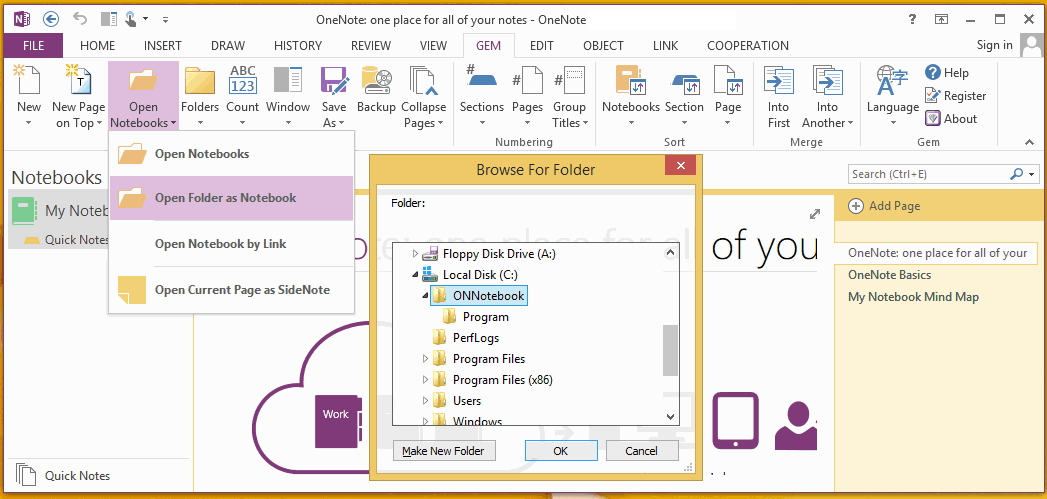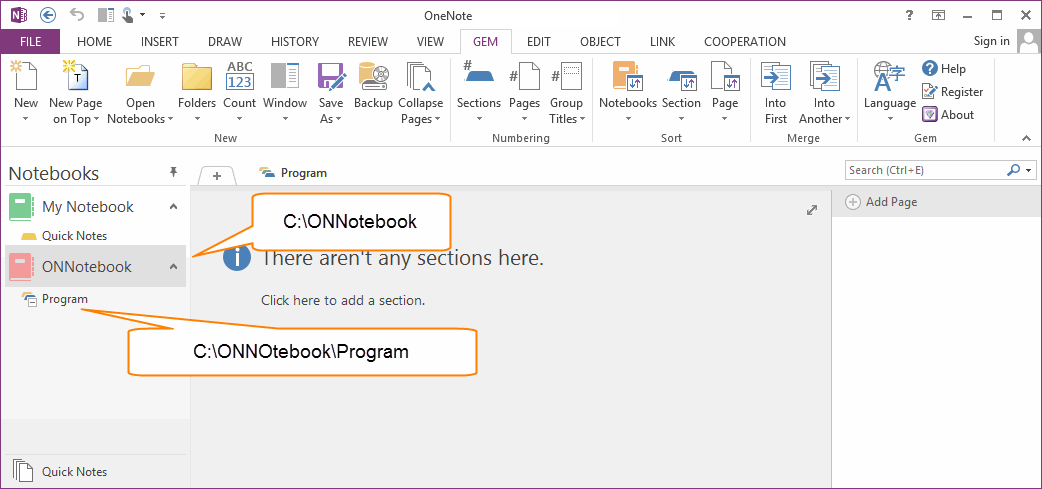OneNote open a folder as notebook
2019-11-24 00:18
There is a feature named "Open a folder as notebook" in OneNote 2007.
But after OneNote 2010, this feature has removed.
Gem for OneNote bring back it now.
Sample:
We want to Open the "C:ONNotebook" windows folder as an OneNote notebook.
But after OneNote 2010, this feature has removed.
Gem for OneNote bring back it now.
Sample:
We want to Open the "C:ONNotebook" windows folder as an OneNote notebook.
- In OneNote, Click "Gem" tab -> "Open Notebooks" menu -> "Open Folder as Notebook" command
- In the folder dialog, select the "C:ONNotebook", and click "OK".
OneNote will open the "C:ONNotebook" as a notebook, its subfolders as OneNote section groups.
Related Documents
- EXE: How to Open Notebooks of Microsoft Work and School Account in OneNote 2013?
- EXE: How to Open Notebooks of Microsoft Work and School Account in OneNote 2010?
- EXE: Get Current OneNote Table Information (Columns, Rows, Width)
- EXE: OneNote Notebooks Renamed Comparison Table
- EXE: How to Get a Section Size in OneNote Shared Notebook?