How to fix Some Pages Scrollbars Cannot Scrolling to the Leftmost and Topmost in OneNote?
2025-04-06 18:04
Scrollbars Cannot Scrolling to the Leftmost and Topmost
In some pages of OneNote:- Horizontal scrollbar: Clicking on the scrollbar blank with the mouse, or clicking the left arrow will not scroll to the leftmost
- The same applies to the vertical scrollbar, which cannot be scrolled to the topmost by clicking on the scrollbar blank or clicking on the up arrow.
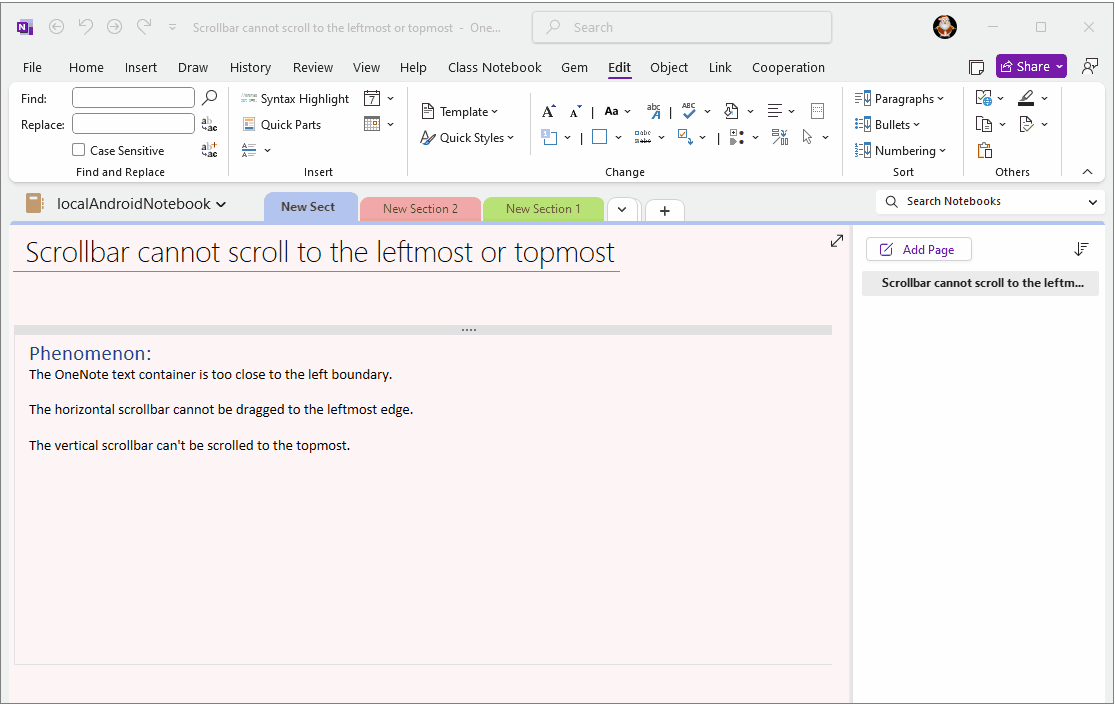
Fixed scrollbars not scrolling to the leftmost and topmost
The Gem for OneNote v47 provides a new feature for Repair Pages. Used to repair this type of OneNote page.In Gem for OneNote, at the end of "Edit" tab, click on the "Repair Page" menu -> "Repair Page" menu item. It can fix this problem on the current page.
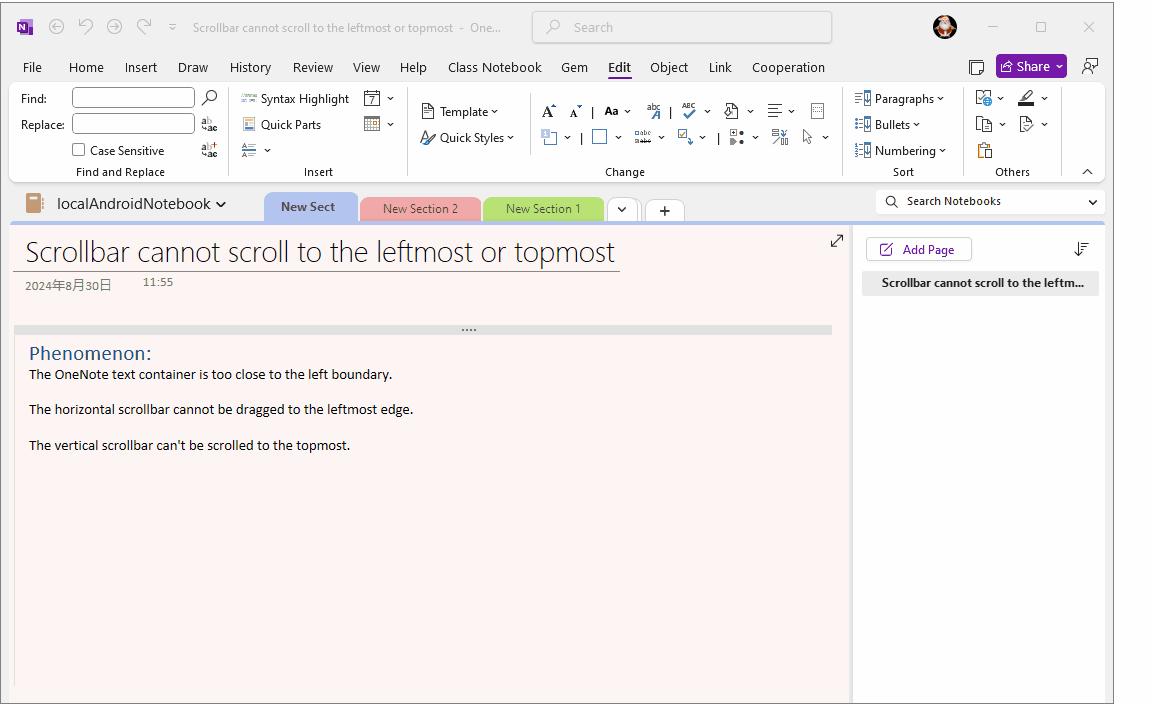
Related Documents
- How to separate Asian and English words in the current OneNote page with a single space?
- EXE: Delete an Empty Paragraph in Each Empty Paragraph block on the Current OneNote Page
- Quickly Extract Text from Content as Page Title in OneNote
- Quickly Move and Backup Completed To Do to Other OneNote Page?
- How to Export To Do List in Current OneNote Page to Excel?


