How to Install OneNote for Windows 10 (OneNote UWP) in Windows 11?
2021-06-30 18:44
Because Microsoft decided that OneNote for Windows 10 would no longer be installed with Windows 11.
As a result, we need to find OneNote for Windows 10 (OneNote UWP) to install after we have installed Windows 11.
Follow steps:
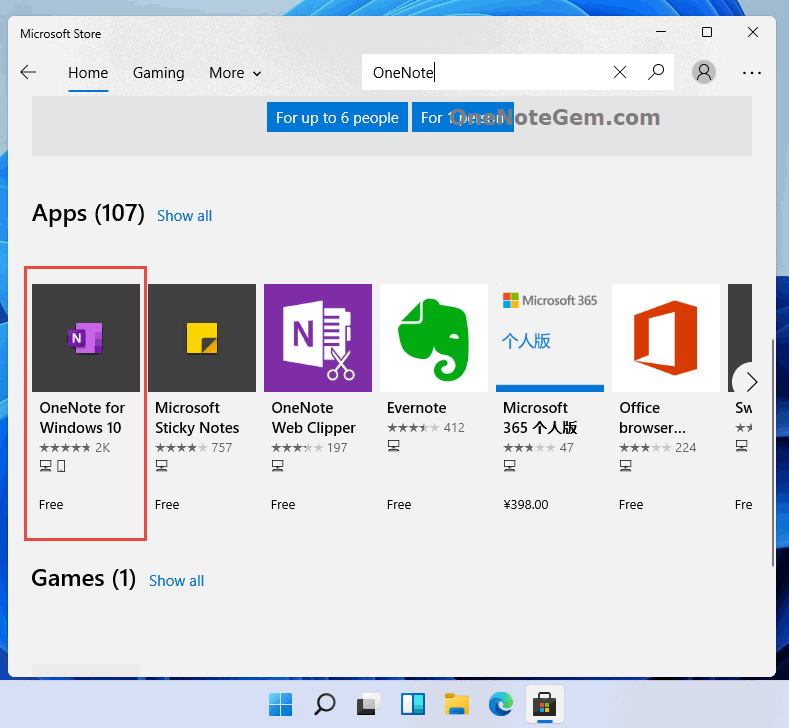
Download
As a result, we need to find OneNote for Windows 10 (OneNote UWP) to install after we have installed Windows 11.
Search and Install OneNote for Windows 10 in Microsoft Store
Follow steps:
- Run Microsoft Store in Windows 11.
- Search OneNote.
- Find the OneNote for Windows 10, then install it.
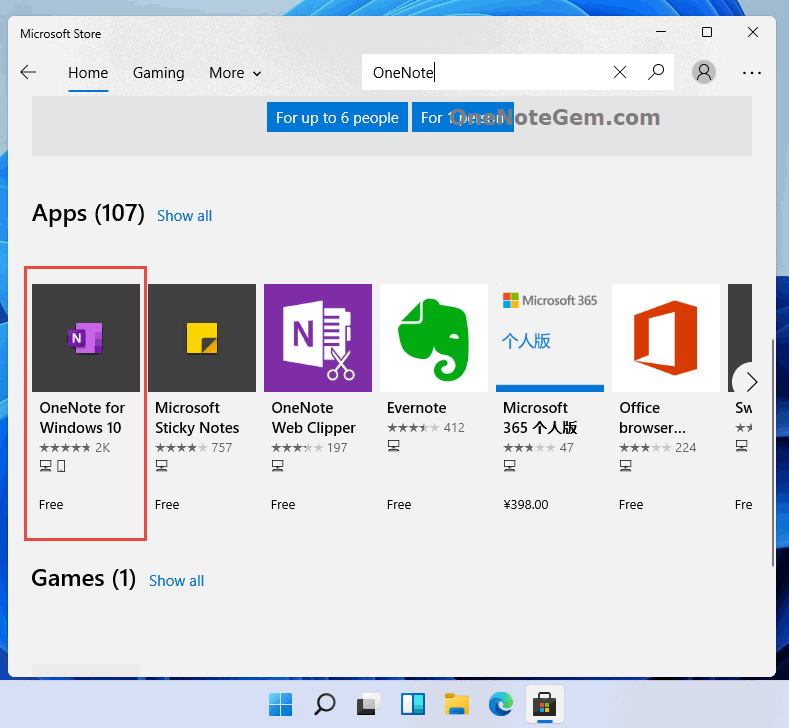
Download OneNote for Windows 10
Download
Related Documents
- Why does the OneNote UWP cache fill up the entire C drive?
- OneNote UWP: Opening locally stored section files are not supported. Upload notes to OneDrive and open
- How to install the offline installation package for OneNote for Windows 10?
- Event: 2020-04-12, OneNote UWP Rename to OneNote for Windows 10 from OneNote
- UWP: Reinstall OneNote from Microsoft Store, Unexpected Error Happened: 0x800706D9


