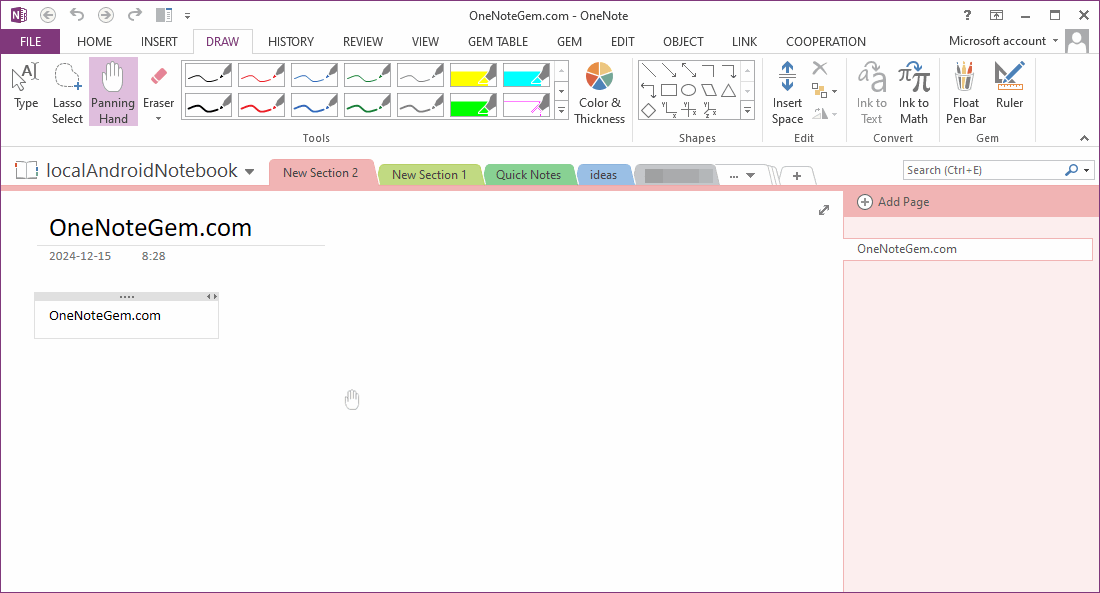Why OneNote 2024 Show Large Blank Space when Scroll to the Bottom of Page?
Question:
Why in the pages of OneNote 2024, when you scroll to the bottom of the page with the mouse, a large blank space will be displayed?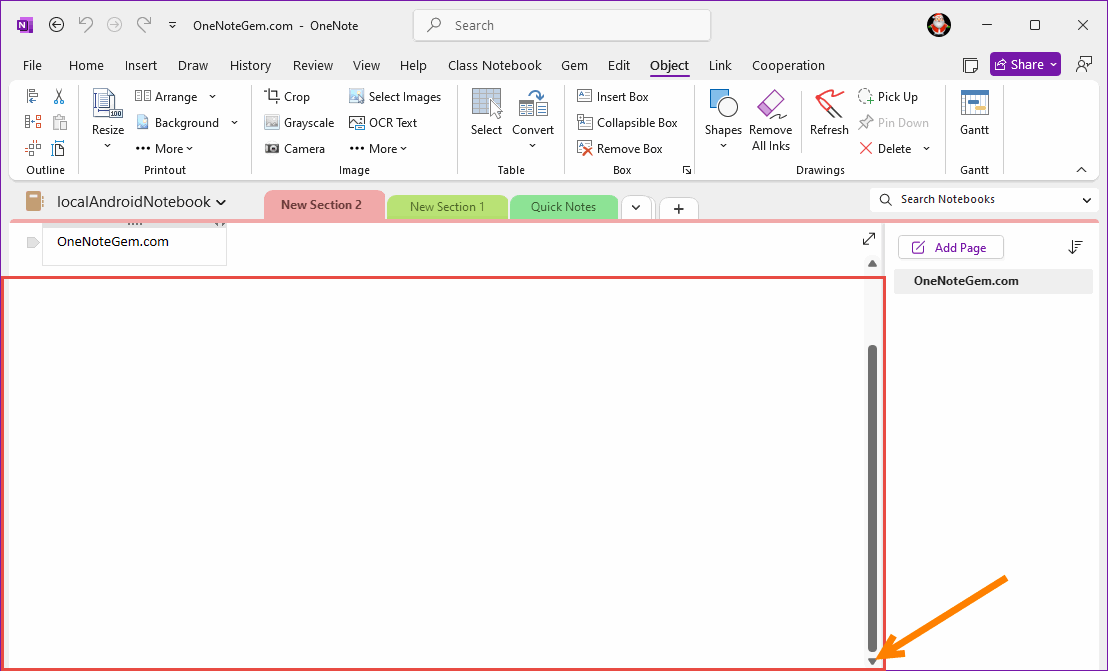
Answer:
In OneNote for Windows 10, when you scroll to the bottom of a page with your mouse, OneNote leaves a large blank space.This feature is also incorporated in OneNote 2024 when it incorporates features from OneNote for Windows 10.
This makes it easier for you to add new note containers, or handwritten drawings.
This one is much more convenient than the previous OneNote.
Scroll to the Bottom of the Page for OneNote 2013
OneNote 2013 works just like Word.When you scroll to the bottom of the page with your mouse, it's the same as Word, the bottom of the content.
But it's not very convenient when you want to add a new note container or handwritten drawing beyond the bottom of the content.
Either use the Panning Hand to grab and drag up, or tap the down arrow V at the bottom of the vertical scrollbar to get more empty space.