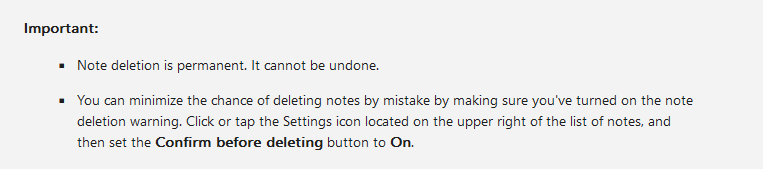How to retrieve deleted sticky notes in OneNote?
Question:
I accidentally deleted a sticky note when I used the sticky notes feature in OneNote, how do I retrieve it?Answer:
Sticky notes aren't stored in the same location as OneNote. Sticky notes aren't saved in OneNote.It's actually the sticky note in Outlook.
It's saved in Outlook.com.
The sticky notes feature is simple, and it doesn't have the OneNote Trash feature.
It once deleted, cannot be recovered.
Here's a warning from Microsoft about deleting notes:
Delete a sticky note
Important:
- Note deletion is permanent. It cannot be undone.
- You can minimize the chance of deleting notes by mistake by making sure you've turned on the note deletion warning. Click or tap the Settings icon located on the upper right of the list of notes, and then set the Confirm before deleting button to On.