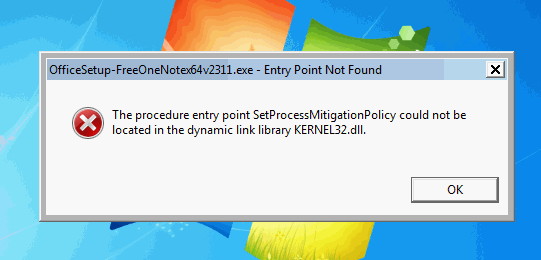Procedure entry point SetProcessMitigationPolicy not found in KERNEL32.dll when install OfficeSetup.exe on Win7
Question:
I installed Office on Windows 7 using OfficeSetup.exe. The following error message appears:OfficeSetup.exe – Entry Point Not Found
The procedure entry point SetProcessMitigationPolicy could not be located in the dynamic link library KERNEL32.dll.
How to fix it?
Answer:
The typical Office 365 installer you use is only a few megabytes in size.It will download the real package from the Microsoft website.
Starting in April 2022, Office 365 will only be installed on Windows 10,11.
This Office 365 installer should be using the new API of KERNEL32.dll in Windows 10,11, but KERNEL32.dll in Windows 7 does not have this new API.
The last version of Office you can install on Windows 7 is Office 2016.