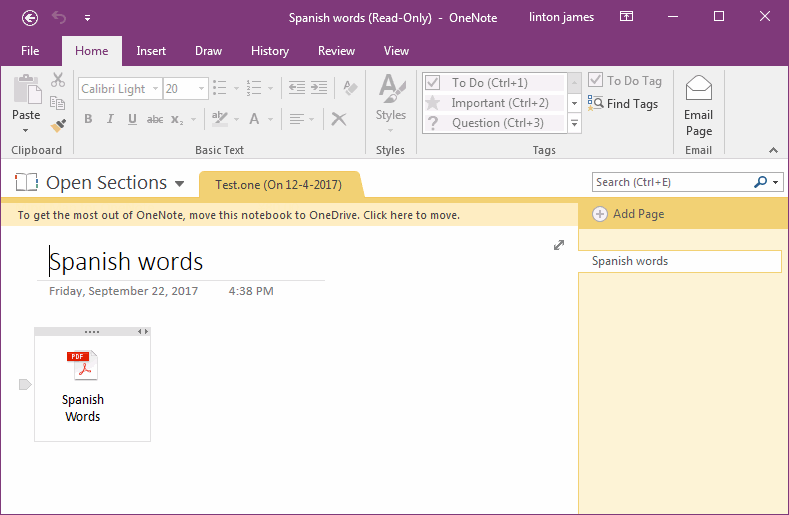To get the most out of OneNote, move this notebook to OneDirve.
Question:
Why OneNote prompt "To get the most out of OneNote, move this notebook to OneDrive. Click here to move." when open a .one file?
Why OneNote prompt "To get the most out of OneNote, move this notebook to OneDrive. Click here to move." when open a .one file?
Answer:
If you use OneNote free version ( download from onenote.com ) try to open a .one file from Windows explorer. It will prompt "To get the most out of OneNote, move this notebook to OneDrive. Click here to move.".
OneNote free version has limited to edit local notebooks.
If you open a local notebooks, you will find "(Read-Only)" on OneNote Window Title. You cannot edit the notebook.
You have to move these local notebooks to OneDrive to edit them.
After move the local notebooks to OneDrive, it will create a new notebook named "Open Sections" to save these notebooks.
If you use OneNote free version ( download from onenote.com ) try to open a .one file from Windows explorer. It will prompt "To get the most out of OneNote, move this notebook to OneDrive. Click here to move.".
OneNote free version has limited to edit local notebooks.
If you open a local notebooks, you will find "(Read-Only)" on OneNote Window Title. You cannot edit the notebook.
You have to move these local notebooks to OneDrive to edit them.
After move the local notebooks to OneDrive, it will create a new notebook named "Open Sections" to save these notebooks.