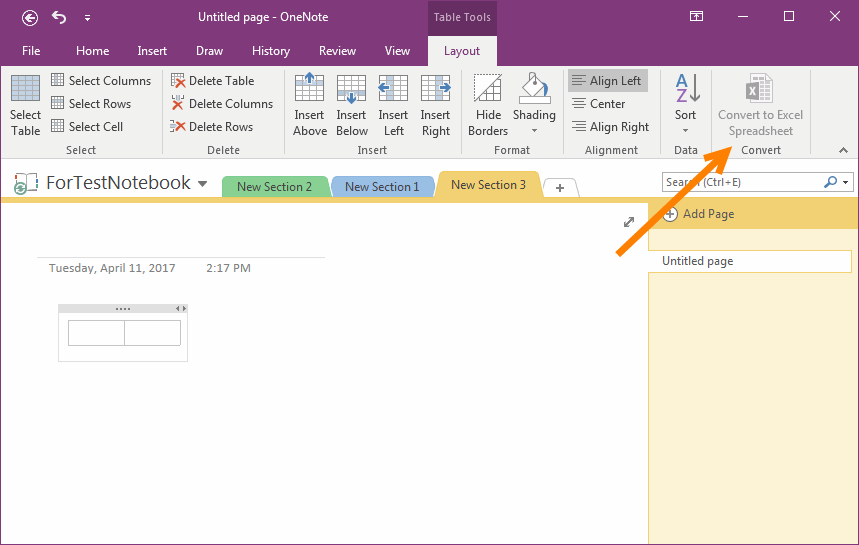Why the "Convert to Excel Spreadsheet" is disabled and grey in Layout tab in OneNote?
Question:
Download and install OneNote from OneNote.com, click on a table, the "Table Tools" appear, and there is a button "Convert to Excel Spreadsheet" is grey out and disabled. Why it is in unusable?
Download and install OneNote from OneNote.com, click on a table, the "Table Tools" appear, and there is a button "Convert to Excel Spreadsheet" is grey out and disabled. Why it is in unusable?
Answer:
The OneNote download from OneNote.com is free version. The Excel don't come with it. "Convert to Excel Spreadsheet" feature need you have installed same version Excel.
Solution:
Please install Office. Office has Excel and OneNote at the same time.
The OneNote download from OneNote.com is free version. The Excel don't come with it. "Convert to Excel Spreadsheet" feature need you have installed same version Excel.
Solution:
Please install Office. Office has Excel and OneNote at the same time.