OneNote Full Page View has Become Full Screen, How to Restore Windows Taskbar Visibility?
2024-06-20 09:12
Question:
After OneNote is updated, click the "Full Page View" feature and it becomes full screen. The Windows taskbar is hidden.In the old OneNote, the Windows taskbar was visible in full-page view. Easy to switch software.
Not anymore.
How can I restore the Windows taskbar in full-page view?
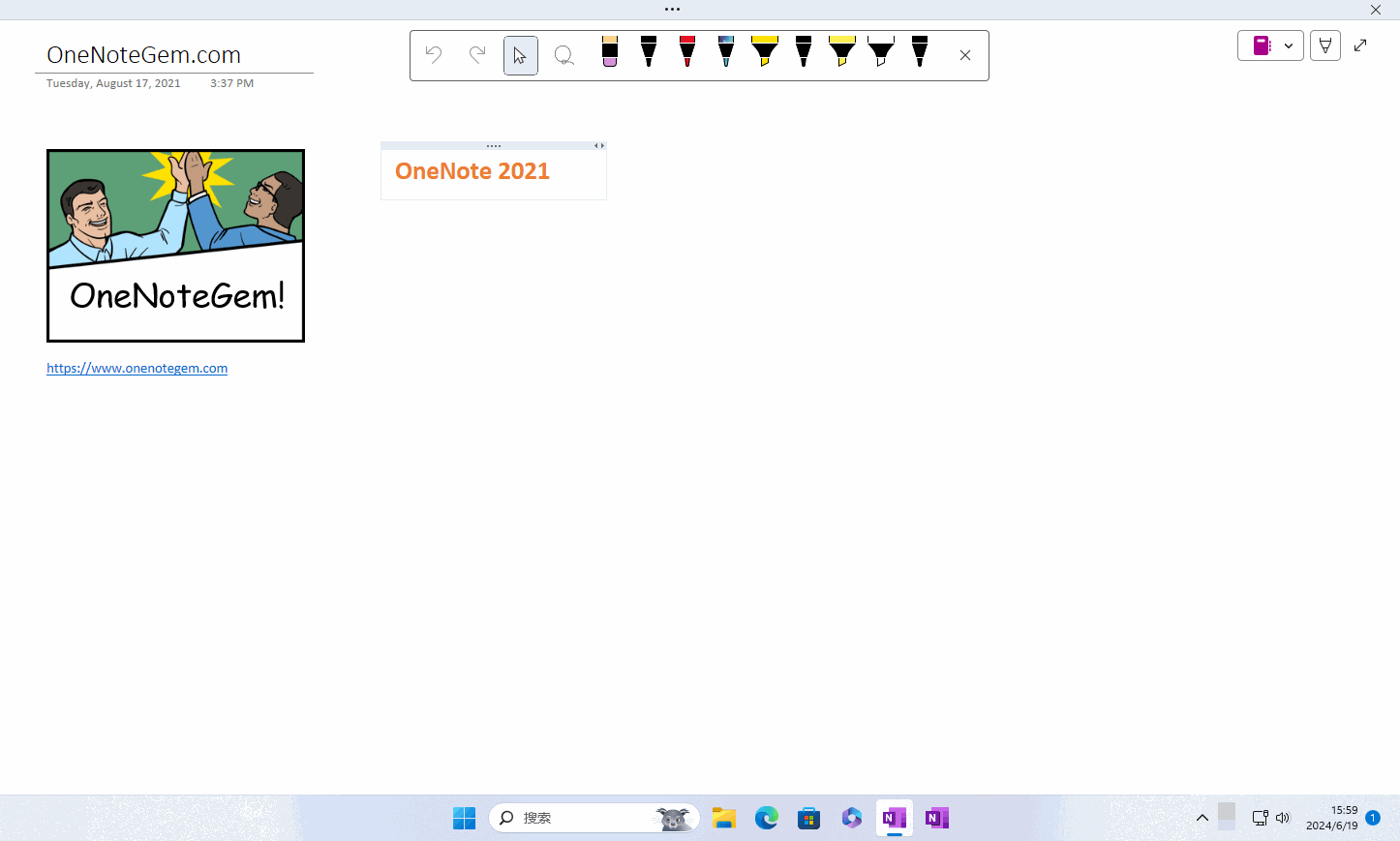
Answer:
You can go to the OneNote options window to open:File –> Options –> Display –> check: Always show the Windows taskbar when in Full Page View.
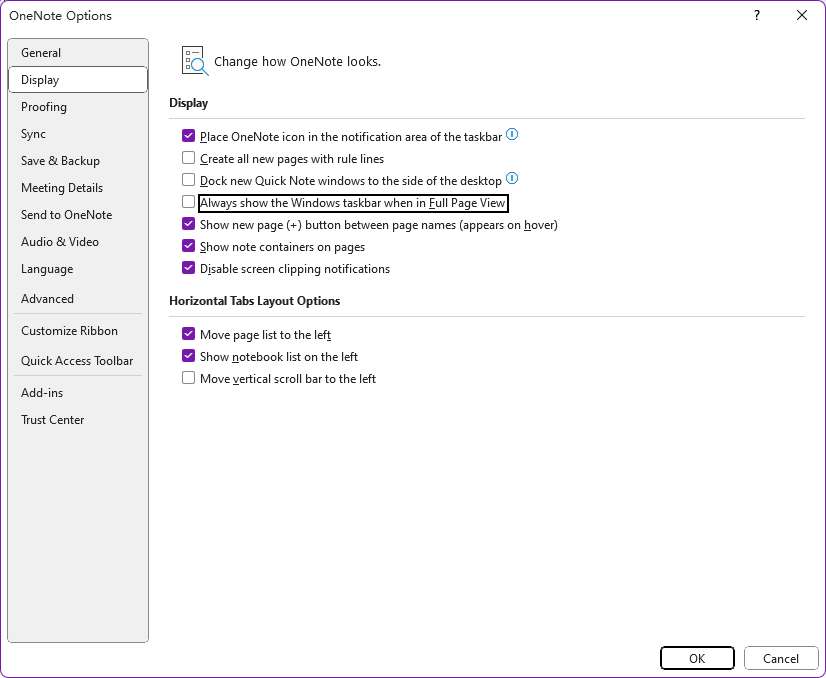
| EXE Addins | Cloud Addins | MAC Addins |


