How to Show the Page List Pane on the Left of Office OneNote?
2023-02-24 16:04
By default, Office OneNote displays the page list pane on the right.
But it also provides the option to display this page list pane on the left.
Follow steps:
In OneNote, click “File” tab -> Options -> OneNote Options window -> Display -> check “Page tabs appear on the left”.
Finally press "OK" button.
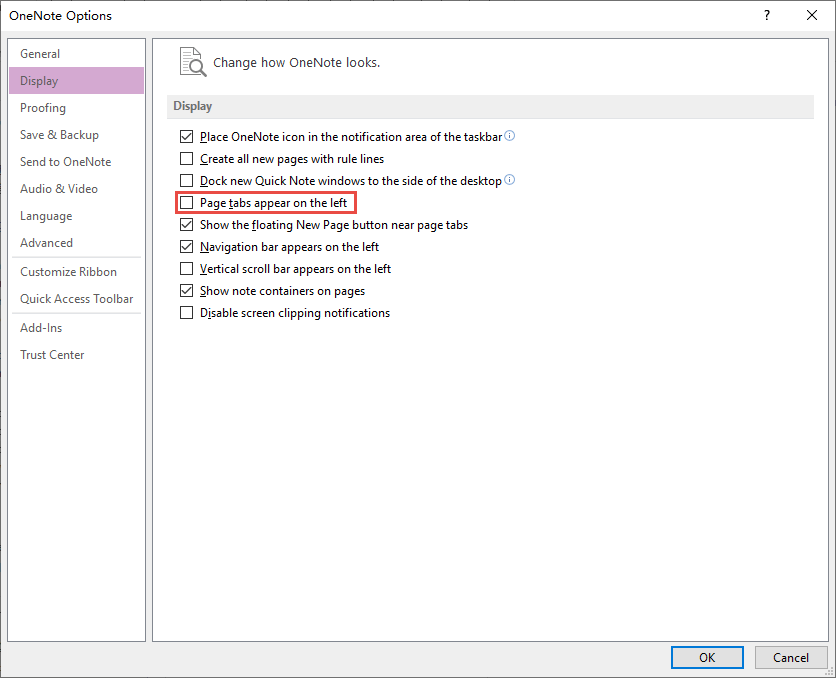
But it also provides the option to display this page list pane on the left.
Page tabs appear on the left
Follow steps:
In OneNote, click “File” tab -> Options -> OneNote Options window -> Display -> check “Page tabs appear on the left”.
Finally press "OK" button.
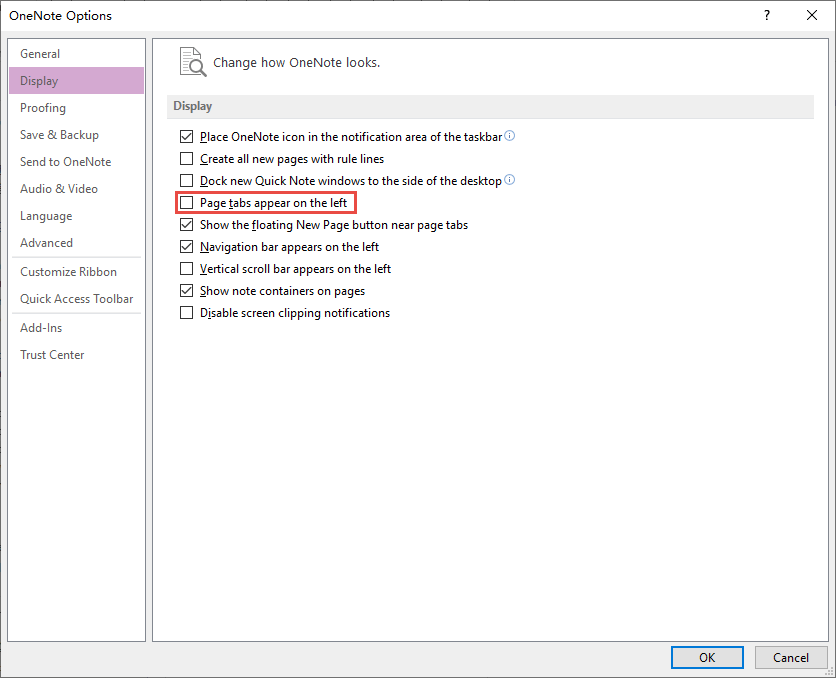
| EXE Addins | Cloud Addins | MAC Addins |


