OneNote: you can’t insert files large than 100 MB into a OneDrive notebook
2022-02-22 14:25
Question:
Prompt when I insert an attachment in OneNote:Microsoft OneNote
We’re sorry, you can’t insert files larger than 100MB into a OneDrive notebook.
What's going on?
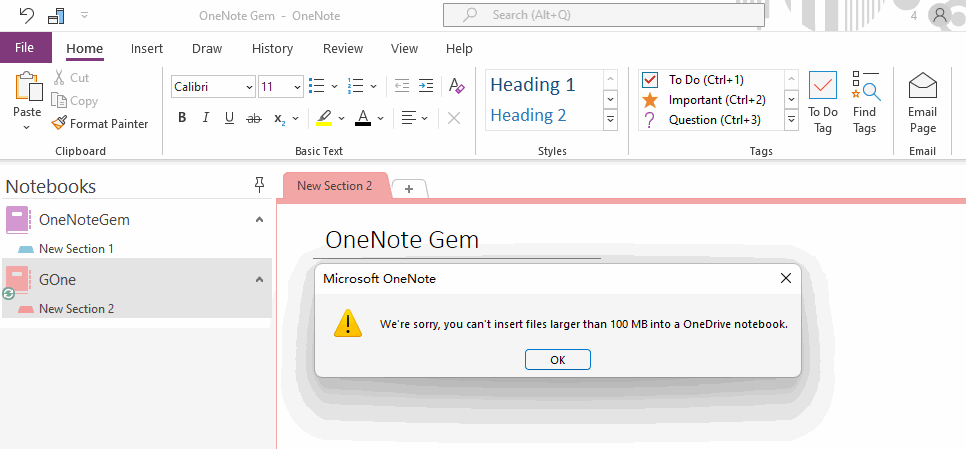
Answer:
Yes, OneNote notebooks stored on OneDrive have been limited in attachment size from the beginning. Previously, it was limited to less than 50 MB.Later, it was changed, and by 2022 it was limited to less than 100 MB.
Solution:
OneNote notebooks on OneDrive has this limitation.OneNote notebooks in a school or work account are exempt from this restriction.
OneNote's local notebooks can also fit in unlimited attachments.
| EXE Addins | Cloud Addins | MAC Addins |
Related Documents
- OneNote: You no longer have permission to access this notebook. We’ll sync again if permissions are restored
- What is the relationship between OneNote client and OneDrive client on Windows PC?
- Event:2024.10 some OneNote sections disappear, reopen the notebook not synchronize these disappeared sections
- Why does my account's notebook still appear in OneNote after I sign out?
- Event: 2024.8.27 All Notes and Sections Disappear Except Notebook Names in OneNote. Error: 0xE00009C8 bb0ur


