How does Windows Office OneNote Sync the Notebooks Created by Phone OneNote?
2020-11-13 16:45
Question:
I created a new notebook in my phone OneNote, but I don't see it in Windows Office OneNote 365.How can I sync this notebook from phone to OneNote 365?
Answer:
OneNote doesn't automatically sync all your notebooks. It syncs only the notebooks you opened.Step:
- In Windows OneNote main window, click the “Open” tab. The OneNote goes to the interface in the image below.
- Next, click "Open". Go to the “Open Notebook” page.
- There will be a "Sign in" button under "Open from OneDrive". Click on it to sign in to the same Microsoft personal account as in your phone OneNote.
- Once you've signed in, the Sign in button in OneNote becomes a list of notebooks. In this list, you can find the notebook you created in phone OneNote.
- Click on this notebook and OneNote will open the notebook and sync your notes down.
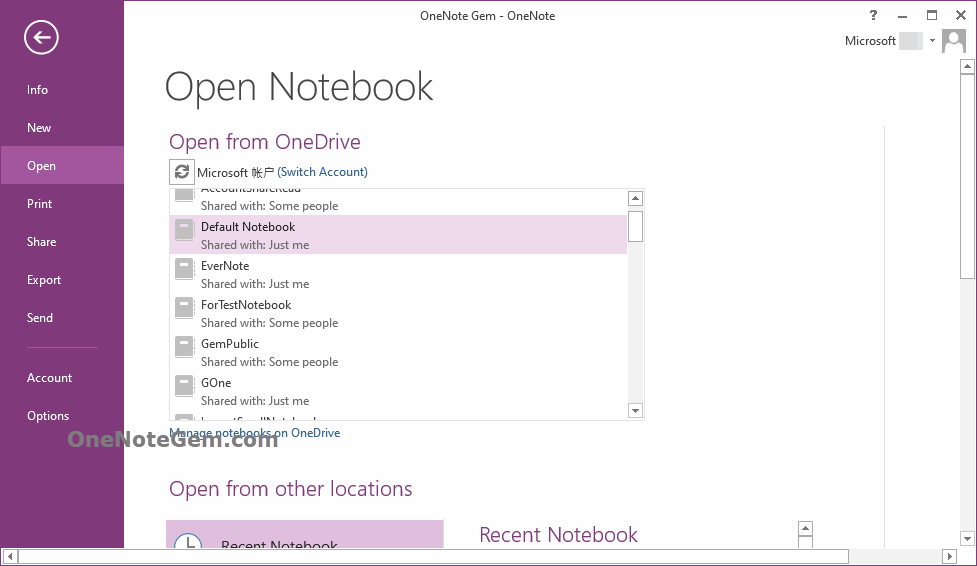
| EXE Addins | Cloud Addins | MAC Addins |
Related Documents
- OneNote: something went wrong during sync. We’ll try again later. (Error code: 0xE000002E)
- OneNote 365: we can't open this section because we found a problem with its contents.
- OneNote v2508 Modifies the Format Painter Keyboard Shortcut as Ctrl+Alt+C and Ctrl+Alt+V
- How to fix hit Ctrl key causes OneNote to zoom in or out of the page?
- Why stuck on Old OneNote 2016 in Office 2019 when Installed New OneNote from Microsoft Store?


