Why are the Online Pictures and Online Video Features Gray and Disabled in OneNote 365?
2020-09-23 08:31
Question:
The Online Pictures and Online Video features in the Insert tab are gray in OneNote of Office 365. Can't click to use. What's the reason?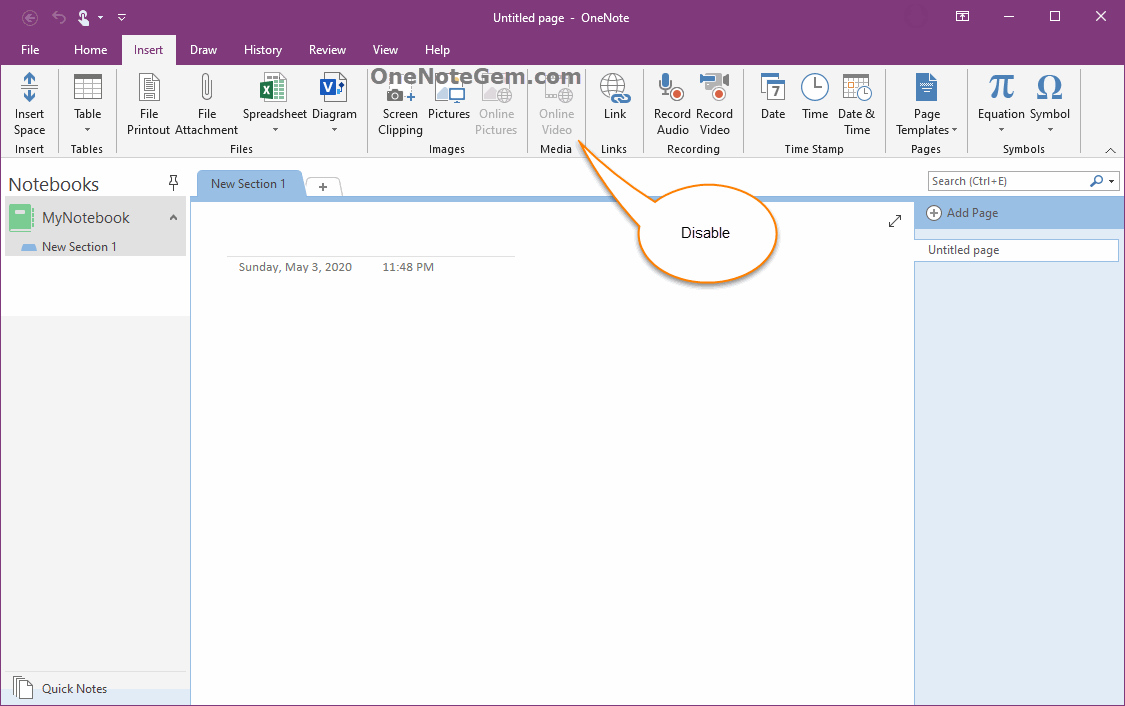
Answer:
This is because office is disabled from downloading online content.
Solution:
In OneNote 2016, click “File” tab -> “Account” -> Account Privacy / Manage Settings -> in Privacy Settings window, check the “Let Office download online content”.
After click the OK button, restart OneNote and you'll see that the Online Pictures, Online Videos feature in the Insert tab is brightened and available.
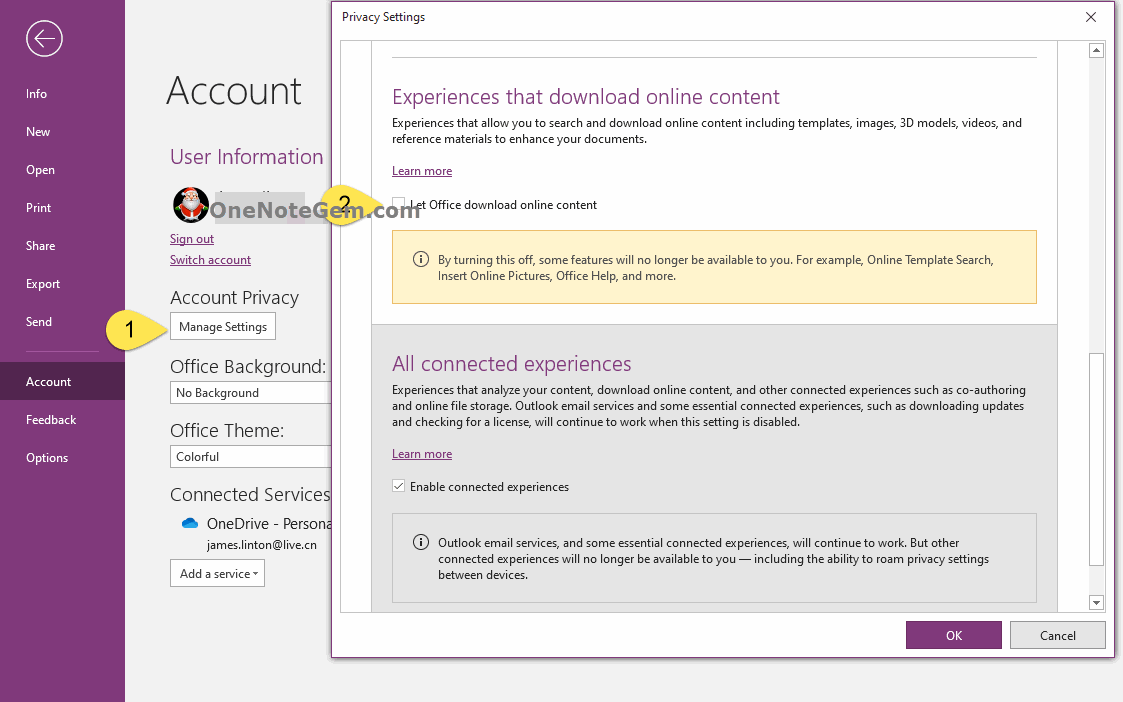
| EXE Addins | Cloud Addins | MAC Addins |


