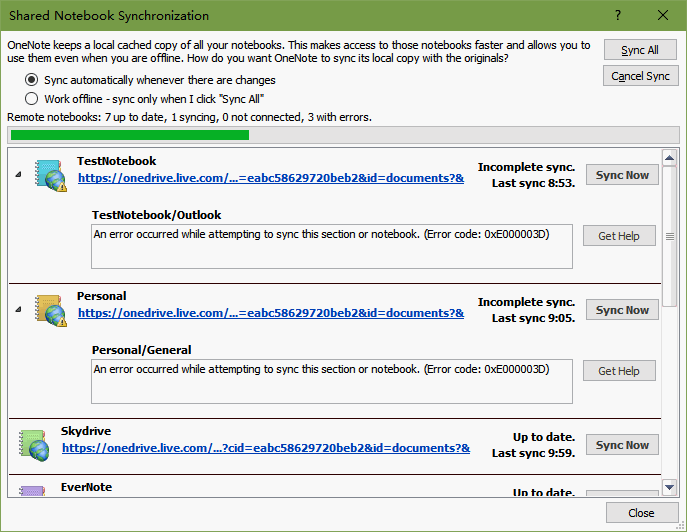OneNote 2010: An error occurred while attempting to sync this section or notebook. (Error code: 0xE000003D)
2019-11-26 16:04
Question:
2017.4, In OneNote 2010, If I edit any page in the OneNote App on Windows 10, the Section will no longer sync to Office 2010 (via OneDrive). All give the following error:
An error occurred while attempting to sync this section or notebook. (Error code: 0xE000003D)
2017.4, In OneNote 2010, If I edit any page in the OneNote App on Windows 10, the Section will no longer sync to Office 2010 (via OneDrive). All give the following error:
An error occurred while attempting to sync this section or notebook. (Error code: 0xE000003D)
Reason:
This is maybe 2017 March update to OneNote App (OneNote 17) or Android OneNote, Any edited in the OneNote App on Windows 10, the section will catch 0xE000003D error when syncing in OneNote 2010.
After OneNote 17 or Android OneNote in 2017 March, it will catch this error.
Solution:
There is still no solution.
This is maybe 2017 March update to OneNote App (OneNote 17) or Android OneNote, Any edited in the OneNote App on Windows 10, the section will catch 0xE000003D error when syncing in OneNote 2010.
After OneNote 17 or Android OneNote in 2017 March, it will catch this error.
Solution:
There is still no solution.
| EXE Addins | Cloud Addins | MAC Addins |
Related Documents
- OneNote: something went wrong during sync. We’ll try again later. (Error code: 0xE000002E)
- OneNote 365: we can't open this section because we found a problem with its contents.
- OneNote v2508 Modifies the Format Painter Keyboard Shortcut as Ctrl+Alt+C and Ctrl+Alt+V
- How to fix hit Ctrl key causes OneNote to zoom in or out of the page?
- Why stuck on Old OneNote 2016 in Office 2019 when Installed New OneNote from Microsoft Store?