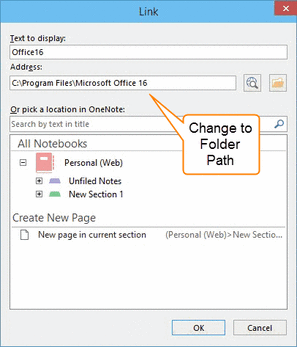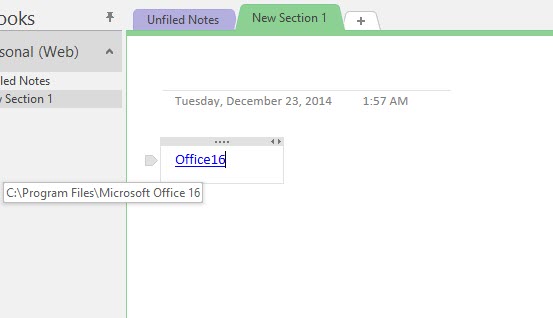How to Create Link to Windows Folder in OneNote
2019-11-26 16:04
As we have known OneNote has provide create a link feature.
It is "Insert" tab -> "Links" group -> "Link".
It is "Insert" tab -> "Links" group -> "Link".
On the surface this feature seem to create:
In fact, it also can create a link to local folder.
- Create a link to webpage.
- Create a link to local file.
- Create a link to OneNote notebook, section and page.
In fact, it also can create a link to local folder.
We only need to manually processing the link to the folder path, this will create a link to a folder. Click this link, OneNote will open the corresponding folder.
| EXE Addins | Cloud Addins | MAC Addins |