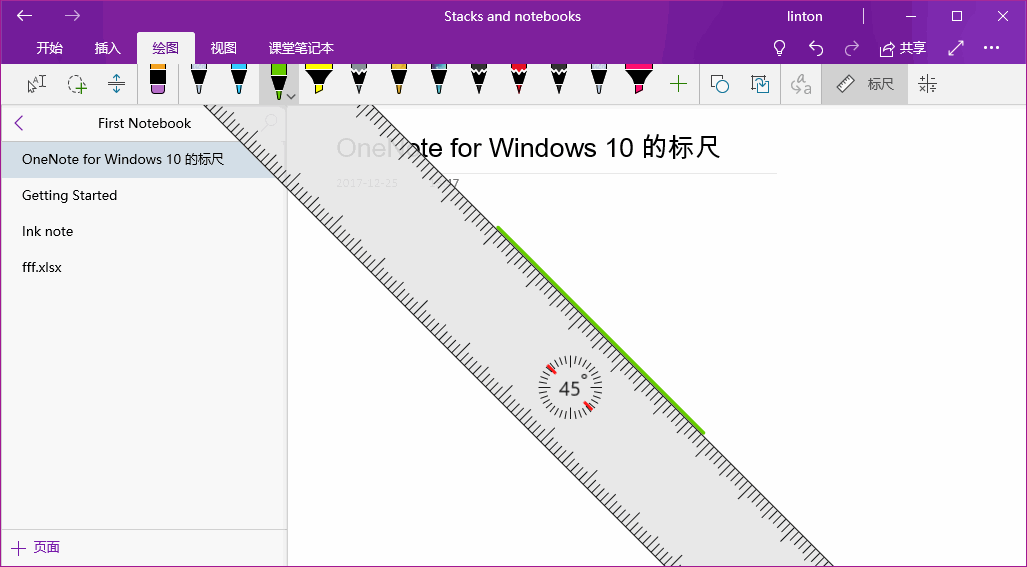Where is the Ruler feature in OneNote?
2020-05-05 15:32
Question:
Where is the Ruler feature in OneNote for Windows 10? There is no ruler in my version right now.
Where is the Ruler feature in OneNote for Windows 10? There is no ruler in my version right now.
Answer:
OneNote for Windows 10 (UWP) add Ruler feature in 2017.12.
This feature is located in "Draw" tab.
OneNote for Windows 10 (UWP) add Ruler feature in 2017.12.
This feature is located in "Draw" tab.
Reason:
If you cannot find the "Ruler" feature.
The reasons are:
How to use the Ruler:
You can manipulate the ruler by using your fingers.
If you cannot find the "Ruler" feature.
The reasons are:
- Update OneNote for Windows 10 to 17.8827.20551.0.
- You need an Office 365 subscribe user to sign in OneNote for Windows 10.
- On Windows touch devices
How to use the Ruler:
You can manipulate the ruler by using your fingers.
- Tap the Ruler icon. The ruler, or straightedge, is located on the Draw tab of the ribbon in Office 2016. on the Draw tab to make it appear on your note.
-
Position the ruler at the angle you want.
1) Use one finger to move the ruler up/down or left/right.
2) Use two fingers to rotate the ruler to the angle you want.
3) Use three fingers to rotate the ruler by five-degree increments. - To draw a line Tap a pen or highlighter on the Draw tab, and begin drawing.
Related Documents
- UWP: Where to modify the profile picture of account in OneNote for Win10?
- UWP: OneNote Removes the Traditional Attachment Feature?
- UWP: Where are OneNote's Notebook Files Stored?
- UWP: The List of Web-based Features of OneNote for Windows 10 (Cannot Used Offline)?
- 2018.4.19, Shared Single Page Feature is Being Removed from OneNote for Windows 10