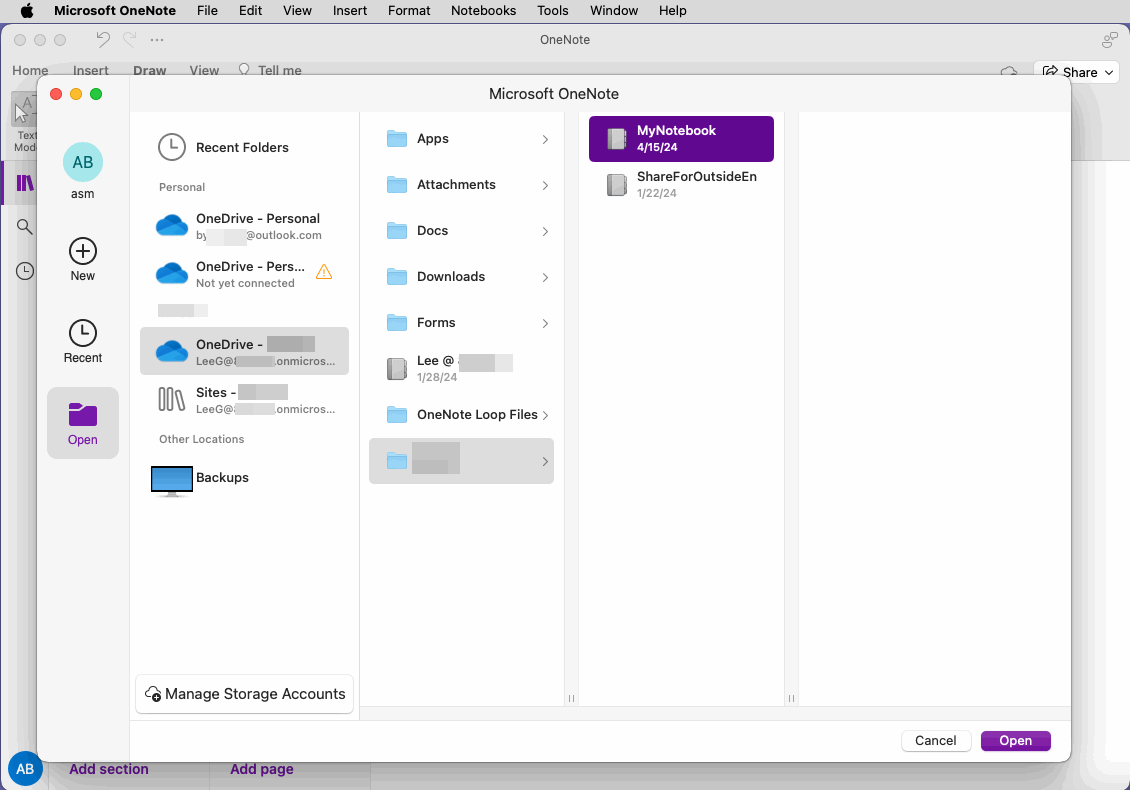How to Sign in Multiple Microsoft Accounts in Mac OneNote?
2024-06-02 09:37
Open Notebook from Mac OneNote Main Menu
In the menu bar at the top of your Mac desktop, click Microsoft OneNote “File” menu -> Open Notebook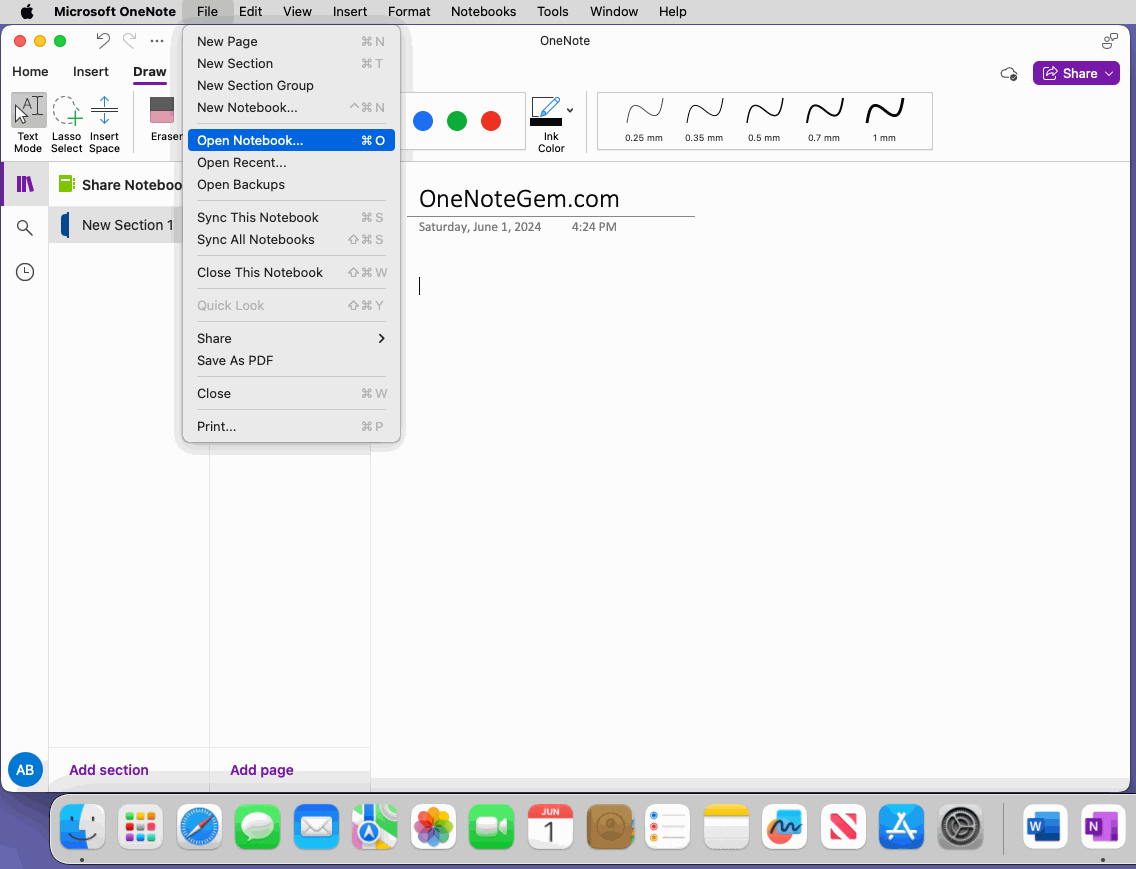
Choose OneDrive or OneDrive for Business to Sign in Microsoft Account
In the pop-up Microsoft OneNote window, click on the “Manage Storage Accounts” button in the bottom left corner.In the Storage Accounts window, the buttons under “Add Storage Account“ contains:
- OneDrive: Add your Microsoft personal account
- OneDrive for Business: Add your Microsoft Work or School account
- SharePoint: Add a SharePoint site
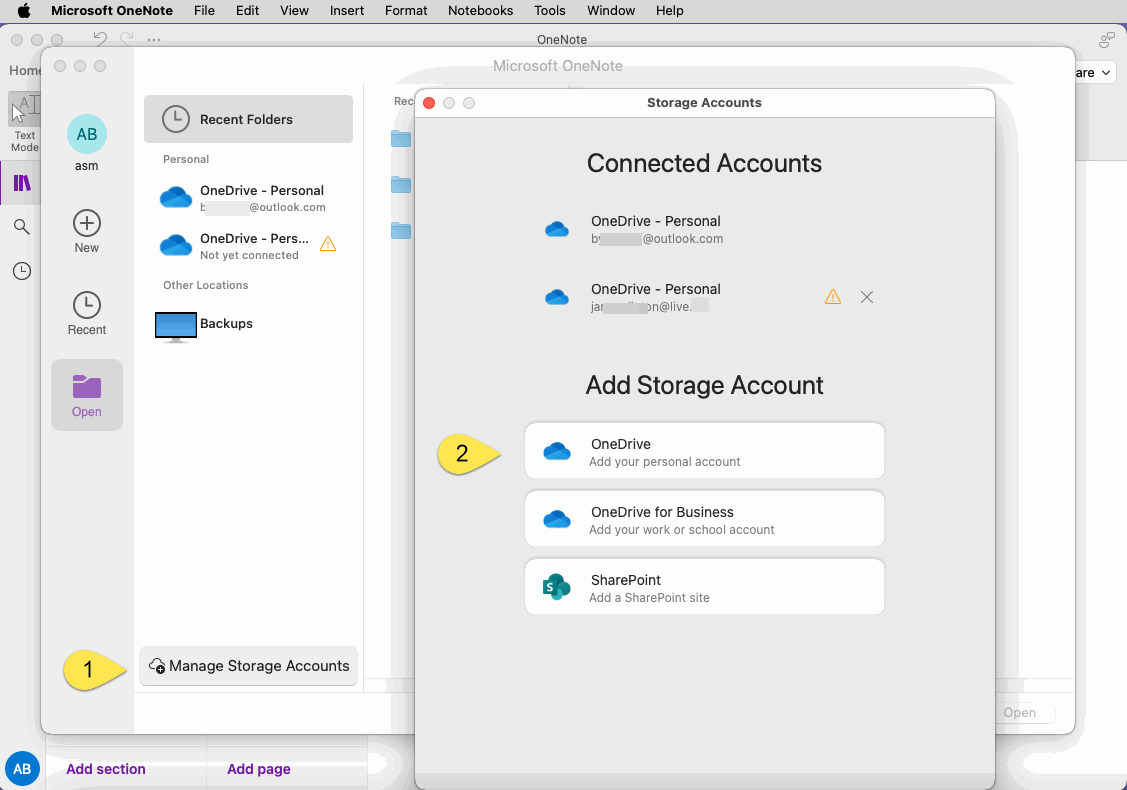
Open OneNote Notebook of Microsoft Account
Once you have successfully logged in to your account, you can open the notebook under the account in the Microsoft OneNote window.