iPad OneNote displays garbled characters when displaying mathematical equation
2024-08-30 08:49
Question
I am trying to use OneNote on my iPad and its show these wired symbols on some of my school math slide.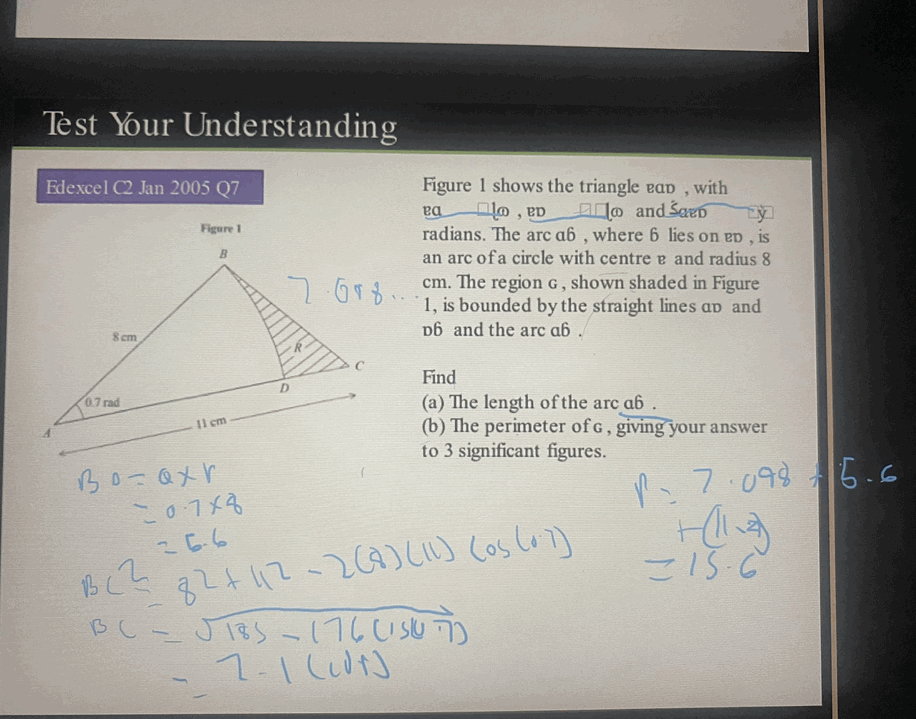
On my computer it works fine and it should look like this
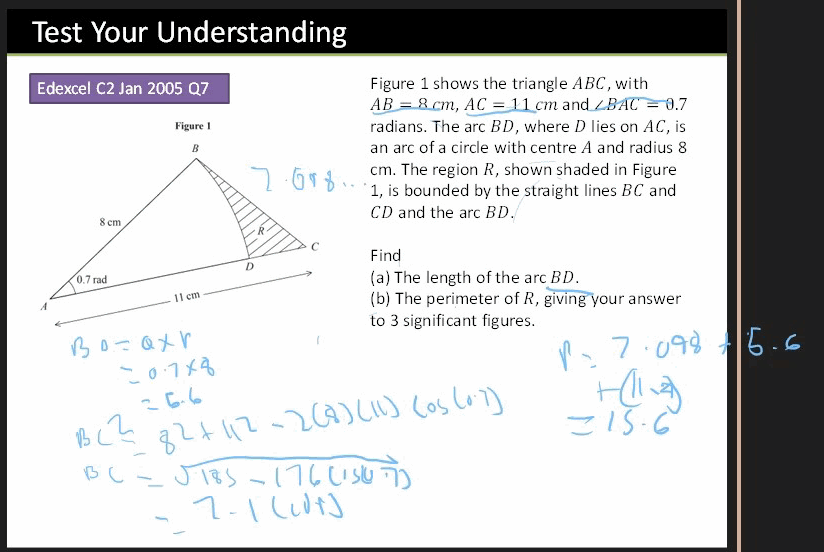
Answer:
Okay found the issue.I was missing the Cambria Math font on my iPad. So what I had to was download an app called fontcase and then download the font to that app save the profile.
Restart my iPad and thus the PowerPoints slides rendered properly.
Related Documents
- How to Fix iPad OneNote 16.89 Not Syncing. Please refresh the notebook to continue syncing. Error code: 0xE000006C cig68
- iPad iPhone OneNote is supported on the 2 most recent versions of iOS and iPadOS
- Why the Features in Insert Tab are greyed out in iPad OneNote? Using Apple Pencil
- iPad OneNote Can’t Insert File, The File is Larger than 50 MB
- Import Large PDF File to IPad OneNote will Cause Crash


