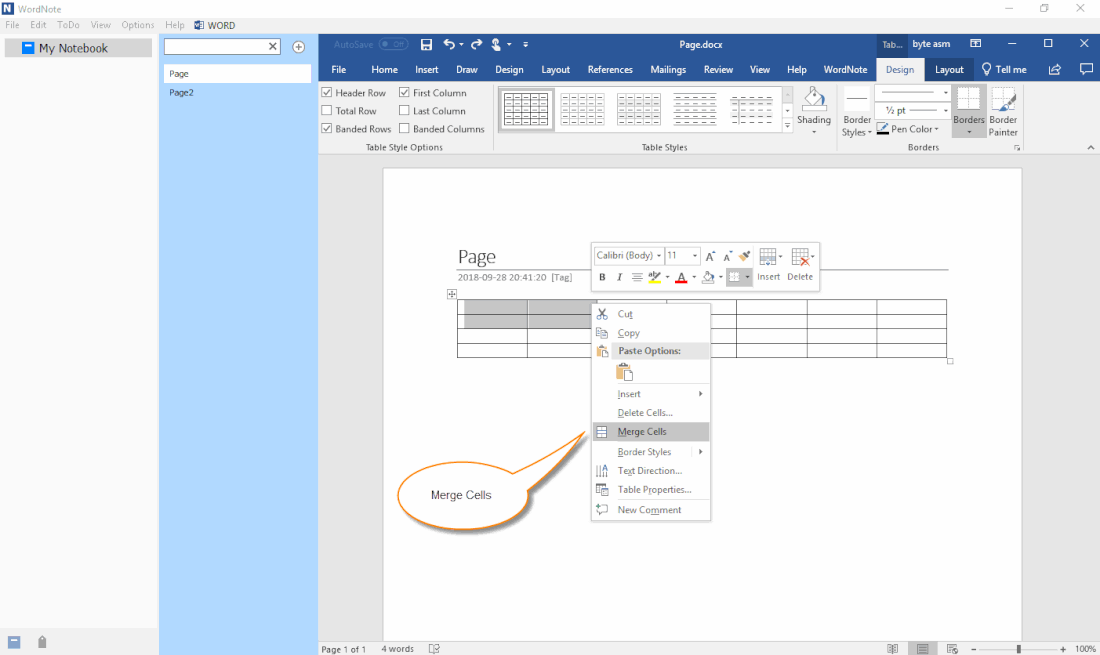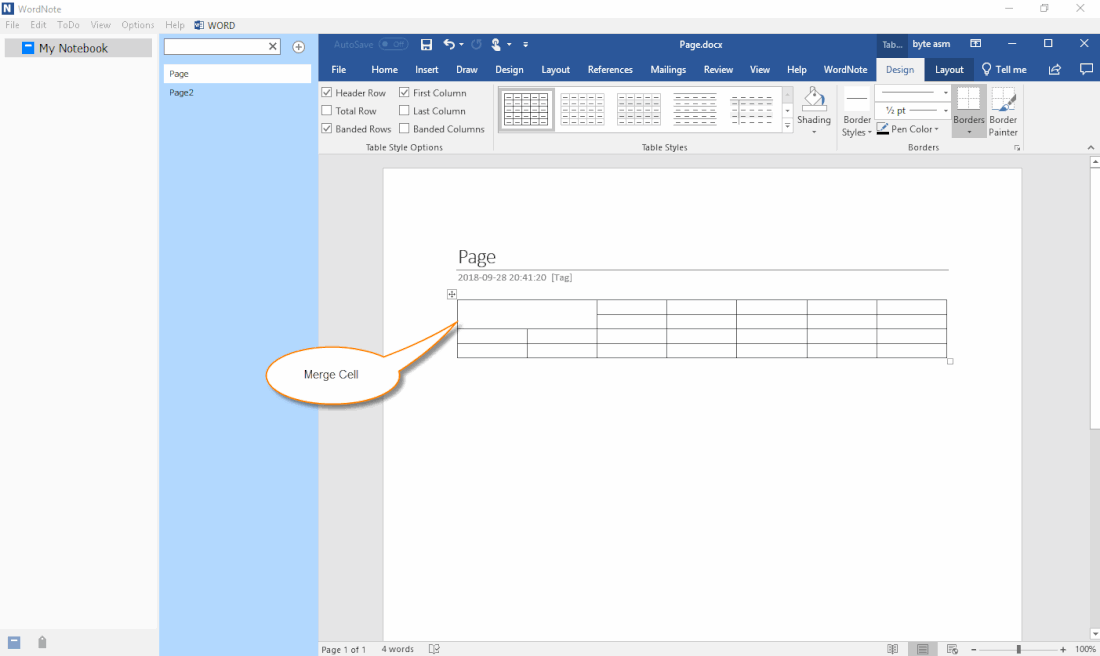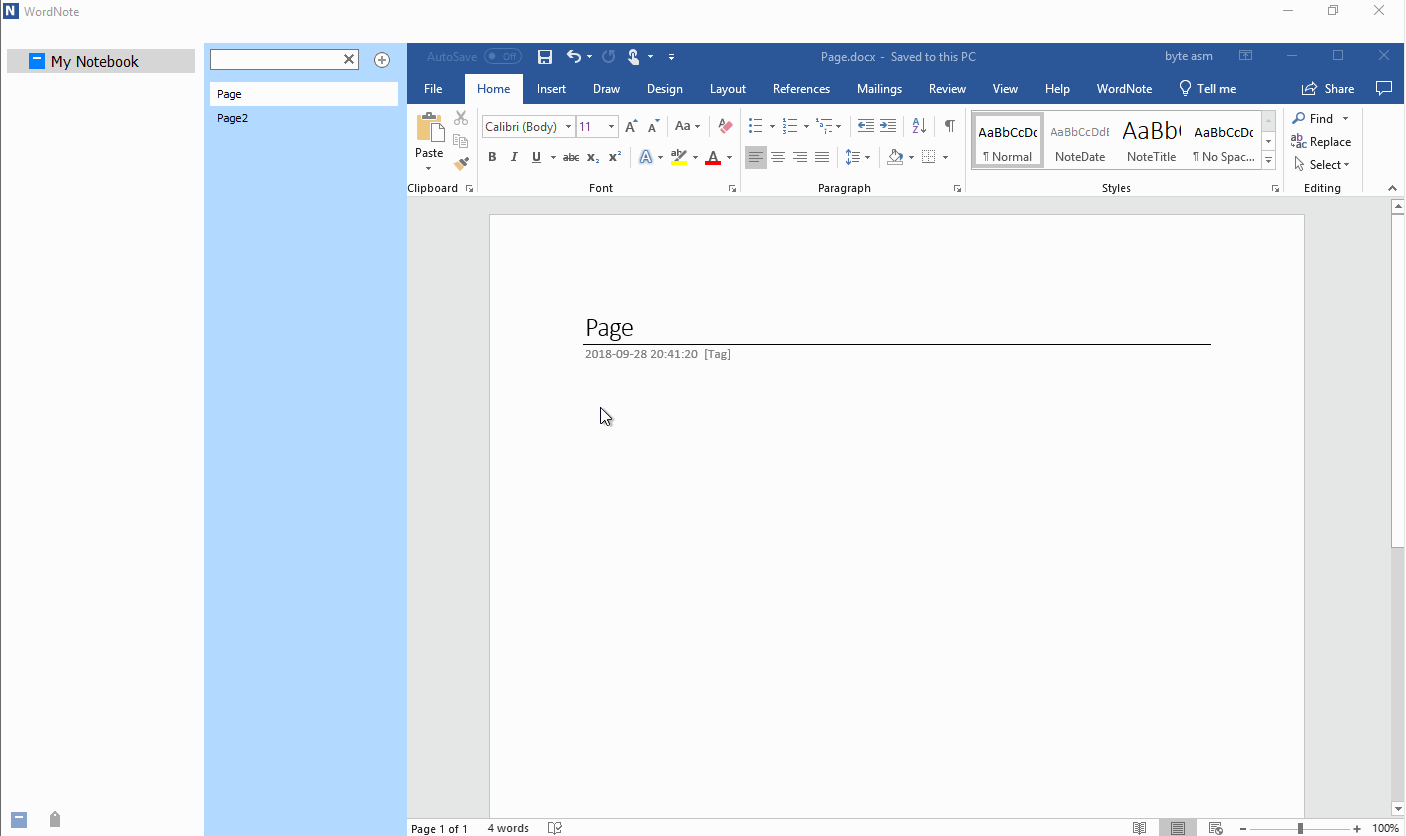Merge Table Cells in WordNote
2019-11-30 19:13
Merged cells are not supported in OneNote's native tables.
And WordNote is a Word-based plugin note.
The Word table itself supports merging cells. So, merging cells is also natural supported in WordNote.
And WordNote is a Word-based plugin note.
The Word table itself supports merging cells. So, merging cells is also natural supported in WordNote.
{C}
Select the Cells You Want to Merge
At first, select the cells you want to merge in the table.
At first, select the cells you want to merge in the table.
Merged Cell
Then, right-click, in the context menu, click on the "Merge Cells" menu item. It will merge the selected cells.
Then, right-click, in the context menu, click on the "Merge Cells" menu item. It will merge the selected cells.
Demonstration